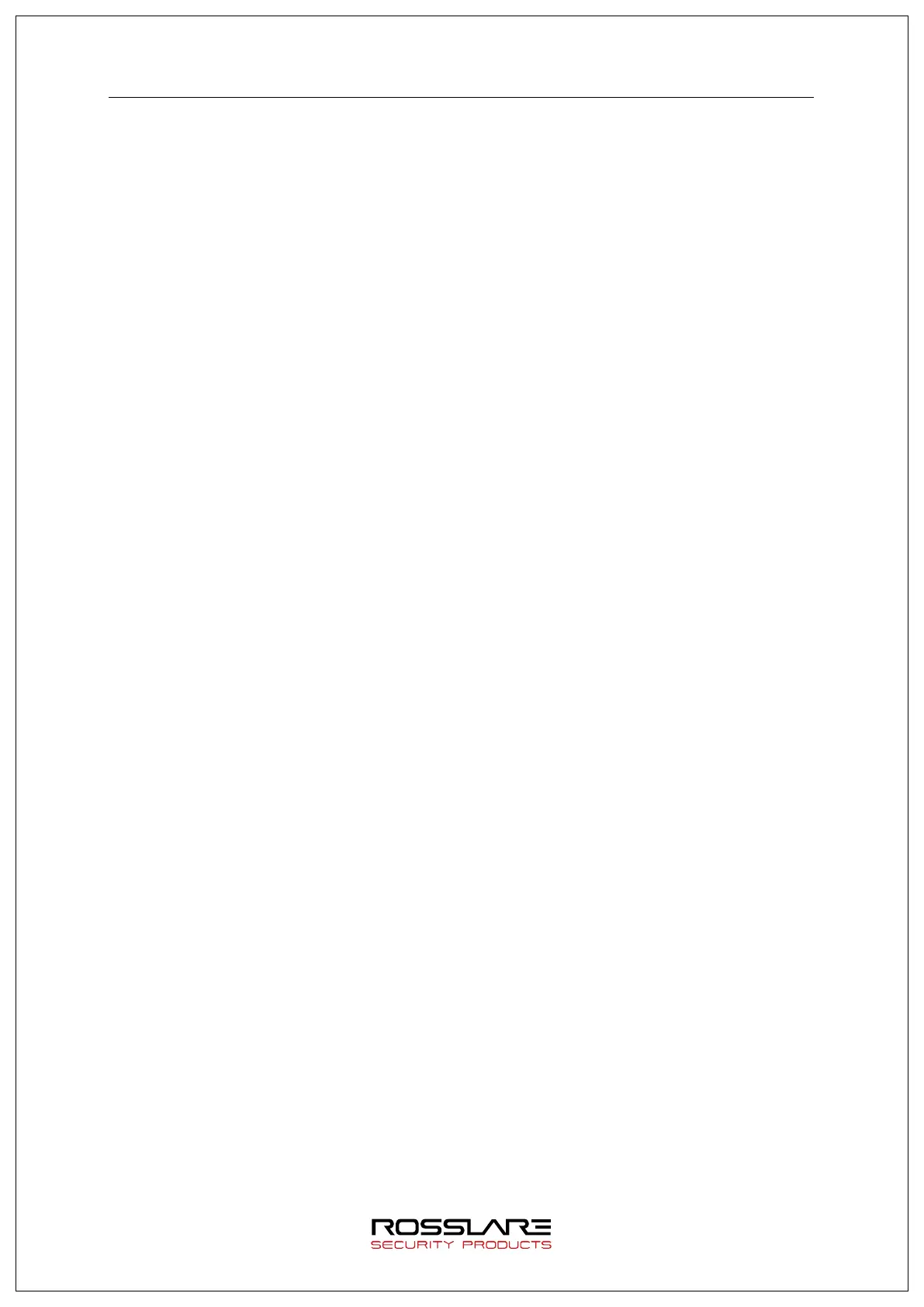5.6. When the user is not registered:
This product is set by default to operate as a network mode.
If the connection is abnormal in the network mode, the user cannot be registered.
Check the network connection status.
5.7. When the product is unstable or does not work:
Select the terminal in the terminal management menu of Rosslare Bio9000, click the right
mouse button, and select the [terminal Restart] item. The terminal restarts.
If the server management program is being used, try to run the server again.
If the terminal does not normally work after checking all of the above, please contact our
Customer Support Team.
