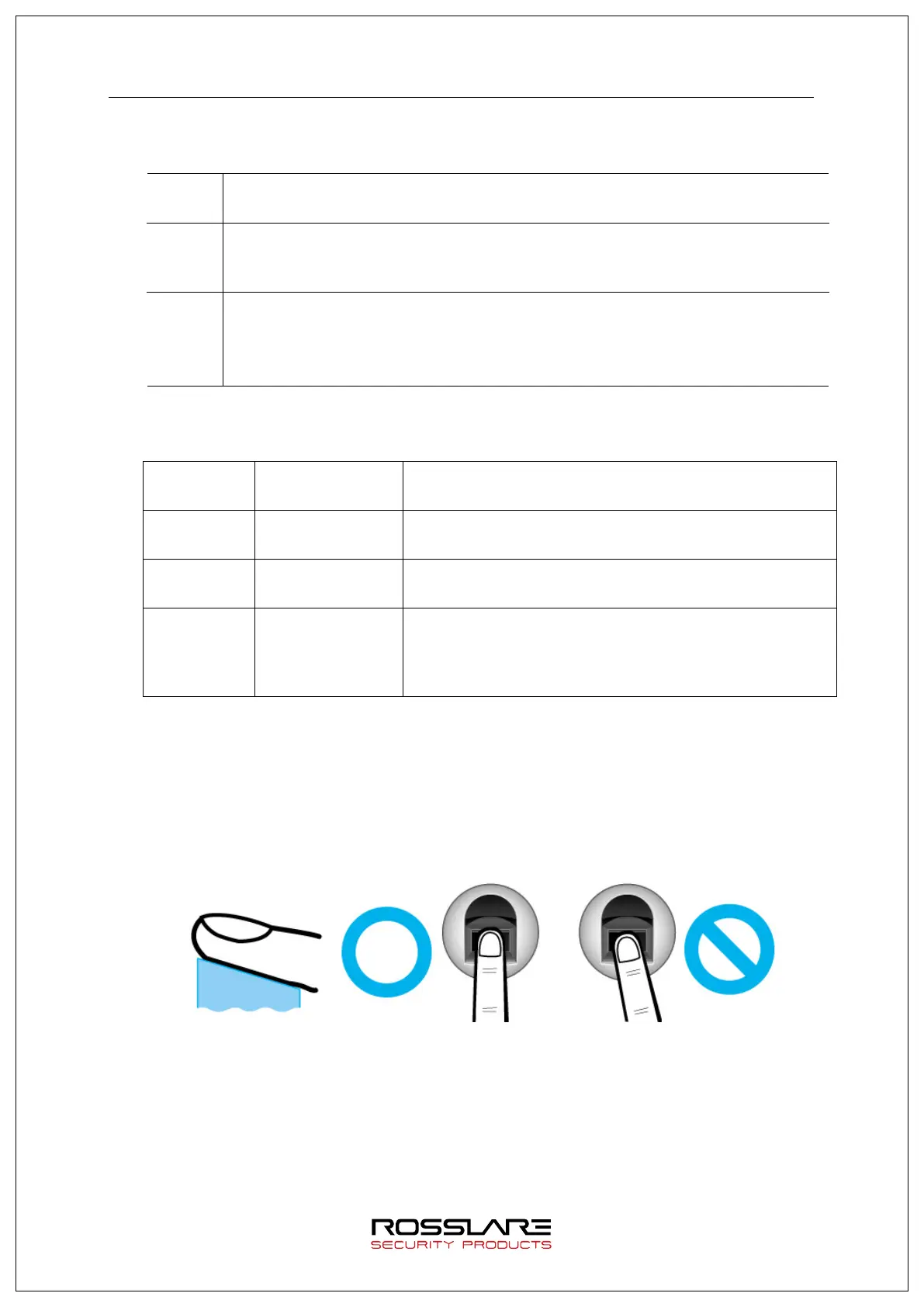1.3. LED signals displayed during operation
●
: When the input of fingerprint and card user is on standby
●
: Light up for 1 second upon successful authentication.
: Flicker at one second interval when FW is downloaded and when an
administrator application is entered.
●
: Light up for one second when authentication fails.
: Flicker for one second upon the warning status (forced opening, non-
connection of server, etc.).
1.4. Buzzer guide announced during operation
Beep
When fingerprint
or card is read
When the card is read,
When the FP is entered in the FP window
2 beeps When failure
If authentication fails or the user's input is wrong,
If the control and setting of the terminal fail
Long beeping
When it is notified that the input of fingerprint and card user
is on standby
Short
beeping
When success
If authentication is successful,
If the terminal is successfully booted,
If the control and setting of the terminal and successfully
1.5. How to register and enter correct fingerprint
Correct fingerprint input method
Enter your fingerprint as if you take a thumbprint by using your forefinger if possible.
The fingerprint cannot be correctly registered and entered only by your fingertips.
The center of the fingerprint should be touched with the fingerprint input section.
