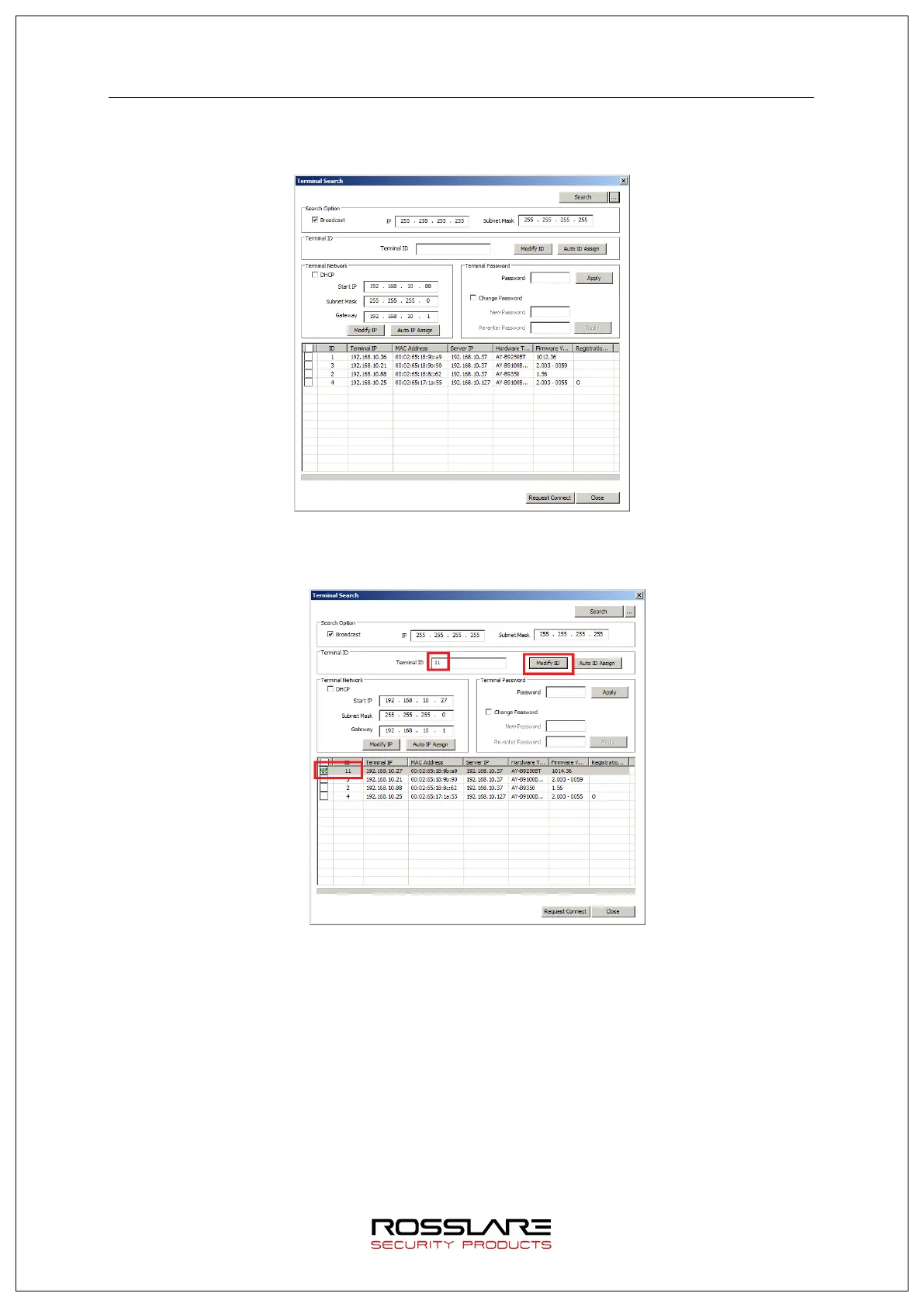When clicking the “...” button, the detailed setting screen appears as shown below.
To change the terminal ID and network settings, select the terminal to set, enter the change value,
and click the “Modify IP” button. Then, you can check that the terminal value has been changed.
Set Terminal ID and Terminal Network and then click the “Request Connect” button at the bottom,
and the terminal appears as the unregistered status on the screen.
* For more details, please refer to the Rosslare Bio9000 Manual.
