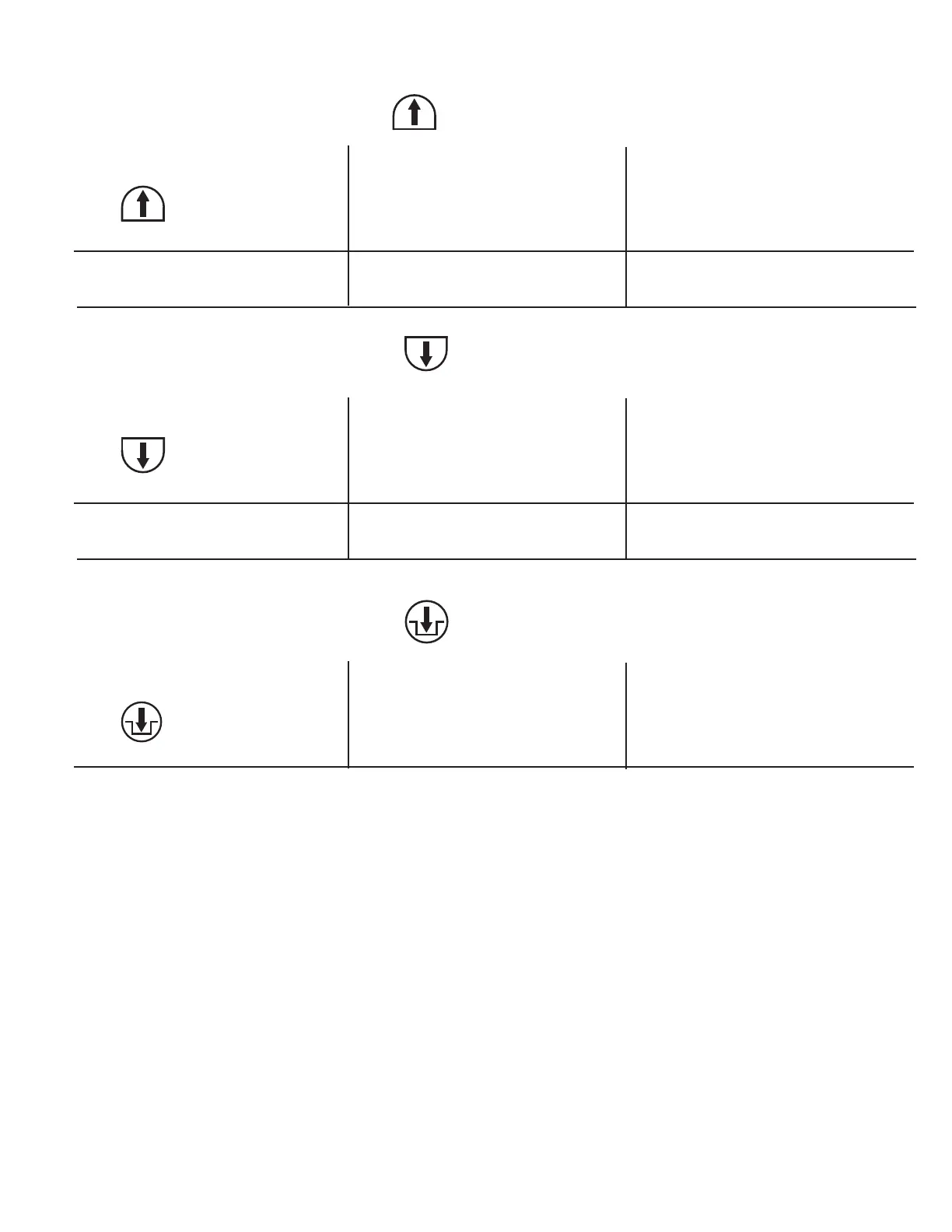11
Down button pressed but lift doesn't lower
Cause
1. Controls not functioning.
1. Incorrect voltage to power unit.
Remedy
1. Replace controls.
1. Supplycorrectvoltagetomotor.
Trouble
Press button but nothing
happens.
Motorwon'trunfromeithercolumn.
TROUBLE SHOOTING FOR AUTHORIZED MAINTENANCE PERSONNEL
Up button pressed but lift doesn't raise
Cause
1. Controls not functioning.
1. Broken latch spring.
Remedy
1. Replace controls.
1. Replace latch spring.
Trouble
Press button but nothing
happens.
Locking latches do not engage.
Down button pressed but lift doesn't lower
Cause
1. Controls not functioning.
Remedy
1. Replace controls.
Trouble
Press button but nothing
happens.