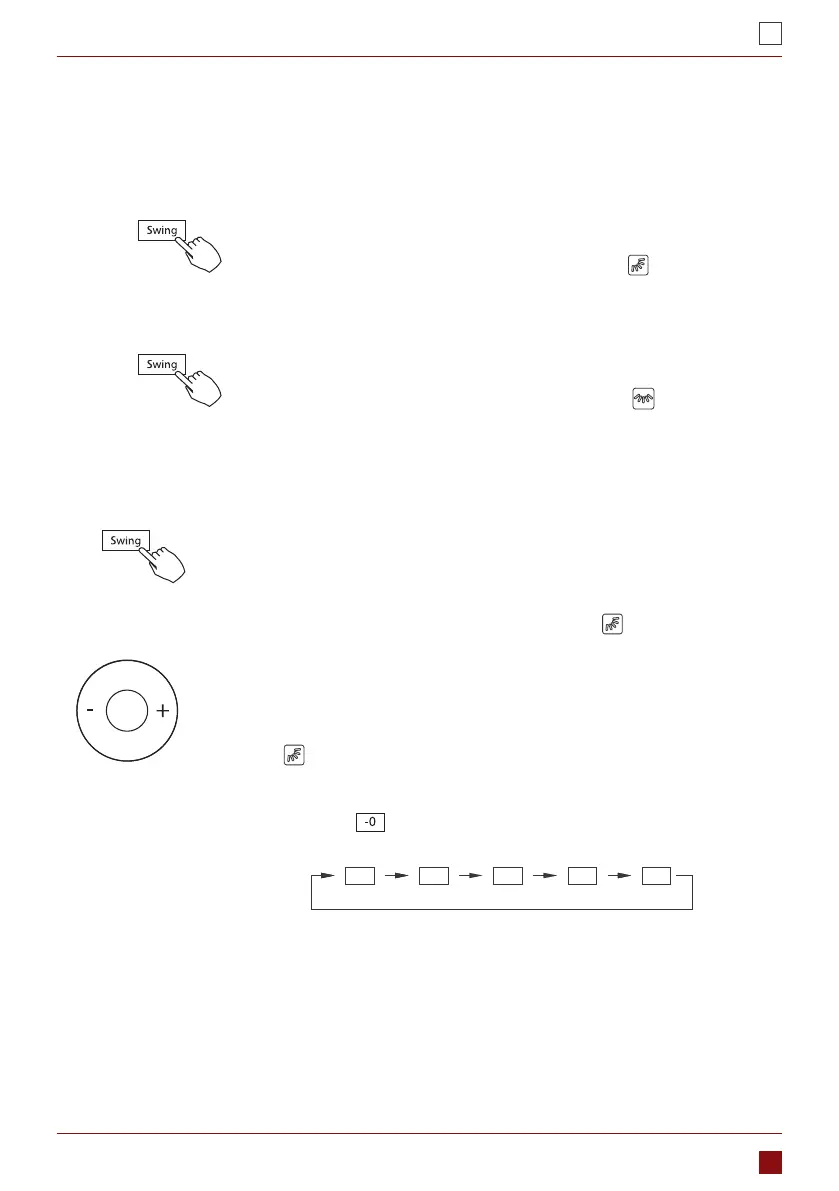25User manual
SAVA wired controller
EN
5.11. Swing function - for the unit with auto swing function only
5.11. 1. Up-Down swing
Press the Swing button to start up-down swing function.
Press it again to stop.
When the Up-Down swing function is activated,the
mark appears.
5.11. 2. Left-Right swing
Press the Swing button long to start Left-Right swing function.
Press it again to stop.
When the Left-Right swing function is activated, the mark appears.
9.12. Swing function - for the unit without auto swing 4D function models
• Use SWING to adjust the up and down airow direction.
1. Every time the user presses SWING, the louver swings six degrees.
2. Press and hold SWING for 2 seconds, it changes to the UP−DOWN SWING mode.
Press SWING again to stop.
When the Up-Down swing function is activated, the
mark appears.
• The operation can refer to the following instructions for the unit with four Up-
Down louvers can be operated individually.
1. Press the Swing button to activate the Up-Down adjusting louver function.
The
mark will ash. (Not applicable to all the models)
2. Pressing the button “+” or“-” can select the movement of four louvers. Each
time you push the button,the wire controller select in a sequence that goes
from: (the icon
means the four louvers move at the same time.)
0 1 2 3 4
3. And then use Swing button to adjust the Up-Down airow direction of the
selected louver.
WIRED CONTROLLER SUPPORT
