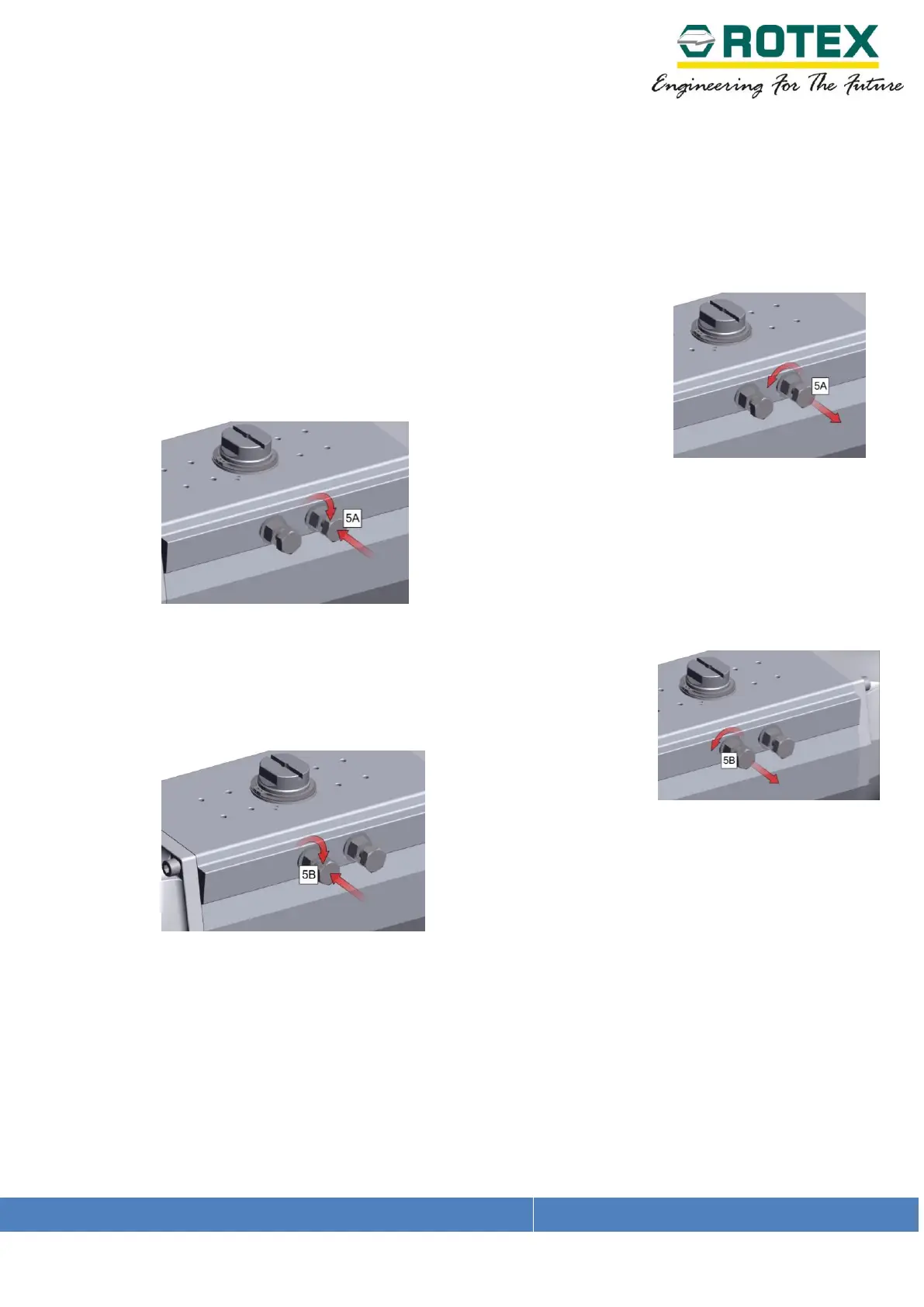www.rotexautomation.com
5.2 Setting
All actuators are factory set to 0 and 90 degrees. Even minor adjustments of the stroke
adjustment screws (5A and 5B) will result in over travel or incomplete travel of the
pinion.
Loose nut #13 & rotate screw 5A in counter clock wise
direction (CCW) to set over travel (close)
Loose nut #13 & rotate screw 5A in clock wise direction
(CW) to set under travel (close).
Loose nut #13 & rotate screw 5B in counter clock wise
direction (CCW) to set over travel (open).
Loose nut #13 & rotate screw 5B in clock wise
direction (CW) to set under travel (open).