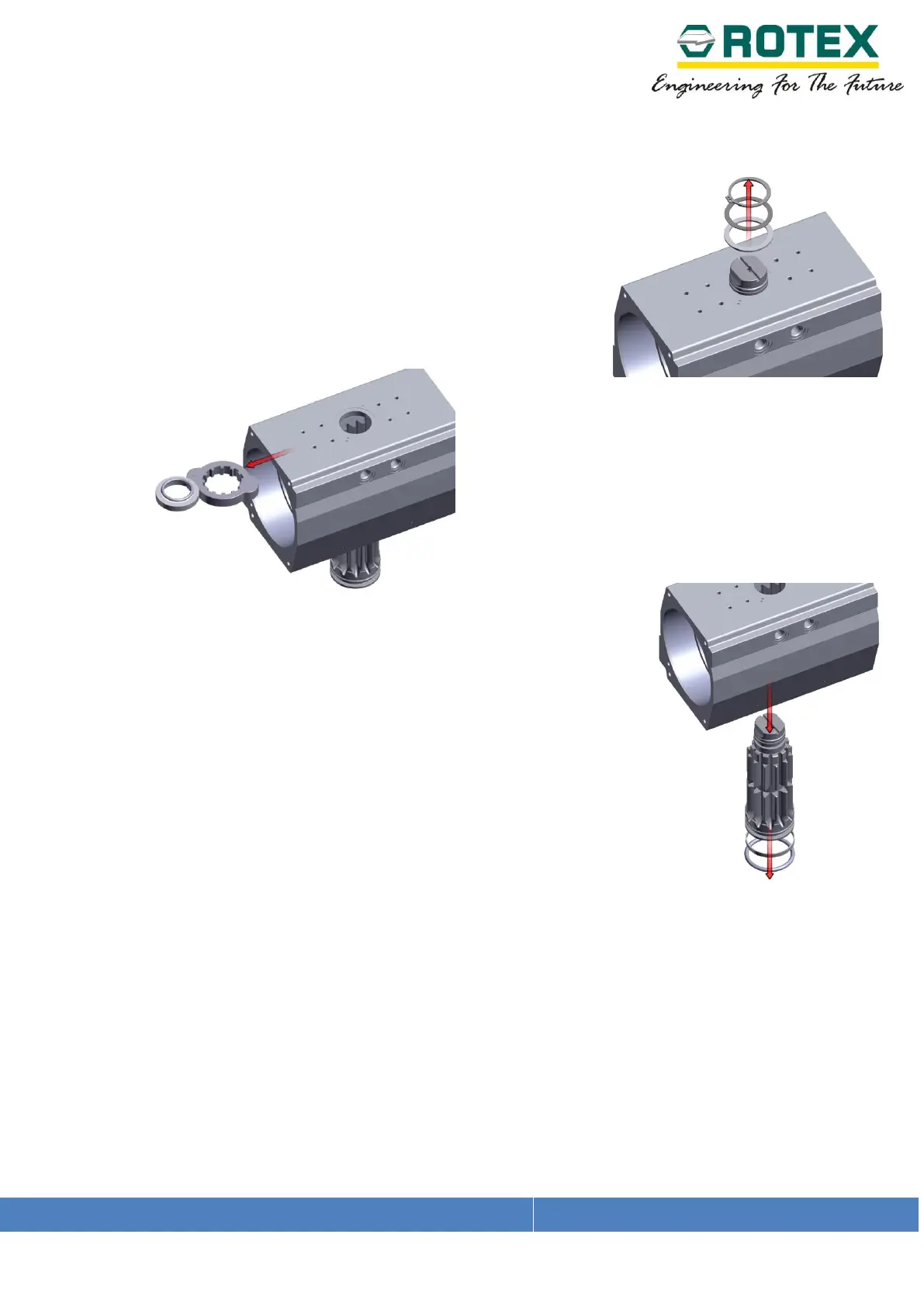www.rotexautomation.com
e. Remove external circlip # 17 and then washers
#10 and #19.
f. Tap the pinion gently from the top using a
rubber mallet until the pinion is approximately half
way into the body. Remove the top pinion seal
#14 and the top pinion bearing #18. Remove the
cam #08.
g. Pull the pinion the rest of the way out of the body. Check
the pinion bearing #5 for its condition. If removal and
replacement of the pinion bearings are required, carefully
push the pinion bearing off with the help of a screw driver
and remove from the body. Remove the rack bearing #12.
Remove the bottom pinion bearing #15, the bottom pinion
seal #11, and the end cap seals #16.