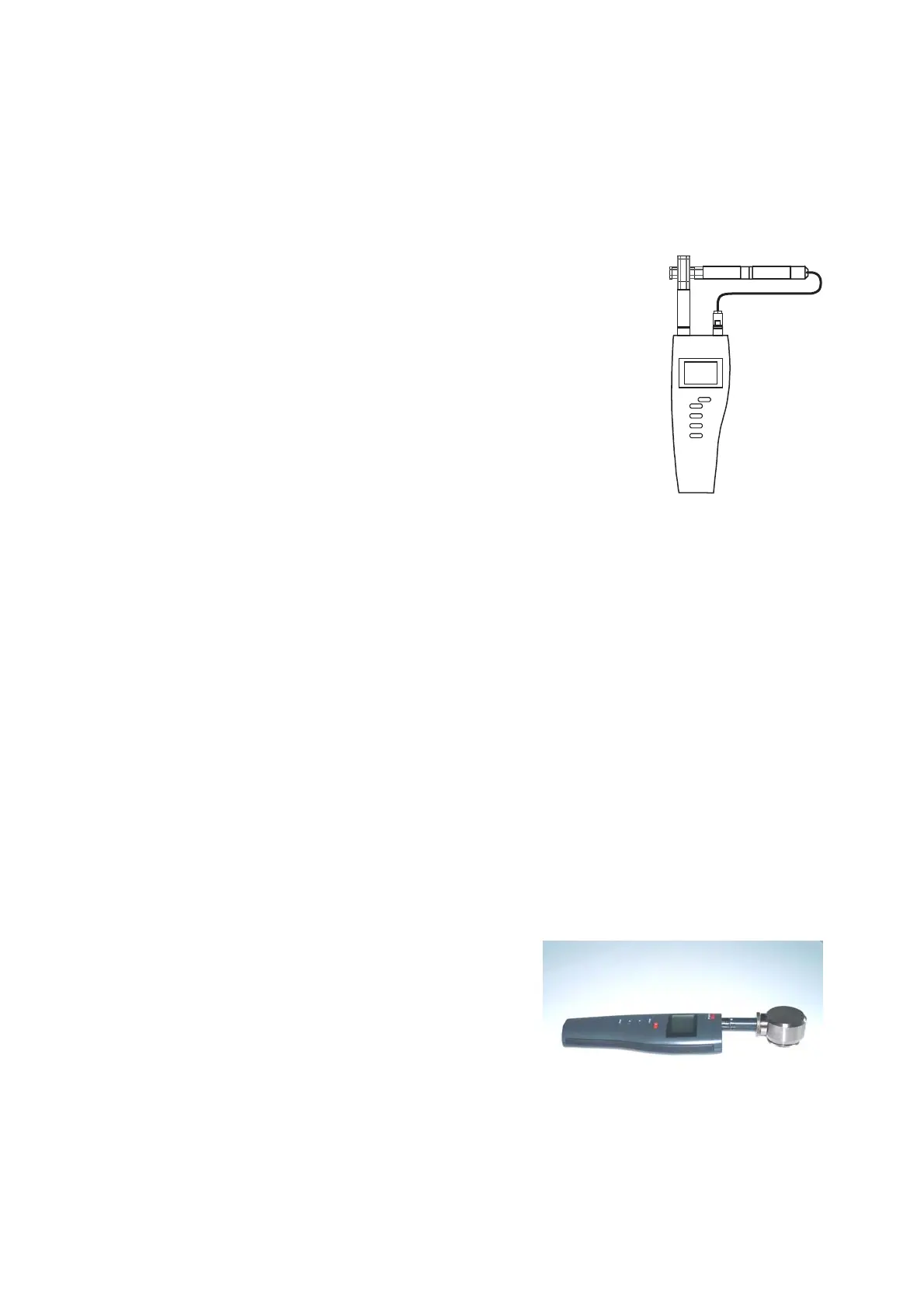1.4 Reference adjustment by HygroPalm 3 handheld instrument
When using the new digital devices, calibration/adjustment by reference is done best with a
HygroPalm 3 handheld instrument and an SCS-certified reference probe. For older types of
transmitters, different procedures are applicable.
For a one point adjustment against a reference probe, connect the proper service cable to
probe input 1 of the HygroPalm3 and to the service connector of the transmitter. (The 5-pin
connector is compatible with the HygroClip connector).
Use an adaptor cable such as MOK-02-B5 to connect the
reference probe to probe input 2 of the HygroPalm 3. (Details
regarding the service cable / device combination you will see in
the tables on pages 5 to 7.) Bring both probes next to each other.
Allow sufficient time to acclimate. Be careful not to influence the
measurement by body-radiation/humidity. When the equilibrium is
reached (both arrows of the trend indicator visible), you’re ready
for adjustment. Press the „Menu“ key, then one of the arrow keys
until the function „ADJUST REF“ is displayed. Now press ENTER.
The display shows „REF=PALM“. Press ENTER.
The display shows „SURE?“ Press enter to confirm and adjust. Now the reference adjustment is
finished.
Note: If you use a calibration device EDM15-15, you can insert both probes at the same time to
ensure identical conditions.
For detailed information, see separate HygroPalm manual.
(HygroPalm Function Menu, Adjust Ref.)
Note: If you do not wish to adjust a probe, but only to calibrate, do not press enter. Pressing the
Menu key will bring you back.
1.5 Probe adjustment with calibration device and Humidity Standard
ROTRONIC provides easy-to-use, certified humidity standards for those customers who do not
have access to a humidity generator. To use these standards, you will need a calibration device
that is suitable for your probe.
The calibration device is a small airtight container that fits on the probe and seals
around the humidity sensor. During calibration, a known reference humidity is
generated inside the calibration device by means of a humidity standard (usually an
aqueous salt solution).
When using calibration devices, make
sure the lid is screwed-in from below, in
order to avoid spillage of the liquid.
Calibration devices for all transmitters and probes are available from ROTRONIC.
Please see your user manual to determine the appropriate type for your instrument.
\\Kalibrierung\Calibration_procedures_2.doc
3
