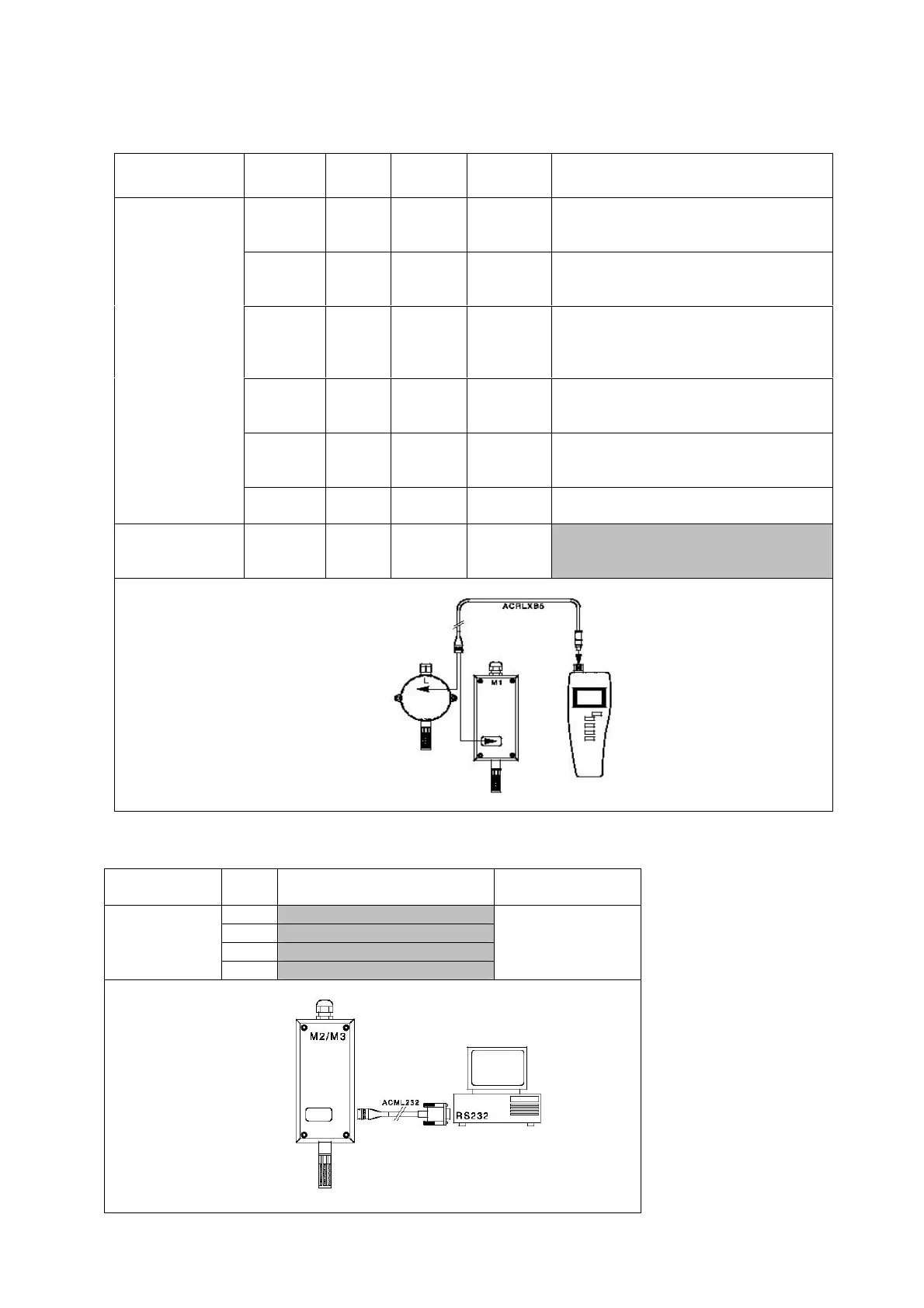2.3 HygroPalm connected to M- & Roline-L Series
Service
Cable
M1 M22 M23/M33 L-1x Possible Functions
yes yes yes yes
Display the measurement values of
any probe connected to the M2 / M3
transmitter
no no yes no
Display the status (configuration, serial
number, RS status, probe serial
number, firmware version etc.)
yes yes yes yes
1-point adjustment of any digital probe
respectively transmitter, using the
probe connected to the HygroPalm
probe 2 connector as a reference
yes yes yes yes
1-point adjustment of any digital probe
respectively transmitter, using a RHS
humidity standard.
yes yes yes yes
Multi- point adjustment of any digital
probe respectively transmitter, using a
RHS humidity standard.
ACRLXB5
B5<>HE14-10
no no yes no
Set trend indicator and units of the
transmitter
ACRLYB5
Yes no no yes
Probe adjustment and output validation
Works only in conjunction with
ACRL001…ACRL420
2.4 M23 / M33 connected directly to PC
Device
M23
M33
Possible
Functions
Accessories
required
Yes Configuration of transmitter
Yes Scaling of output signals
Yes 1-point adjustment
Service cable
ACML232
Yes Multi point adjustment
PC, HW3 software
\\Kalibrierung\Calibration_procedures_2.doc
6
