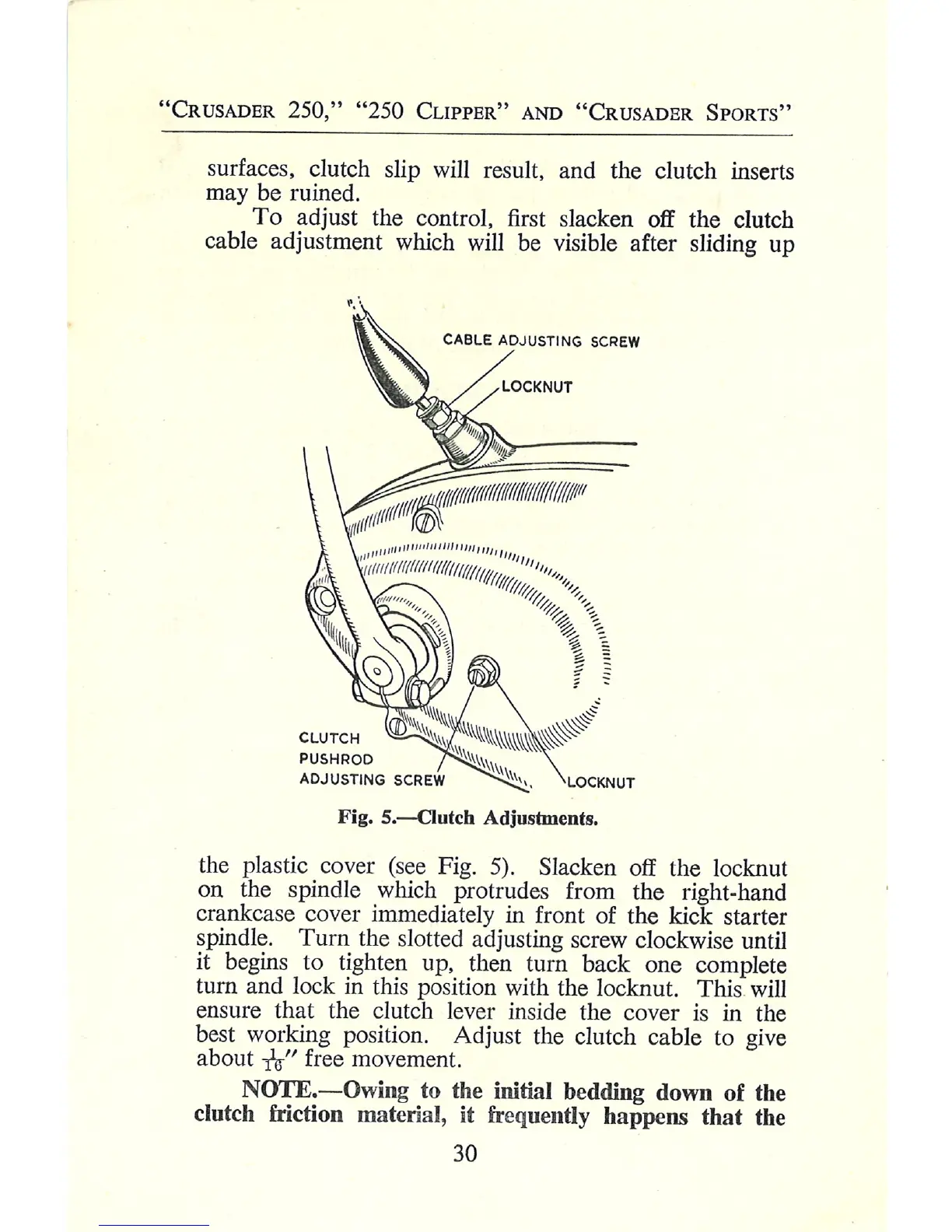"CRUSADER
250," "250
CLIPPER"
AND
"CRUSADER
SPORTS"
surfaces, clutch slip will result, and the clutch inserts
may be ruined.
To
adjust the control, first slacken off the
clutch
cable adjustment which will be visible after sliding up
CABLE
ADJUSTING
SCREW
CLUTCH
LOCKNUT
Fig.
5.-Clutch
Adjustments.
the plastic cover (see Fig.
5).
Slacken off the iocknut
on the spindle which protrudes from the right-hand
crankcase cover immediateiy in front of the kick starter
spindle.
Turn
the slotted adjusting screw clockwise until
it begins to tighten up, then turn back one complete
tum
and Iock in this position with the locknut. This will
ensure
that
the clutch lever inside the cover is in the
best working position. Adjust the clutch cable to give
about
-Dr"
free movement.
NOTE.-Owing
to
the
initial bedding down of
the
clutch friction material, it
fr
eq
uently happens that
the
30