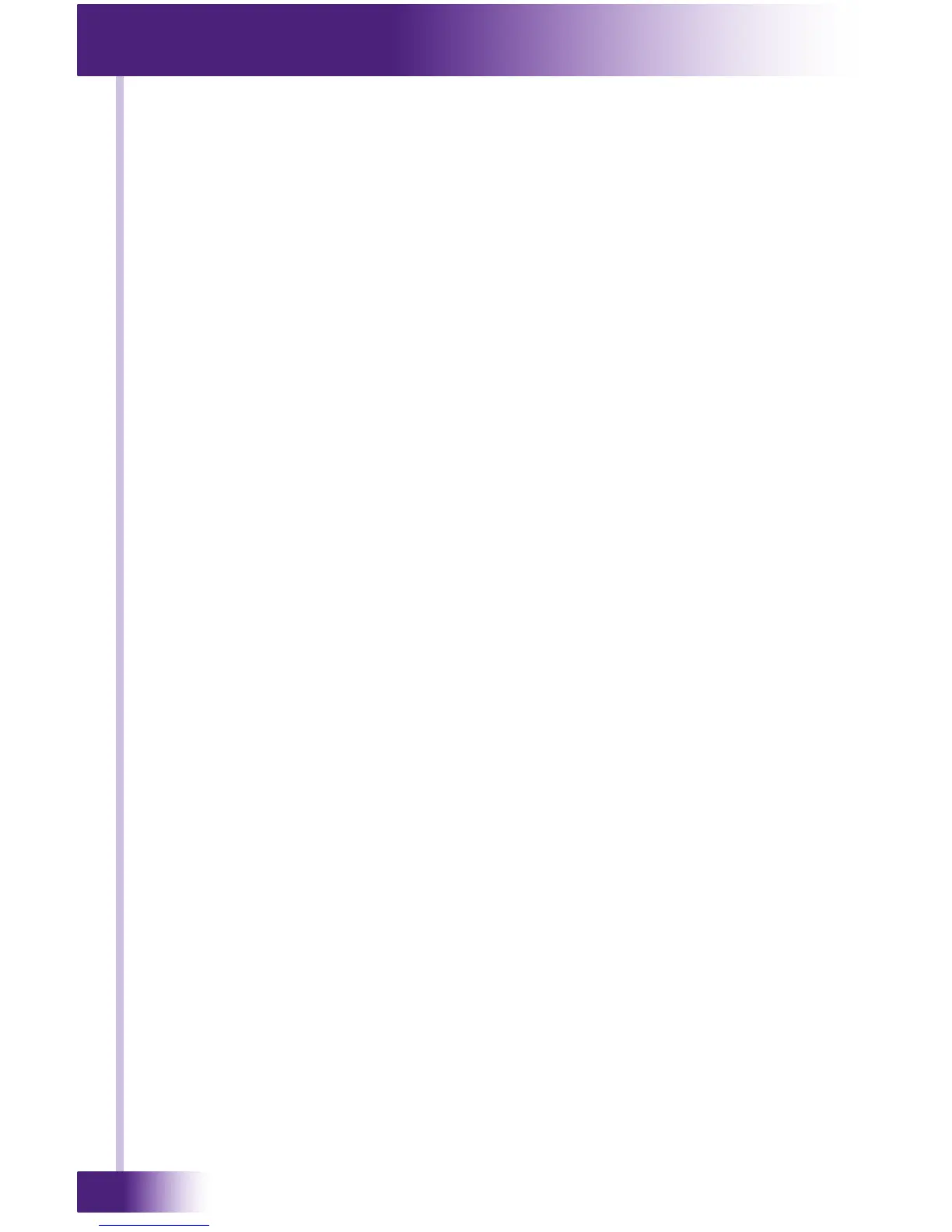Audio Distribution System
AD-4x
32
WEB INTERFACE - GROUPS PAGE
The Groups page of the web interface is used during AD-4x setup, allowing
you to adjust power, mute and volume of each group from a device with a web
browser such as a PC, tablet or smartphone.
View this page by clicking “Groups” tab at the bottom of the web interface.
GROUPS CONFIGURATION
Grouped zones will be controlled together, allowing volume levels to be adjusted
simultaneously in multiple zones, such as in an adjoining kitchen/family room.
The group names are followed by the zones that are members of each group.
Click the “+” next to the group you wish to congure.
• Power: Click on this button to power the grouped zones on and off.
• Mute: Click on this button to mute the grouped zones on and off.
• Volume: To adjust the volume level of a group, use the raise and lower
buttons.
NOTES:
• Volume will raise until the maximum limit is reached in any zone in the
group. At that point the other zones in the group will stop raising the
volume level.
• Volume will lower until the minimum limit is reached in any zone in the
group. At that point the other zones in the group will stop lowering the
volume level.