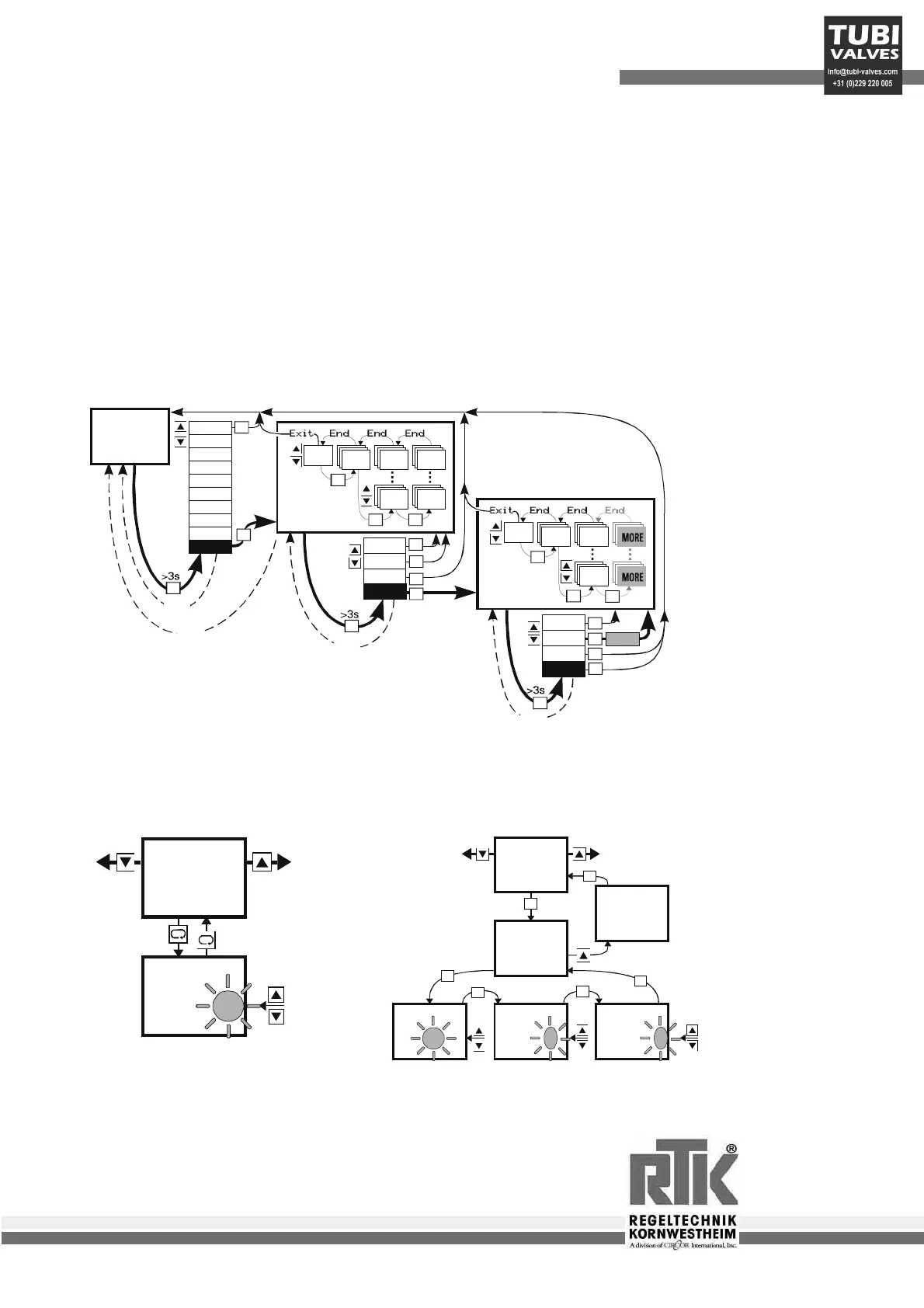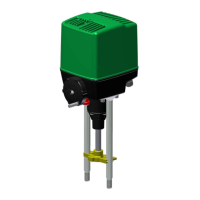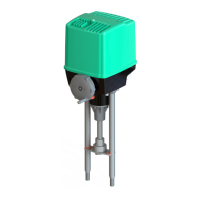3050-8010
Einbau- und Betriebsanleitung
Installation and Operating instructions
Instructions de montage et de service
Regeltechnik Kornwestheim
GmbH
Max-Planck Straße 3
D-70806 Kornwestheim
Telefon +49 7154 / 13 14 - 0
Telefax +49 7154 / 13 14 - 31
Internet www.rtk.de
E-Mail info@rtk.de
- 9 -
5.5 Parameter- und Konfigurations-Ebene
Das Menue 1 ist an jeder Stelle der Bedien-Ebene anwählbar: Bedienung des Programmgebers, Start der
Selbstoptimierung, Umschaltung der Schnittstelle, einstellen der Echtzeituhr und Übergang in die
Parameter-Ebene ( Para ).
Das Menue 2 ist an jeder Stelle der Parameter-Ebene anwählbar: Wählen der Zusatz-Anzeigen ( Mark ),
Rücksprung in die Parameter-Ebene ( End ), Rücksprung in die Bedien-Ebene ( Exit ), Übergang in die
Konfigurations-Ebene ( Conf ).
Das Menue 3 ist an jeder Stelle der Konfigurations-Ebene anwählbar: Zulassen des MORE-Bereiches
( More ), Rücksprung in die Konfigurations-Ebene ( End ), Rücksprung in die Bedien-Ebene ohne
Speicherung der letzten Änderungen ( Quit ) bzw. mit Speicherung der Änderungen ( Exit ).
Parameter Einstellung
Die Einstellung der Werte ist wie folgt (Parameter-Werte / Konfigurations-Codes):
Beispiel für einen
einzelnen Wert
250
5
m
erer
renzw.
250
m
erer
renzw.
Beispiel für kombinierte Daten
(z.B. C-Codes)
.530
OUT2
gna
ausgang
.530
End
.530
OUT2
Hauptkonfig.
02.0.1
C.530
Src
Stellgrösse Y2
.530
Type
e
a
s
.530
Mode
orma
02.0.1
2.0.1
2.0.1
P
P
P
P
P
P
Menue1
Menue2
Menue3
281.8
282.0
W2:ÀC
Y:ûûûûûî 55%
e
p
End
Hold
Clock
CBus
OStar
Clear
PRun
PRes
PSet
Para
n
Exit
Mark
Conf
n
ore
u
x
Conf
MORE
60s
15s
15s
15s
P
P
P
PP
P
P
P
P
P
P
P
P
P
P
P
P
P
P