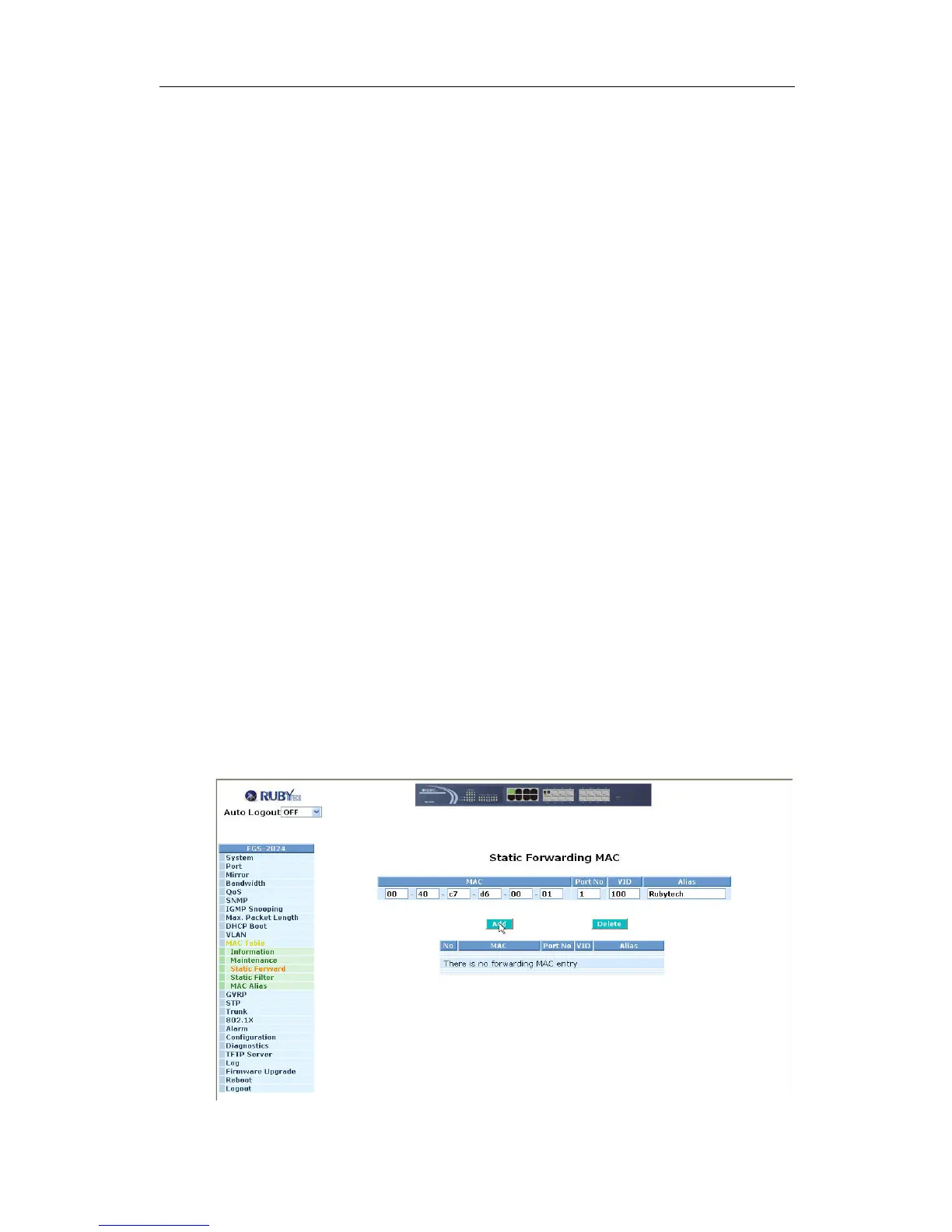FGS-2824 User Manual
Publication date: July, 2005
Revision A1
89
Function Name:
Static Forward
Function Description:
Static Forward is a function that allows the user in the static forward table to
access a specified port of the switch. Static Forward table associated with a
specified port of a switch is set up by manually inputting MAC address and its
alias name.
When a MAC address is assigned to a specific port, all of the switch’s traffics
sent to this MAC address will be forwarded to this port.
For adding a MAC address entry in the allowed table, you just need to fill in
four parameters: MAC address, associated port, VID and Alias. Just select the
existed MAC address entry you want and click <Delete> button, you also can
remove it.
Parameter description:
MAC:
It is a six-byte long Ethernet hardware address and usually expressed by
hex and separated by hyphens. For example,
00 – 40 - C7 - D6 – 00 - 01
Port No:
Port number of the switch. It is 1 ~24.
VID:
VLAN identifier. This will be filled only when tagged VLAN is applied.
Valid range is 1 ~ 4094.
Alias:
MAC alias name you assign.
Fig. 3-39