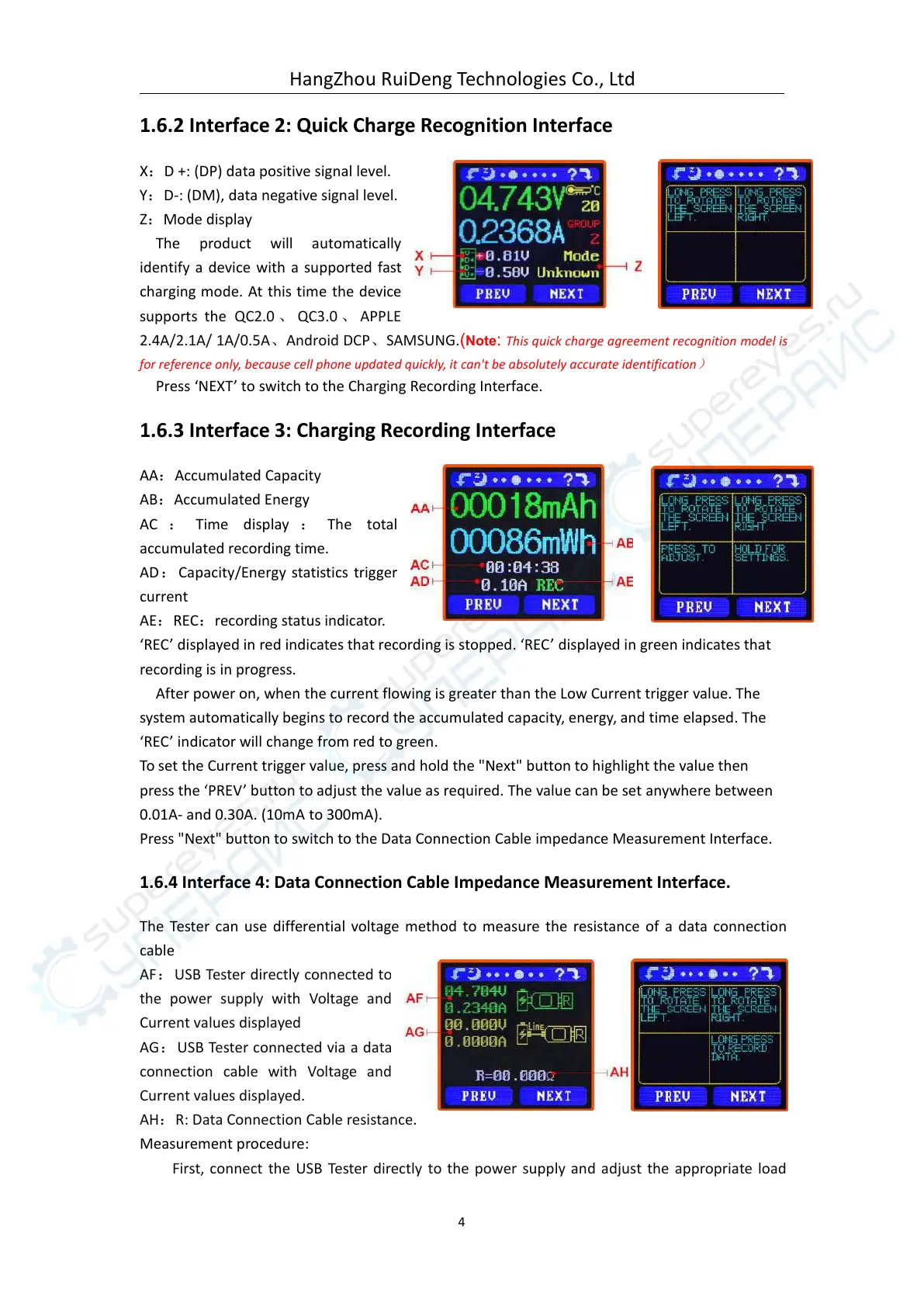HangZhou RuiDeng Technologies Co., Ltd
1.6.2 Interface 2: Quick Charge Recognition Interface
X
:
D +: (DP) data positive signal level.
Y
:
D-: (DM), data negative signal level.
Z
:
Mode display
The product will automatically
identify a device with a supported fast
charging mode. At this time the device
supports the QC2.0
、
QC3.0
、
APPLE
2.4A/2.1A/ 1A/0.5A
、
Android DCP
、
SAMSUNG.
(
Note
:
This quick charge agreement recognition model is
for reference only, because cell phone updated quickly, it can't be absolutely accurate identification
)
Press ‘NEXT’ to switch to the Charging Recording Interface.
1.6.3 Interface 3: Charging Recording Interface
AA:Accumulated Capacity
AB:Accumulated Energy
AC : Time display : The total
accumulated recording time.
AD:Capacity/Energy statistics trigger
current
AE:REC:recording status indicator.
‘REC’ displayed in red indicates that recording is stopped. ‘REC’ displayed in green indicates that
recording is in progress.
After power on, when the current flowing is greater than the Low Current trigger value. The
system automatically begins to record the accumulated capacity, energy, and time elapsed. The
‘REC’ indicator will change from red to green.
To set the Current trigger value, press and hold the "Next" button to highlight the value then
press the ‘PREV’ button to adjust the value as required. The value can be set anywhere between
0.01A- and 0.30A. (10mA to 300mA).
Press "Next" button to switch to the Data Connection Cable impedance Measurement Interface.
1.6.4 Interface 4: Data Connection Cable Impedance Measurement Interface.
The Tester can use differential voltage method to measure the resistance of a data connection
cable
AF:USB Tester directly connected to
the power supply with Voltage and
Current values displayed
AG:USB Tester connected via a data
connection cable with Voltage and
Current values displayed.
AH:R: Data Connection Cable resistance.
Measurement procedure:
First, connect the USB Tester directly to the power supply and adjust the appropriate load
