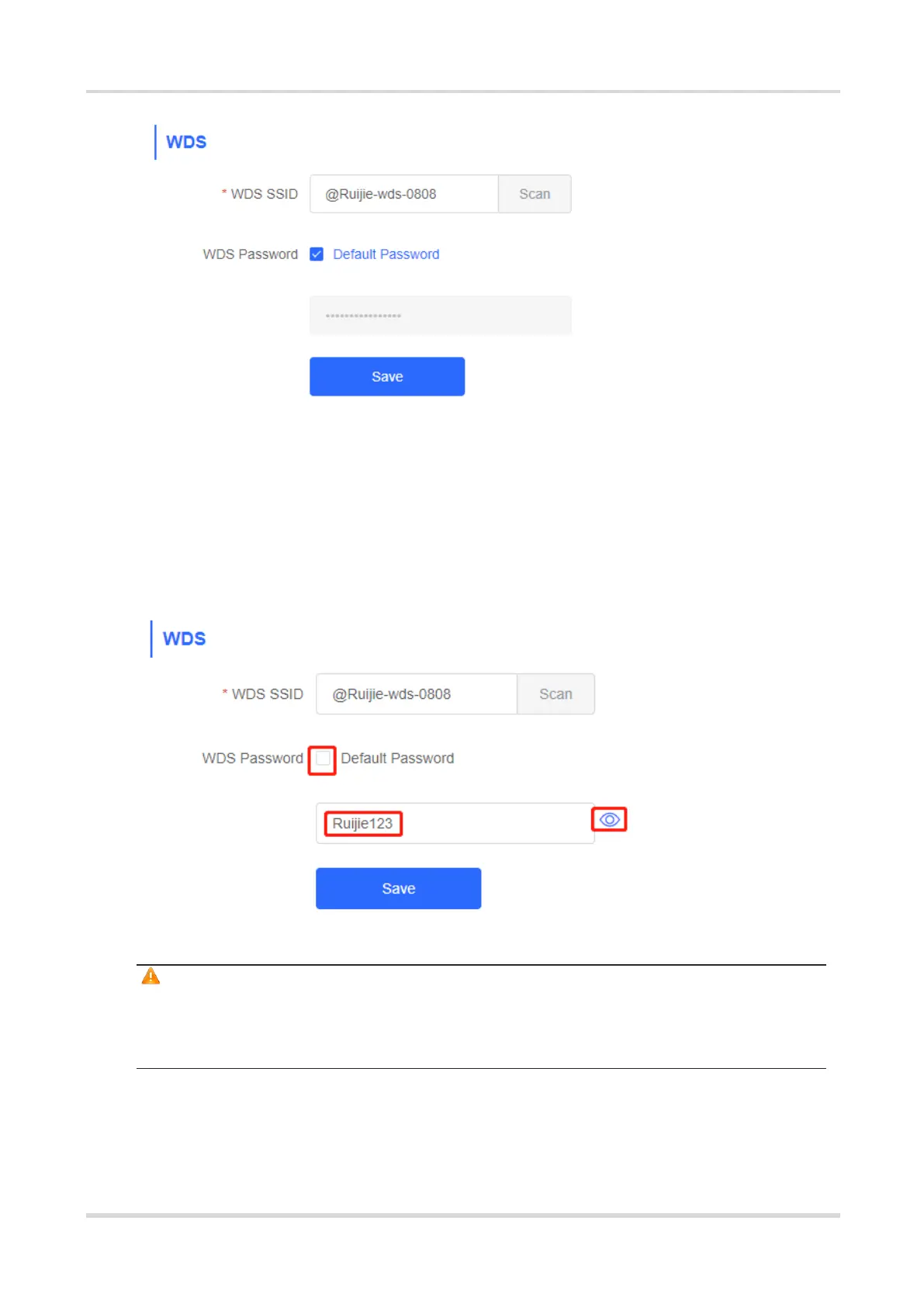Web-based Configuration Guide Wi-Fi Network Settings
2.6.2 Configuring the WDS Password
A correct WDS password is required for a successful WDS link. To prevent unauthorized devices from connecting
to the WDS Wi-Fi network, high-security passwords are used for devices by default, and the password for
devices of the same model is the same. You are advised to change the password for devices in the entire
network or in a WDS group to prevent others from accessing the network using a device of the same model.
Caution
● WDS passwords can be configured only for cameras, and not for NVRs.
● Configuring a WDS password will disconnect the WDS link. An incorrect WDS password will cause a
WDS connection failure. Therefore, exercise caution when performing this operation.
2.6.3 Saving the Settings
After changing the WDS SSID or password, click Save to activate settings at once.
