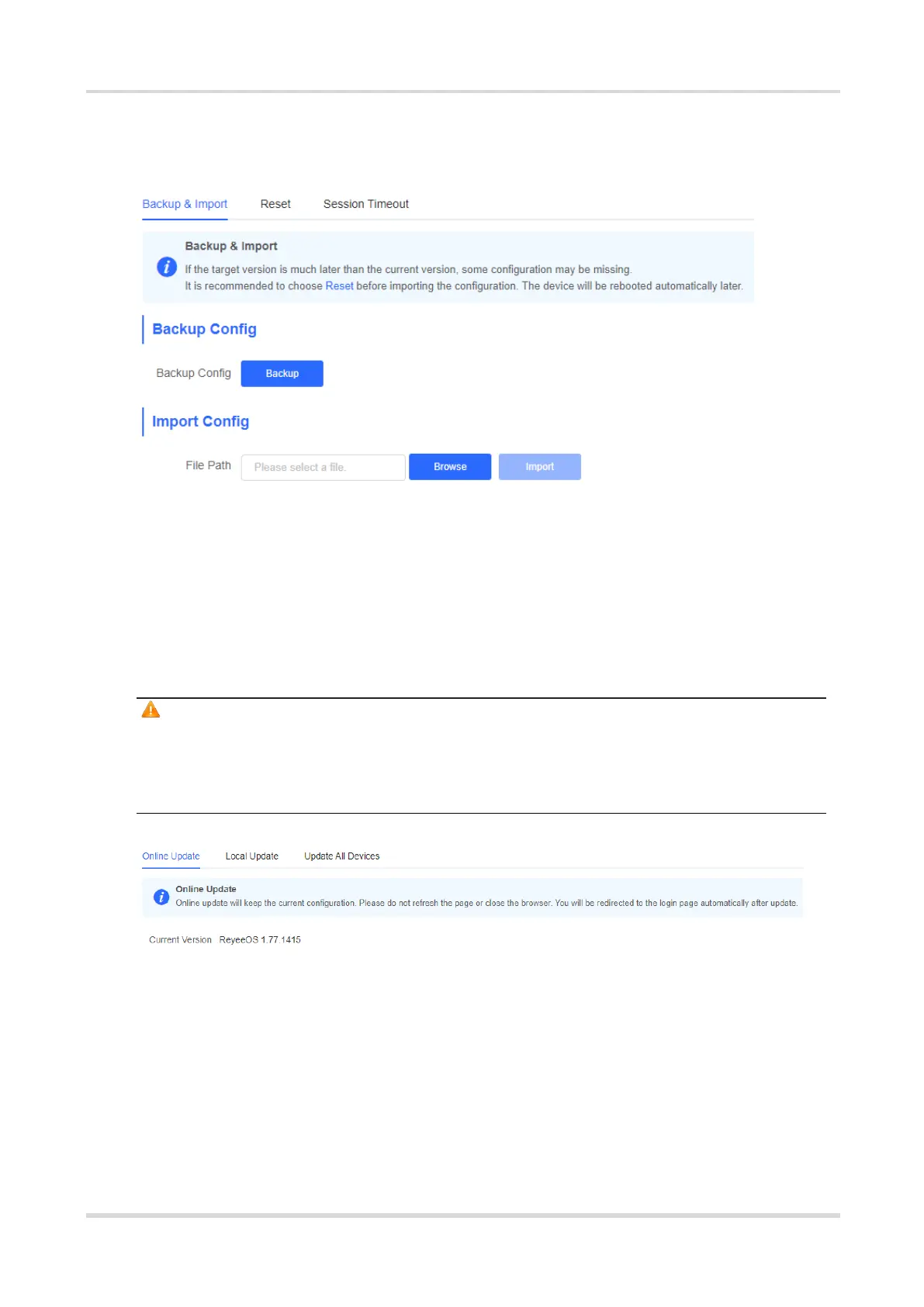Web-based Configuration Guide System Settings
Configure backup: Click Backup to download a configuration file locally.
Configure import: Click Browse, select a configuration file backup on the local PC, and click Import to import
the configuration file. The device will restart.
6.8 Performing Update and Displaying the System Version
6.8.1 Online Update
Choose System Tools > Update > Online Update.
If there a new version available, you can click it for an update.
Caution
After being updated, the device will reboot. Therefore, exercise caution when performing this operation.
If no version update is detected or online update cannot be performed, check whether the bridge is connected
to the Internet.
6.8.2 Local Update
Choose System Tools > Update > Online Update.
You can view the current software version, hardware version and device model. If you want to update the device
with the configuration retained, check Keep Config. Click Browse, select an update package on the local PC,
and click Upload to upload the file. The device will be updated.
