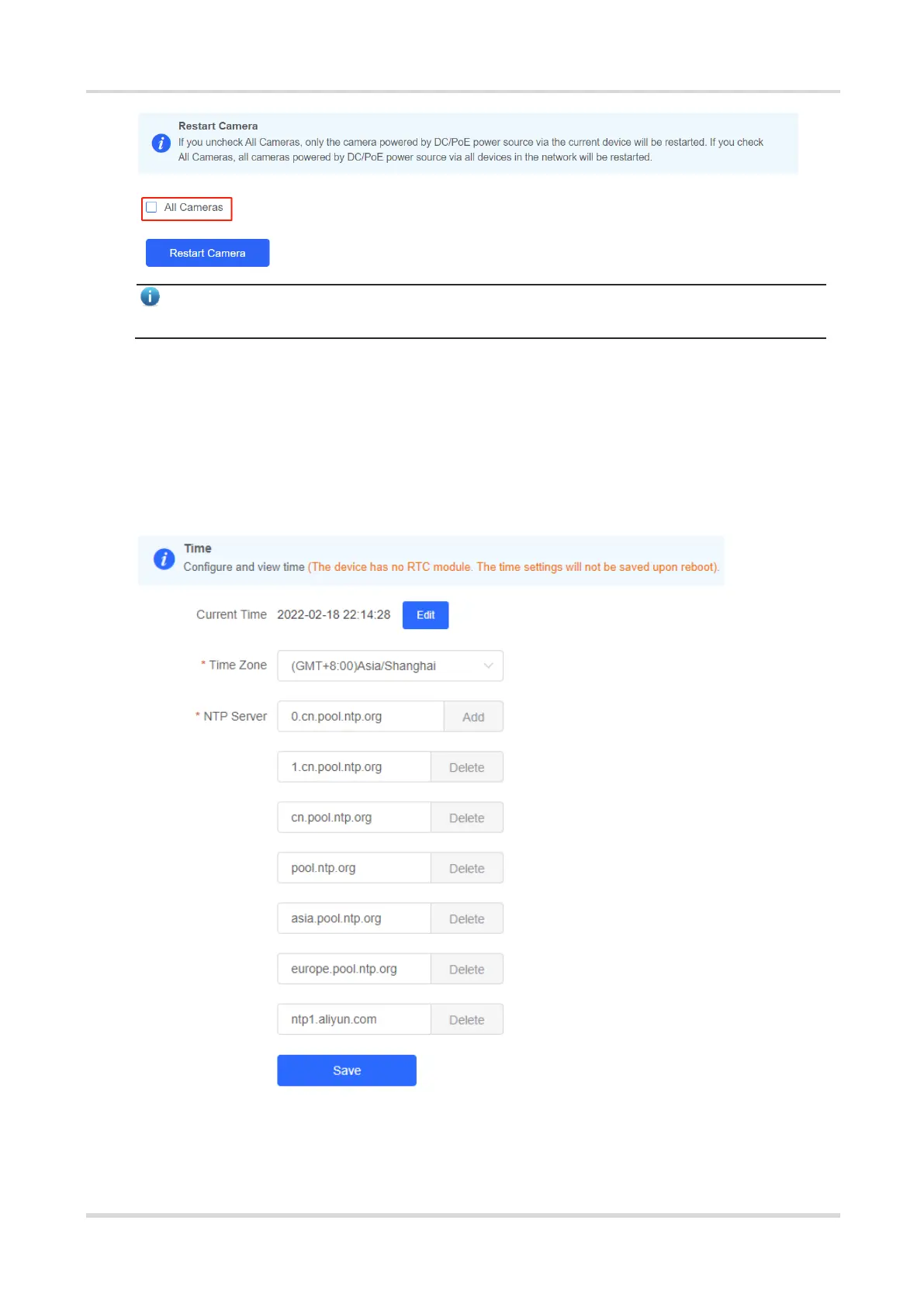Web-based Configuration Guide System Settings
Note
Only EST100-P and EST100-D support camera restart.
6.6 Configuring System Time
Choose System Tools > Time.
You can view the current system time. If the time is incorrect, check and select the local time zone. If the time
zone is correct but time is still incorrect, click Edit to manually set the time. In addition, the bridge supports
Network Time Protocol (NTP) servers. By default, multiple servers serve as the backup of each other. You can
add or delete local servers as required.
6.7 Configuring Config Backup and Import
Choose System Tools > Management > Backup & Import
