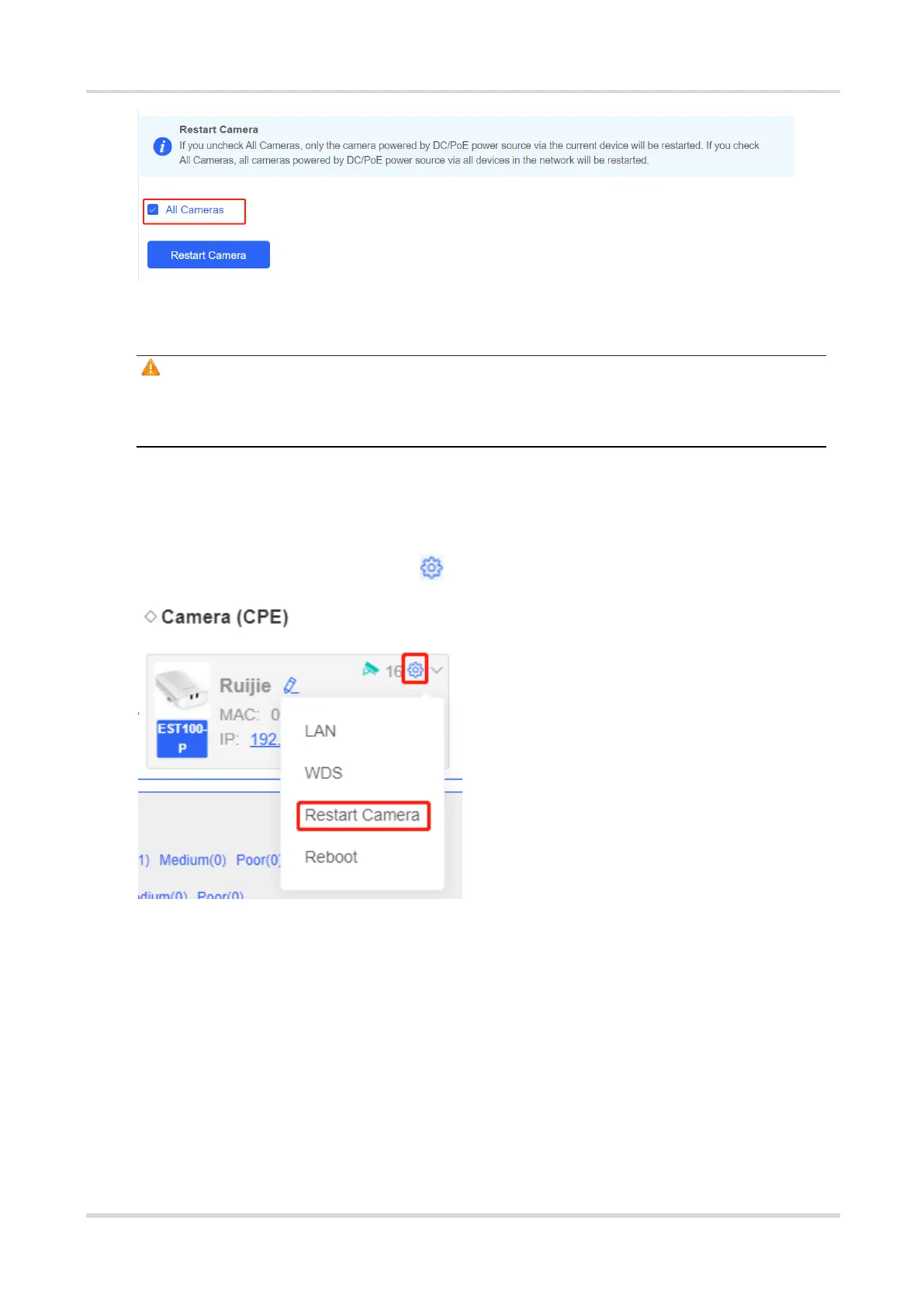Web-based Configuration Guide System Settings
Caution
Only the cameras connected to the online devices supporting this function will be restarted.
Please keep the device powered on during reboot. Otherwise, the device may be damaged.
6.5.2 Rebooting a Specific Camera
Choose Overview > WDS Group Info > NVR (AP)/Camera (CPE).
You can restart a specific camera by clicking and selecting Restart Camera.
6.5.3 Rebooting the Camera Connected to the Current Device
Choose Advanced > Restart Camera.
Uncheck All Cameras and click Restart Camera.
