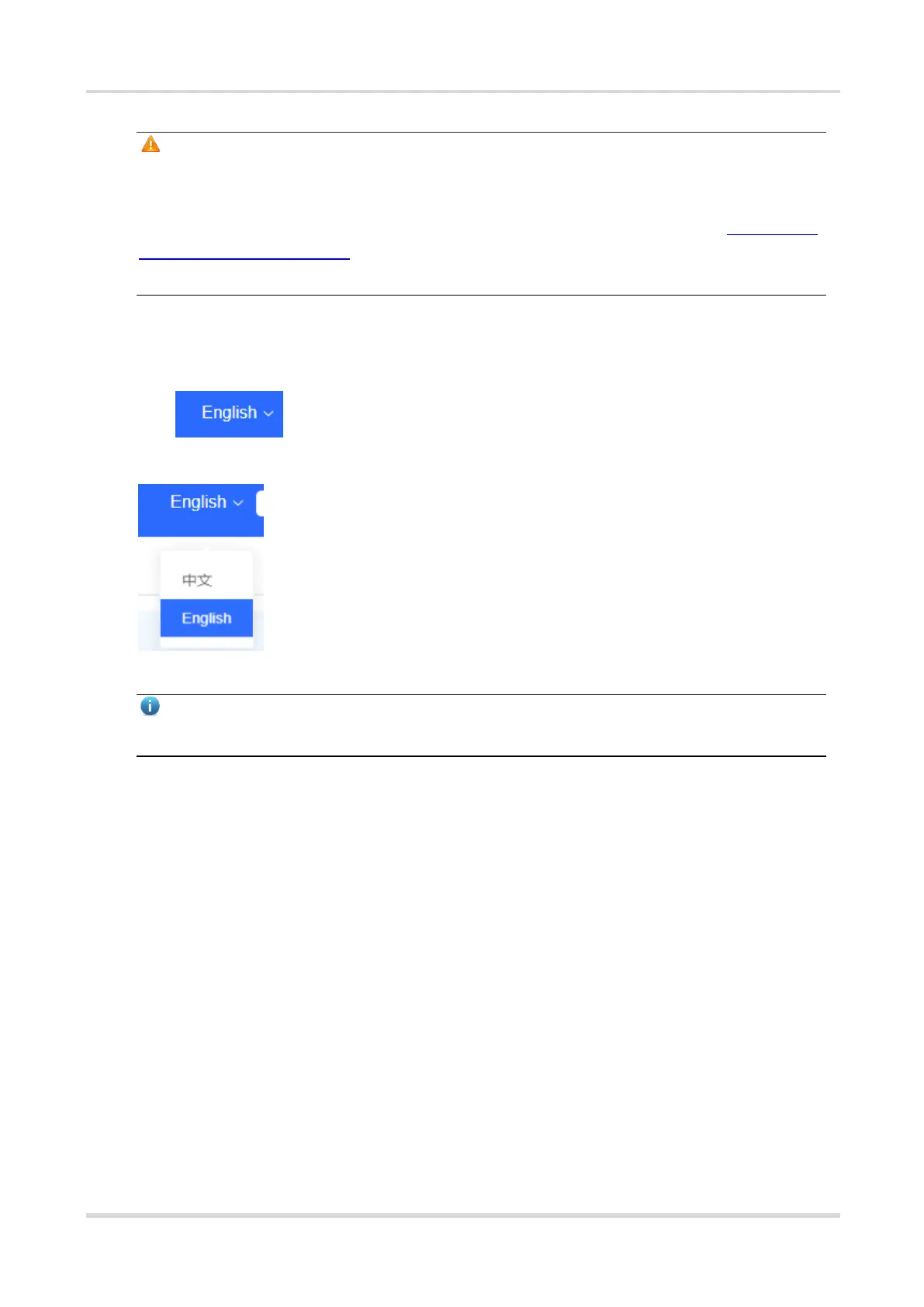Web-based Configuration Guide System Settings
Caution
After being updated, all devices in the network will reboot, which may take a long time. Therefore, exercise
caution when performing this operation.
After the update is complete, please log in to Eweb to check the software version number (see Displaying the
Information About a Single Device). If update fails, please choose Local Update or Update All Devices to
perform update again.
6.9 Switching System Language
Click in the upper right corner of the page.
Select the target language from the drop-down list.
Note
Only Chinese and English are available.
