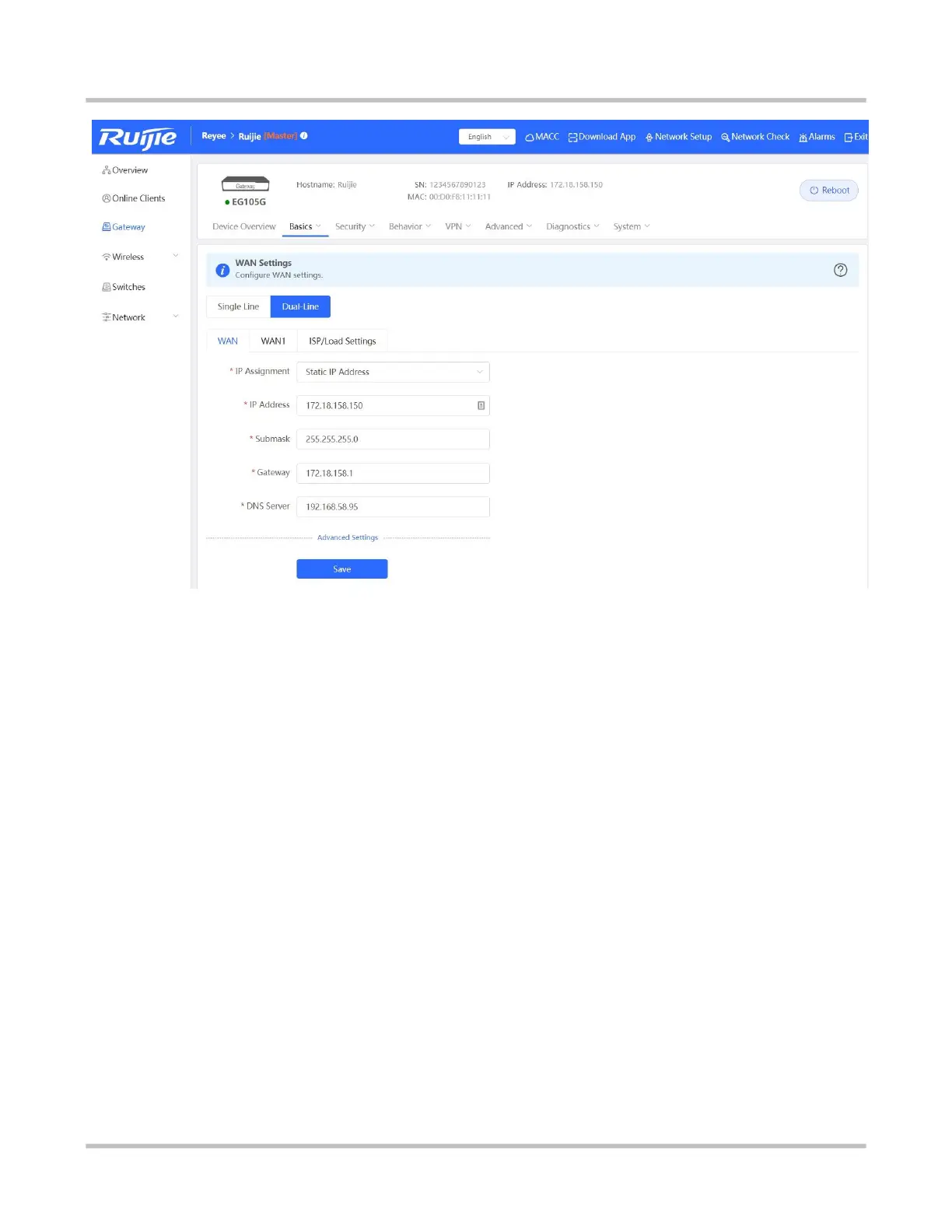Reyee Series Implementation Cookbook
Step 3: Choose ISP/Load Settings, and configure the load mode and interface weight
1. Balanced mode: The traffic will be spread across multiple links according to the weight of each WAN port. For example,
if WAN and WAN1 weight are set to 3 and 2 respectively, 60% of the total traffic will be routed over WAN and 40% over WAN1.
2. Primary & secondary mode: All traffic is routed over the primary interface. Once the primary interface fails, traffic will
be switched over to the secondary interface. If there are multiple primary and secondary interfaces, please configure their
weight (See balanced mode).
