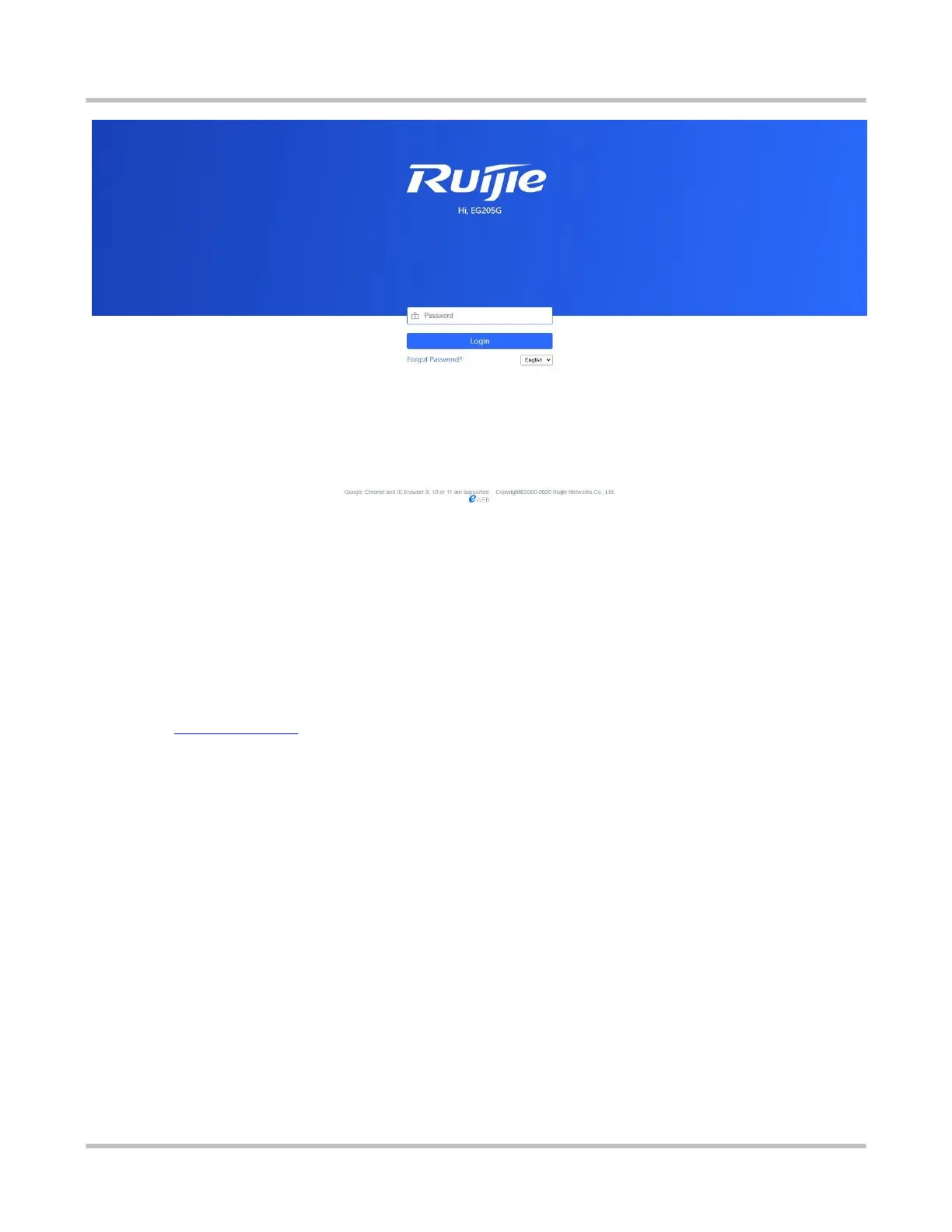Reyee Series Implementation Cookbook
For the Reyee EG device, you may use either 192.168.110.1 or 10.44.77.254 to access the device.
For the Reyee switches, you may use 10.44.77.200 to access the device.
For the Reyee AP, you may use either 192.168.120.1 or 10.44.77.254 to access the device.
The default login password for all Reyee devices are admin.
You may visit https://10.44.77.253 to login to the master device of Reyee network.
3.2 Change Password
Login to the master device and choose Network Password to change the device password.