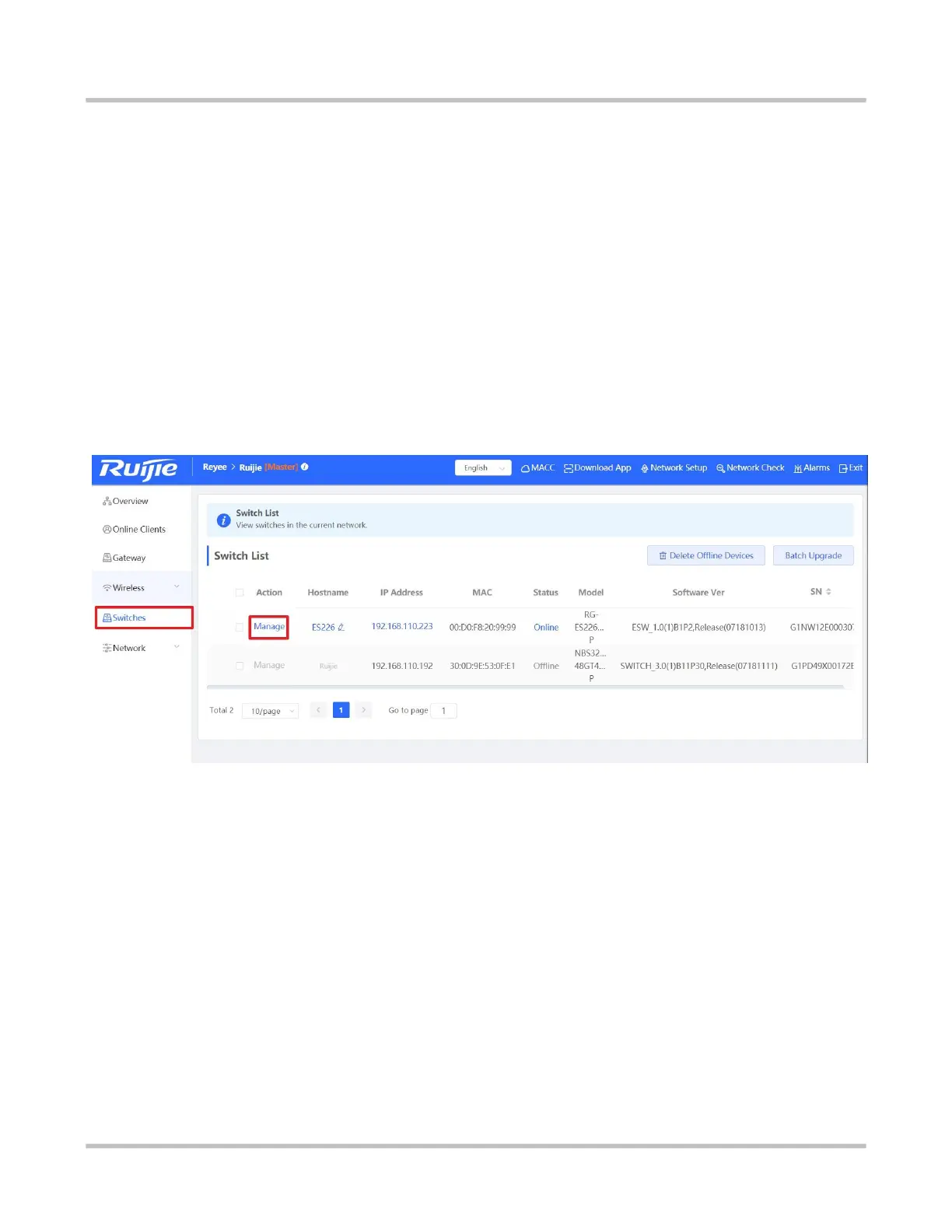Reyee Series Implementation Cookbook
7 Reyee ES Series Switch Configuration
7.1 VLAN Setting
A virtual LAN (VLAN) is any broadcast domain that is partitioned and isolated in a computer network at the data link layer.
VLANs work by applying tags to network frames and handling these tags in networking systems – creating the appearance and
functionality of network traffic that is physically on a single network but acts as if it is split between separate networks. In this
way, VLANs can keep network applications separate despite being connected to the same physical network, and without
requiring multiple sets of cabling and networking devices to be deployed.
Configuration Steps:
Step 1: Choose Switches → Manage to configure the switch
Step 2: Enable the VLAN settings (disabled by default)
