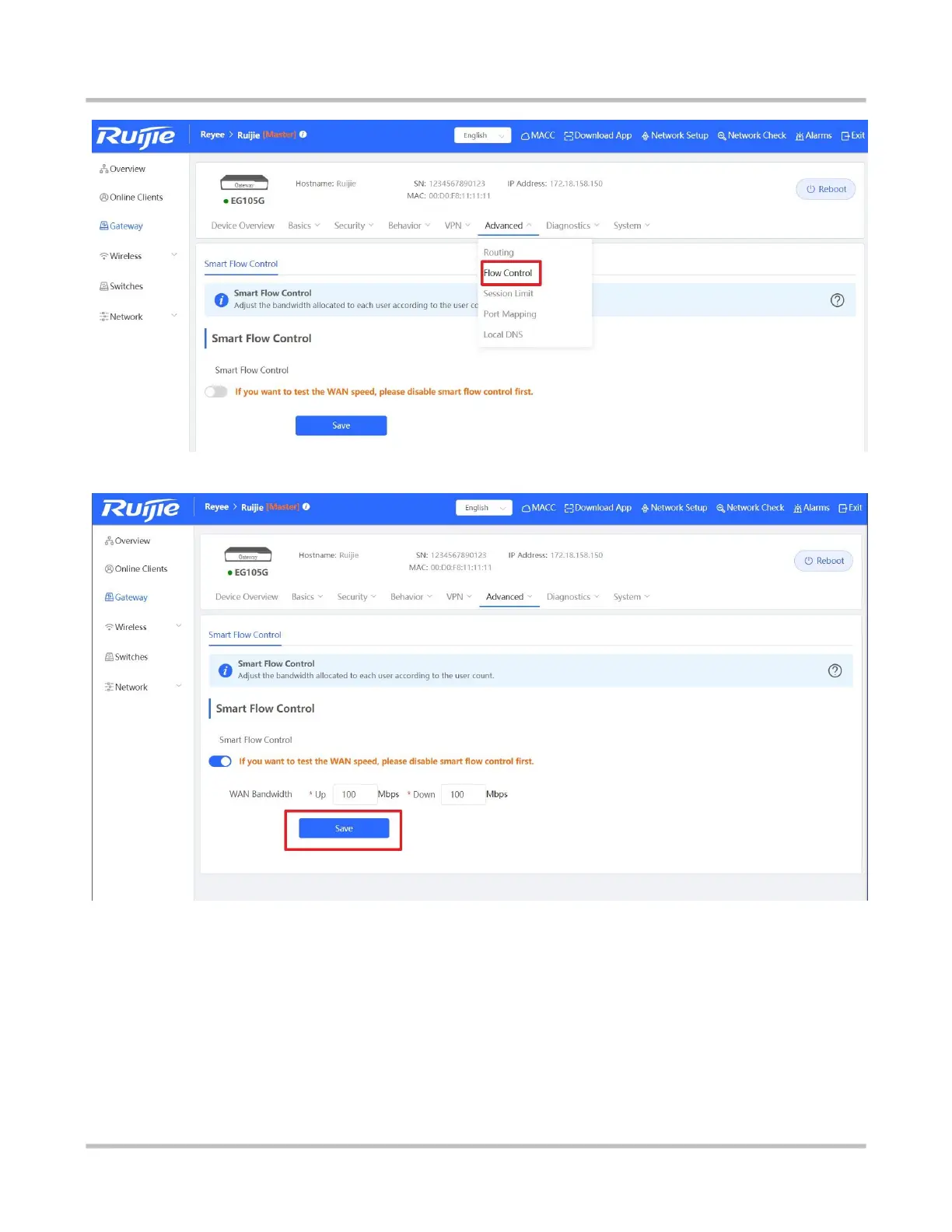Reyee Series Implementation Cookbook
Step 2: Fill in the WAN bandwidth and Save the configuration.
5.4 Port Mapping
Application Scenario
A customer deploys a server on the LAN and enables the HTTP or other services. The server address is a private address.
WAN users can neither access this address directly nor use services provided by the server. In this case, you can enable the
port mapping function to allow WAN users to access the LAN server.
