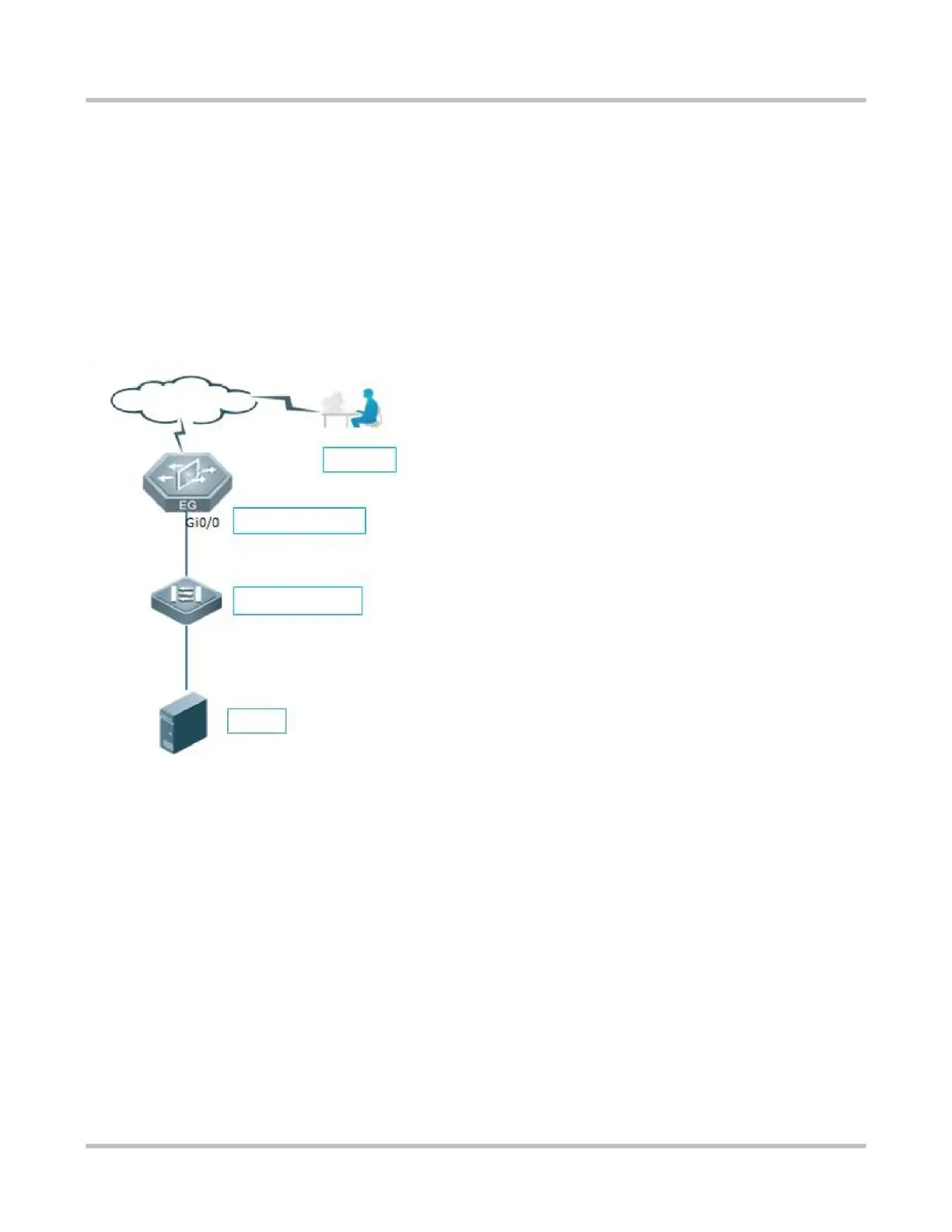Reyee Series Implementation Cookbook
For example, the server address is 192.168.1.20 and HTTP is enabled. As the server address is a private address, WAN users
cannot directly access the HTTP service provided by the server. In this case, you can map the server address and server ports
to a public network address on the EG device so that WAN users can access the HTTP service provided by the server.
Networking Requirements
1. The WAN line is a single 10 Mbps fixed line. The address is 122.133.2.22, subnet mask is 255.255.255.0, and DNS address
is 218.85.157.99.
2. There is a remote desktop server on the LAN. The IP address of the server is 192.168.1.20. If the LAN server needs to be
accessed from the WAN, port mapping is required to map the interfaces of the LAN server to the public network. Network
Topology
Configuration Steps
Step 1: Choose Gateway → Advanced → Port Mapping
