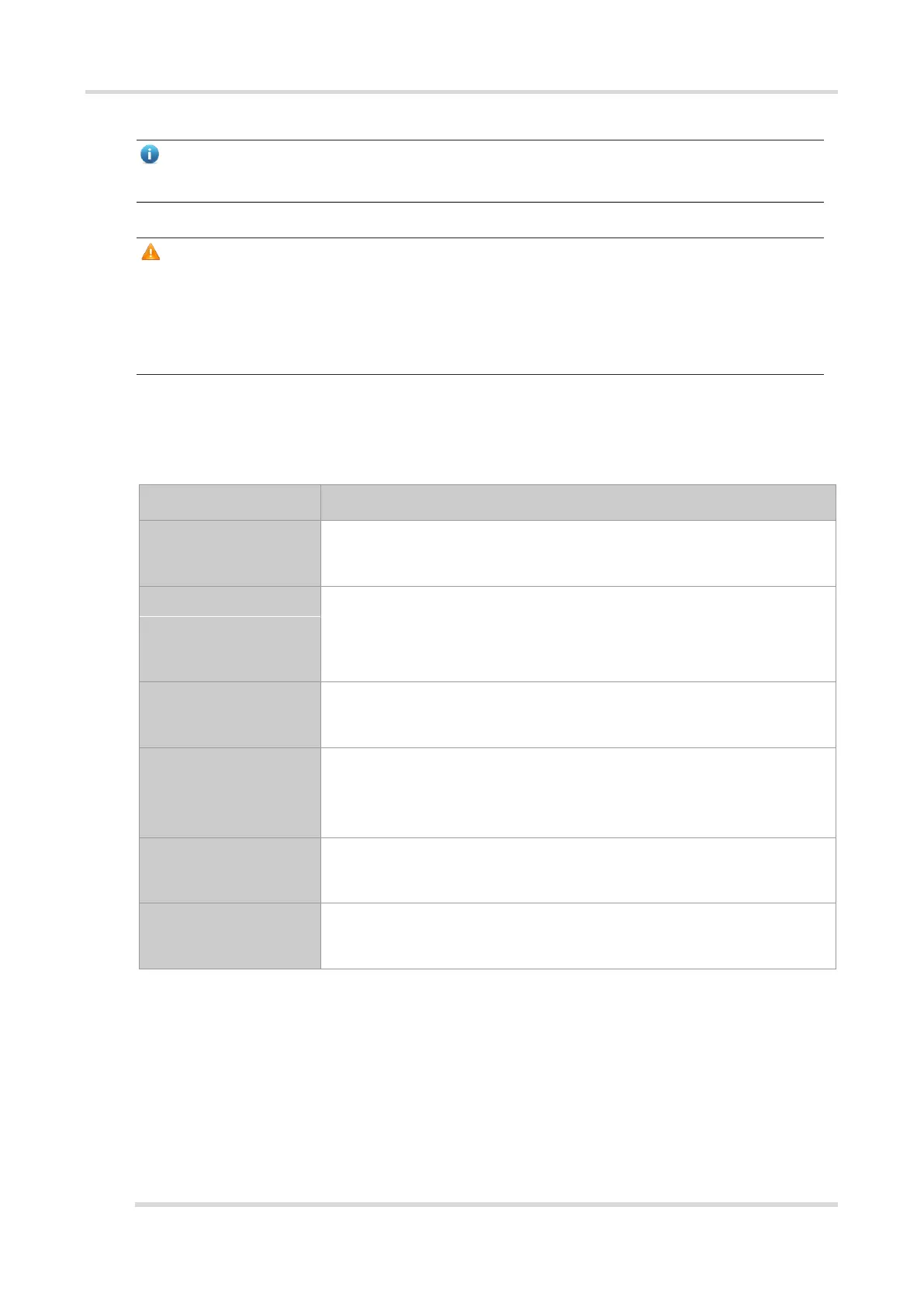Hardware Installation and Reference Guide Product Overview
7
Instruction
Not all USB disks are supported. The Kingston USB disk with FAT 32 is recommended.
Note
Please avoid the vibration and collision in the process of moving and usage.
To power off the device with the hard disk module inserted, please turn off the power button. Do not
remove the power cable until the PWR LED turns off, or else the hardware disk will be damaged.
The SFP+ port does not support the direct connection between two RG-EG3200 series or RG-NBR6200-
E series devices via the SFP module or fiber cables.
3. LED Indicators of Ruijie RG-NBR6215-E Enterprise-class Router
Table 1-6 LED Indicators of Ruijie RG-NBR6215-E Enterprise-class Router
Solid green indicates the device is receiving power properly.
Off indicates the power module is faulty or not powered on.
Blinking green indicates the system is being initialized.
Solid green indicates system initialization has completed.
Solid red indicates system warning.
Solid green indicates the SATA hard disk is inserted.
Blinking green indicates data reading/writing.
Link/ACT Indicators of
0-7 Copper Ports
Solid green indicates that the port is connected at 10/100/1000 Mbps.
Blinking green indicates that the port is receiving or transmitting traffic at
10/100/1000 Mbps.
Speed Indicators of 0-
7 Copper Ports
Solid orange indicates that the port is connected at 1000 Mbps.
Off indicates that the port is connected at 10/100 Mbps.
Indicators of 8F-9F
SFP Ports
Solid green indicates that the port is connected.
Blinking green indicates that the port is receiving or transmitting traffic.
