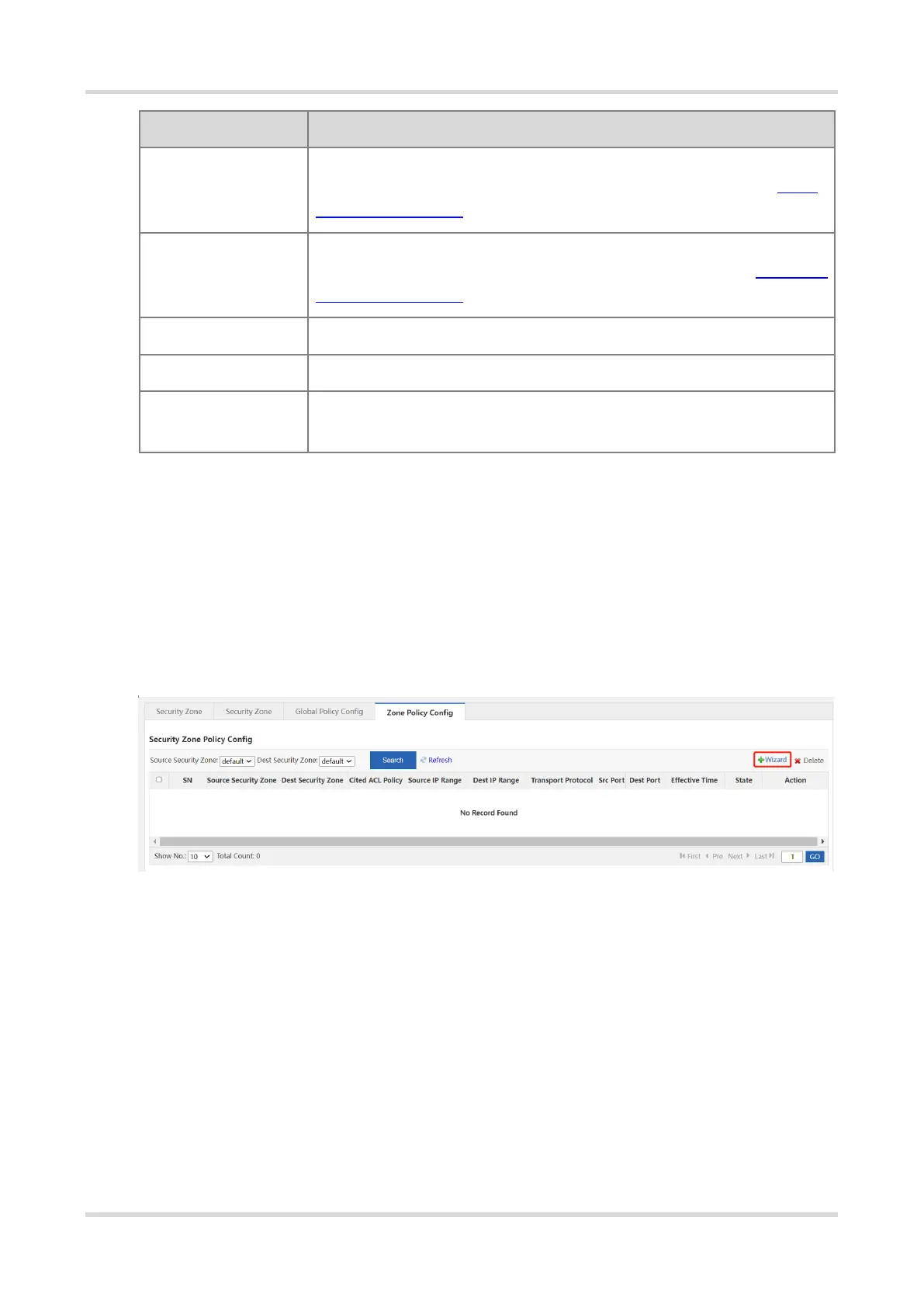Cookbook Configuration
115
Access control for the packets to the designated destination IP address. Click IP
Resource Configuration to add a new IP address object. For details, see 1.4 IP
Resource Configuration.
Access control for the packets from the selected service type. Click Service
Resource Configuration to add a new service object. For details, see 1.5 Service
Resource Configuration.
The action executed on the packets matching with the zone policy.
The time span in which the policy takes effect.
Indicate whether to enable the policy. Only an enabled zone policy will match with
the packet.
Creating an IP-based Security Zone Policy
The interface-based security zone policy is not configured by default.
Prerequisite
Select the IP mode for security zone policy configuration.
Procedure
(1) Choose Firewall > Security Zone Config > Zone Policy Config.
(2) Click Wizard to access the Create security zone policy page.
(3) Configure the policy parameters according to the following information and click Next.
