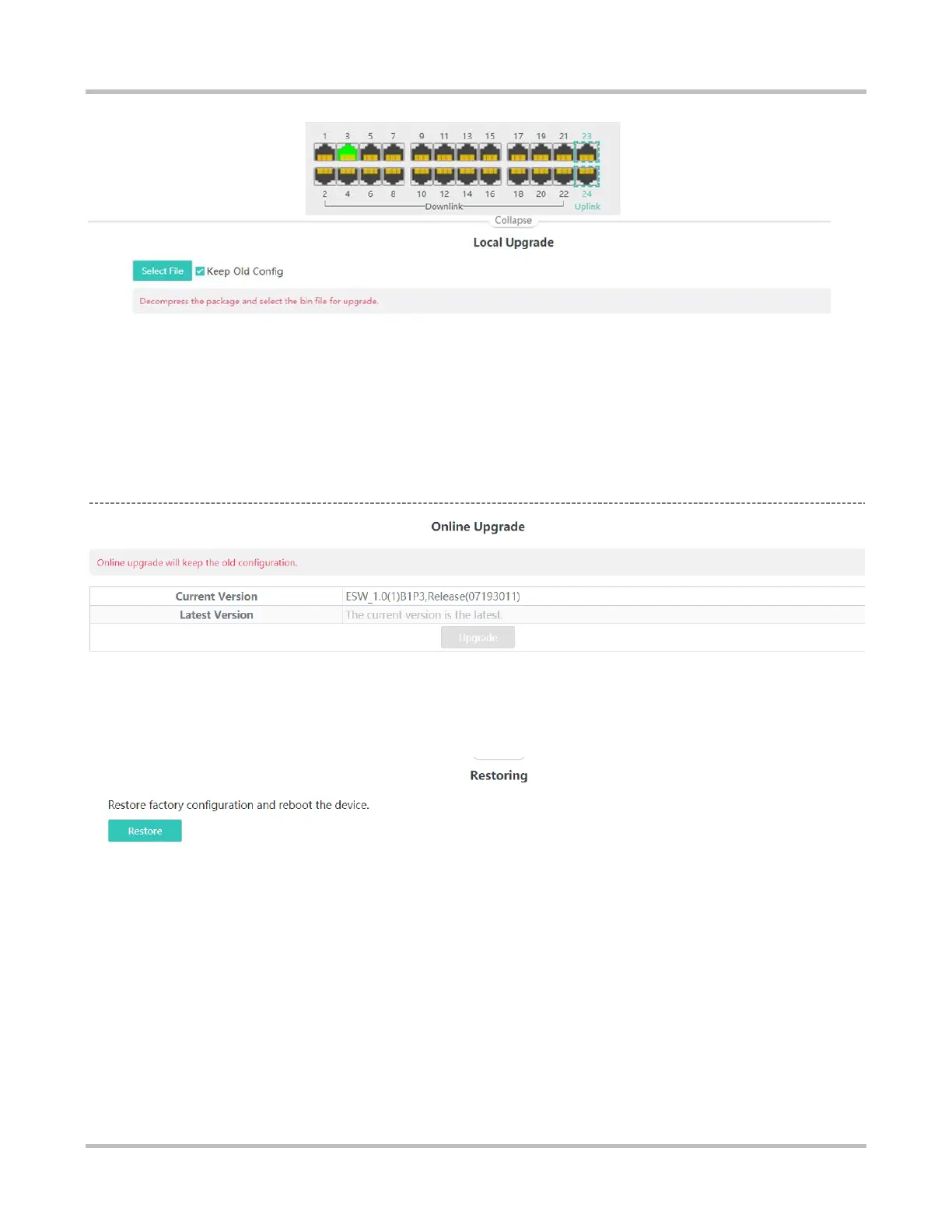10
3.2.5.2 Online Upgrade
Online upgrade will keep your current configuration. If there is a new version available, the Upgrade button can be clicked.
Click the Upgrade button and then confirm upgrade. The device will download the new version from the cloud and upgrade
to the target version. The time it takes depends on network performance.
3.2.6 Restore Default
Click Restore to restore factory settings and reboot the device.
3.3 Monitoring
3.3.1 Switches
When switches are managed by a master device (some functions such as account management are unavailable), the master
device of the ad hoc network is displayed. You can access the master device to configure the ad hoc network.
