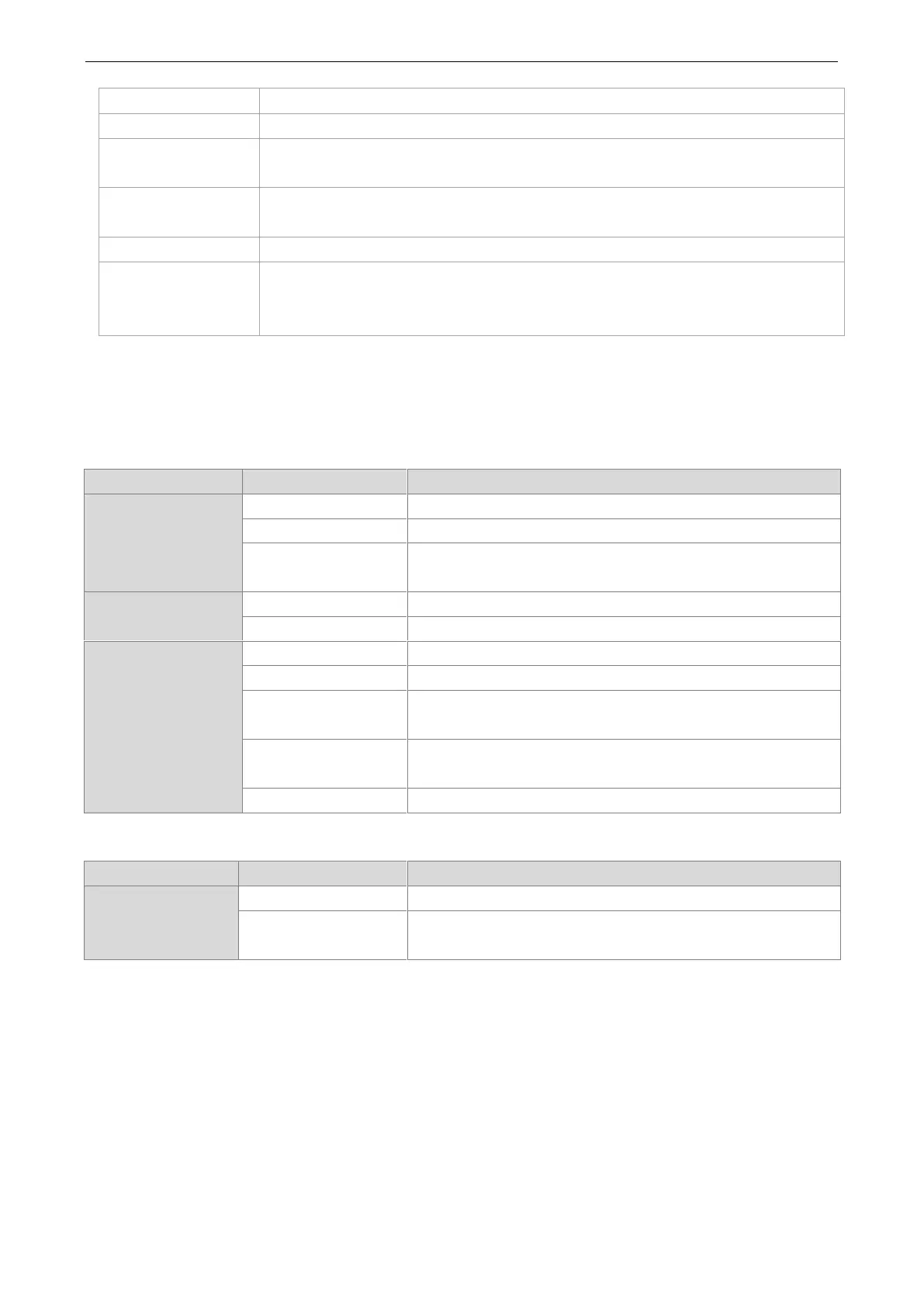Hardware Installation and Reference Guide Product Overview
Radio Frequency
Certification
China Radio Transmission Equipment Type Approval Certificate
1.2 LED & Button
Table 1-2 LED
The system is being upgraded or reset.
Blinking green at a
frequency of 2Hz
The LAN port is not receiving or transmitting data.
The LAN port is receiving or transmitting data.
LED 1 and LED 2 are solid
on.
LED 1, LED 2 and LED 3
are solid on.
Table 1-3 Button
Press the button for 2 seconds, and the device will be rebooted.
Press the button for over 5 seconds until the LED starts to blink.
Release the button, and the device will be reset.
1.3 Product Image
RG-EST310 provides a LAN port (RJ-45 port) and a 12 VDC port.
Figure 1-1 Top View of RG-EST310
