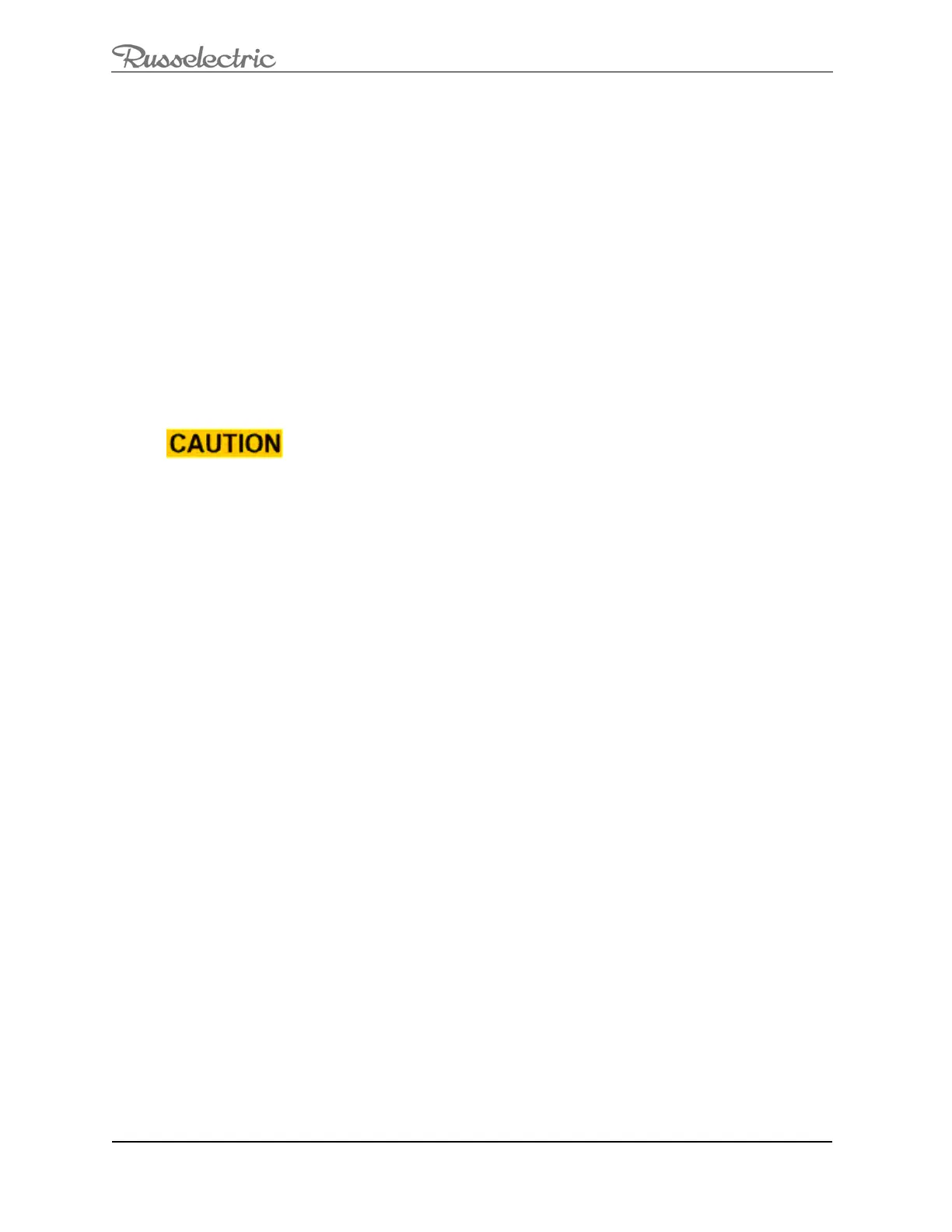O&M Manual –90E1720004
Section 9 Maintaining the Bypass-Isolation Transfer Switch Page 46 of 52
The effect of solar radiation is significant.
The equipment is exposed to hot and/or humid climate.
The equipment is exposed to damaging fumes, vapors, steam, salt air, and/or oil vapors.
The equipment is exposed to seismic shock or abnormal vibrations or tilting.
Circuit Loading
The transfer switch operates frequently due to overloading or fault.
Transfer switching exceeds 208 times annually.
Welding loads or jogging loads represent greater than 15% of a circuit’s load.
Equipment Installation
Torque all bus bar joints, lugs, and bolts to their appropriate tightness at installation.
Securely tighten all control and communications wiring at installation.
Follow pre-energizing checkout rigorously.
General Inspection and Cleaning
HAZARD OF EQUIPMENT DAMAGE
Do not use an air hose to blow out the switch. The dust may settle
inside relays and over current devices, causing overheating and
improper operation.
Do not allow paint, chemicals, or petroleum based solvents to
contact plastics or insulating materials
Failure to follow this instruction can result in equipment damage.
1. Vacuum the switch interior to remove any dirt or dust deposits. Wipe all bus bars,
insulators, cables, and so forth, with a clean, dry, lint-free cloth.
2. Check the switch interior carefully for moisture, condensation build-up, or signs of
any previous wetness. Moisture can cause insulation breakdown and rapid oxidation
of current carrying parts. Inspect all conduit entrances and cracks between the
enclosure panels for dripping leaks. Condensation in conduits may be a source of
moisture and must not be allowed to drip onto live parts or insulating material. Take
the necessary steps to eliminate the moisture and seal off all leaks.
3. Inspect the switch for any signs of overheating. Discoloration and flaking of
insulation or metal parts are indications of overheating.
Note: If overheating occurs, be sure that all conditions that caused the overheating have been
corrected. Loose or contaminated connections can cause overheating.
4. Check for signs of rodent nesting in the enclosure. If required, use a good
exterminating technique in the general area of the equipment.
Note: Do not place or use exterminating substances and chemicals inside the switch. Some of
these products attract rodents.
5. Carefully inspect all devices for any visibly worn-out, cracked, or missing parts.
6. Open and close contacts several times to verify they are working properly.
7. Verify that all key interlocks and door interlocking provisions are working properly.