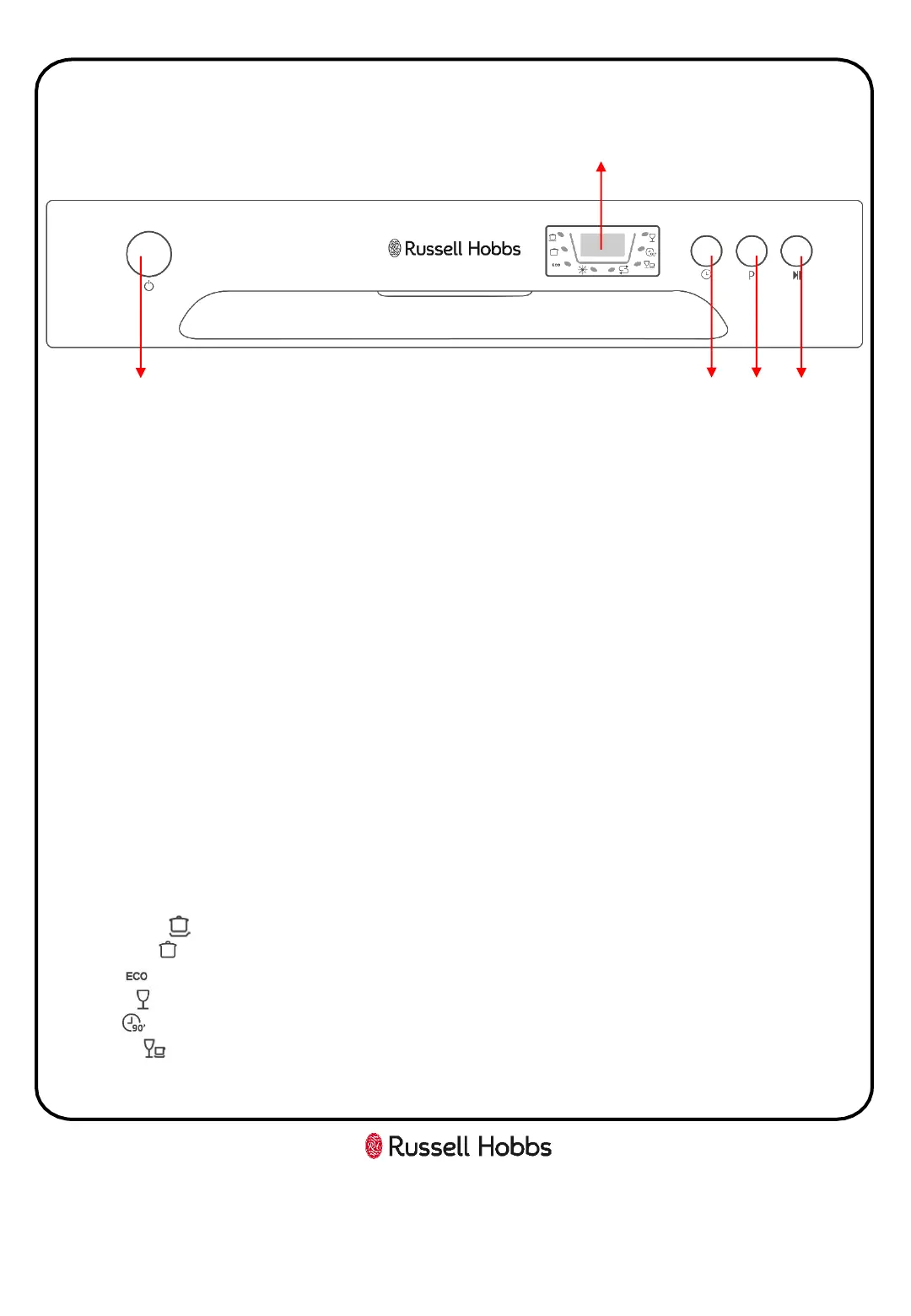1. On/off button
2. Time delay button
3. Program button
4. Start/pause button
5. Program indicator lights, display &
rinse aid + dishwasher salt warning
indicator lights (when lit it needs
refilling)
10
Control Panel
Control Panel Functions and Indicators
On/off button
Press to turn appliance on and off
Time delay button (1 - 24hours)
Press to select time you wish to delay the start of the wash program by (press after selecting the
required program but prior to pressing the start button)
Program button
Press to select the program you wish to select, these are:
• Intensive
• Normal
• Eco
• Glass
• 90’
• Rapid
Please see washing programs section for the full details of the washing programs.
5
1 2
3 4
