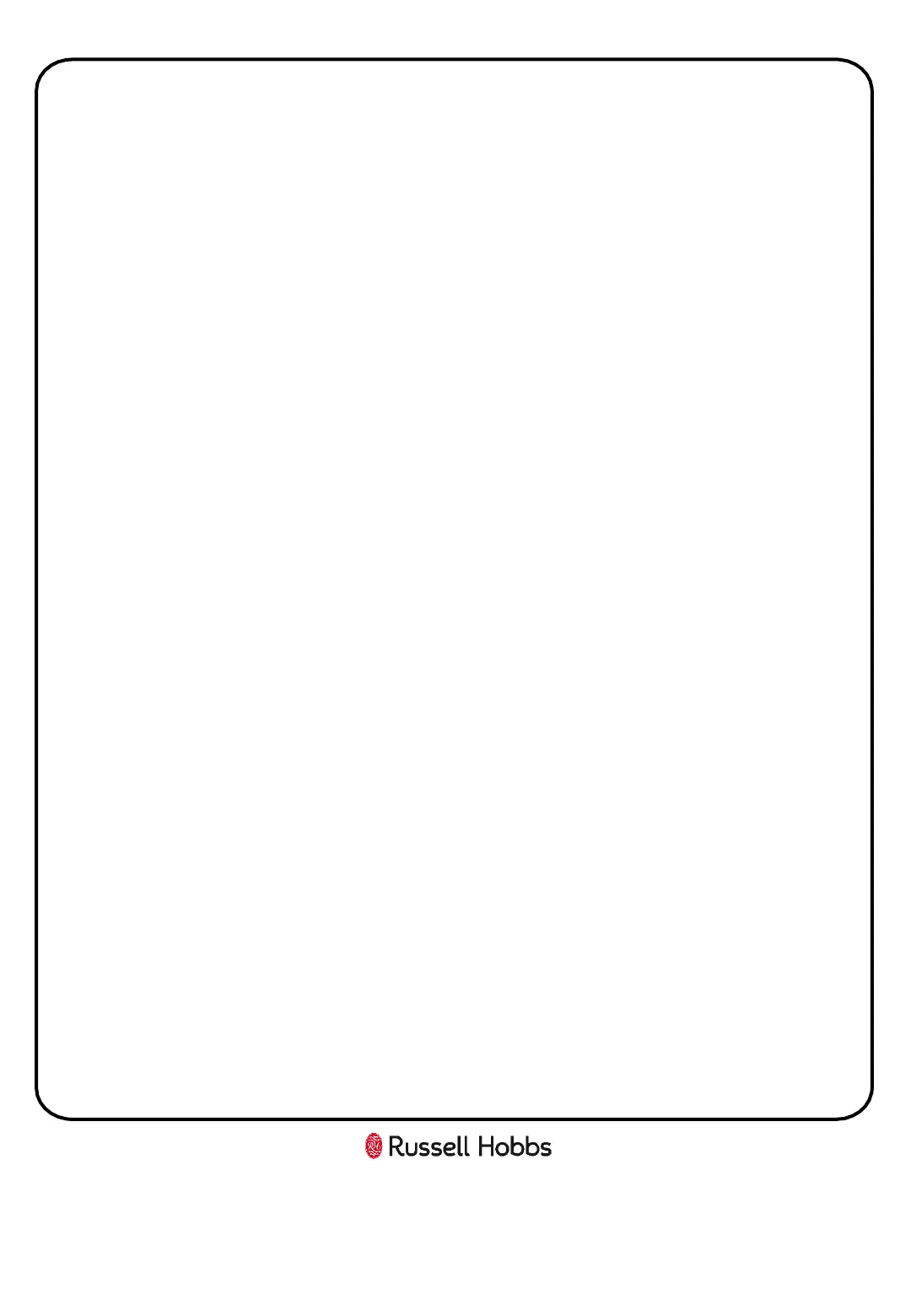12
Pre-Installation
Important Note: Prior to installation and first use the following 4 steps must be followed,
failure to do so will void your guarantee:
1. Set the water softener level
2. Add 1.0kg dishwasher salt and fill the salt container with water
3. Add rinse aid to the rinse aid dispenser
4. Fill the detergent dispenser with detergent powder or a detergent tablet
Water Hardness & Setting the Salt
The water softener must be set digitally, using the water hardness setting function. The
water softener is designed to remove minerals and salts from the water, which would have
a detrimental or adverse effect on the operation of the appliance. The higher the content
of these minerals and salts, the harder your water is. The softener should be adjusted
according to the hardness of the water in your area. Your local Water Authority can advise
you on the hardness of the water in your area.
Adjusting Salt Consumption
The dishwasher is designed to allow for adjustment in the amount of salt consumed based
on the hardness of the water used. This is intended to optimise and customise the level of
salt consumption.
Please follow the steps below for adjustment in salt level/consumption:
1. Within 60 seconds after the appliance was switched on press and hold the ‘Program’ button
for more than 5 seconds to start the water softener setting function. The salt and rinse aid
warning lights will flash periodically during the water setting function.
2. Press the ‘Program’ button to select the required softener level in accordance with your local
water hardness level. The display will show the different softener levels (please see the table
on the following page). The softener levels will change in the following sequence: H1->H2-
>H3->H4->H5->H6 (H1 is the lowest setting and H6 is the highest setting).
3. Press the On/off button to set the softener level. Without any operation in five seconds, the
machine will exit from set mode and going into standby mode.
Note: The hardness of the water varies from place to place. If hard water is used in the
dishwasher, deposits will form on the dishes and utensils. The appliance is equipped with a
special softener that uses a salt container specifically designed to eliminate lime and minerals
from the water.
