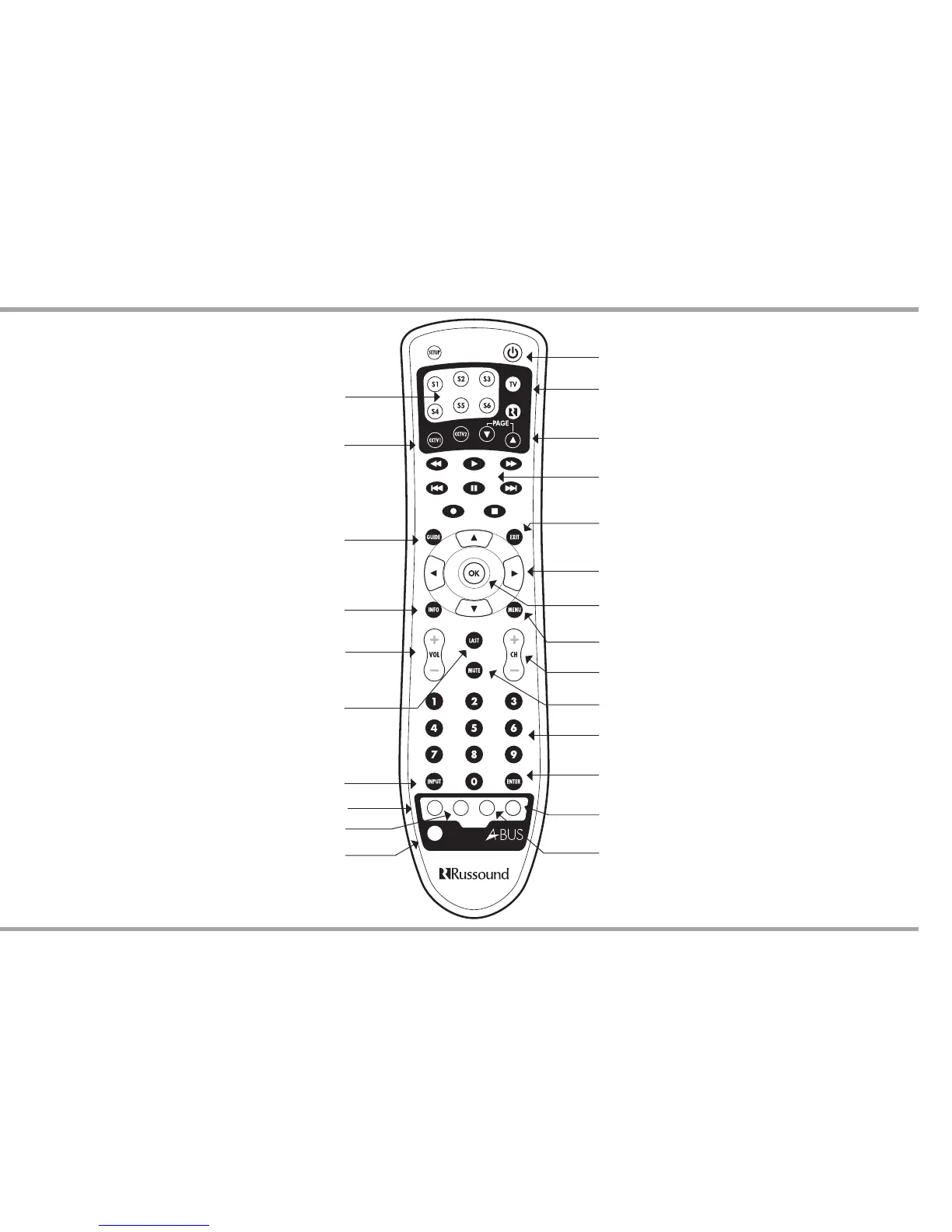POWER - Turns on or off selected zone.
TV - Select local source
PAGE UP/DOWN - For use with cable or satellite box.
TRANSPORT KEYS - Controls components (Play, Pause, Stop,
Forward, etc.).
EXIT - Exits the selected component’s menu or guide.
CURSOR KEYS - Moves the cursor in the program guide and
menu screens.
OK - Chooses the highlighted menu option. Performs “Enter”
function for devices.
MENU - Accesses menu of the selected component.
CHANNEL UP/DOWN - Incrementally scrolls through
channels or tuned stations.
MUTE - Mutes/unmutes zone audio output.
NUMERIC INPUT - Number buttons for direct input of
frequency, channel, etc.
ENTER - Choose highlighted menu option. Performs “Enter”
function for devices (Suffix command).
SLEEP - Puts A-BUS zone to sleep at selected time
ALL OFF - Issues “All Off” to all zone keypads
OFF - Turns off zone
DISC - Input (prefix) command for track, channel, etc.
ON - Turns on zone
INPUT - Switches sources on zone keypad.
VOLUME UP/DOWN - Raises/lowers volume in zone.
LAST - Recalls last channel or page back
one screen in the main menu.
INFO - Displays current channel, program information.
GUIDE - Displays the program guide.
CCTV1/CCTV2 - Issues CCTV1 or CCTV2 command.
