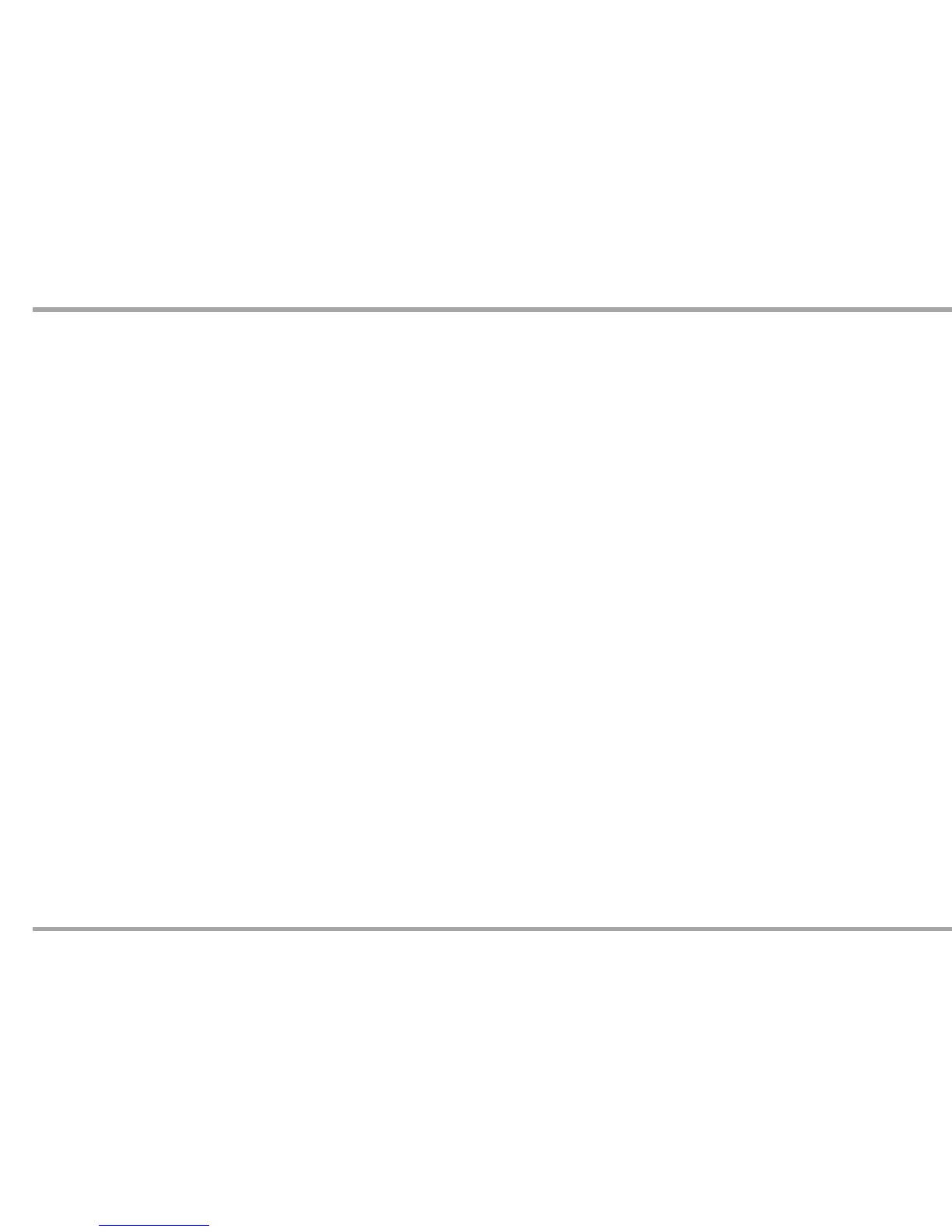3
Russound A-C68 Installation Manual
Product Overview ...................................................................................................................4
A-C68 Front Panel ...................................................................................................................
5
A-K5L Keypad ............................................................................................................................ 6
A-K5L User Options Menu ....................................................................................................
7
A-K3 Keypad ............................................................................................................................. 8
A-KSC Keypad ........................................................................................................................... 9
Numeric Entry ...........................................................................................................................
9
Prefix and Suffix Commands ...............................................................................................
9
A-SRC1 Remote Control ......................................................................................................
10
Installation Overview ...........................................................................................................
11
System Installation Considerations ................................................................................11
Connection Tips .....................................................................................................................
11
Keypad Wiring ........................................................................................................................
11
Speaker Wiring .......................................................................................................................
11
A-C68 Back Panel ...................................................................................................................
12
A-K5L Keypad Update Port and Jumpers .....................................................................13
A-K5L Keypad Rear Panel ...................................................................................................
13
A-K5L Keypad Installation ..................................................................................................
13
A-K5L and A-KSC Connections and Installation .........................................................14
Keypad Port Connection ....................................................................................................
15
Keypad Dip Switches ...........................................................................................................
15
Source Audio Input Connections ....................................................................................16
Source IR Connections ........................................................................................................
16
Common IR Input Connection ..........................................................................................
17
Speaker Connections ...........................................................................................................
18
Line Out Audio Output ........................................................................................................
19
12V Mute Trigger In/Trigger Out ......................................................................................
20
Page Trigger Input .................................................................................................................
20
Multiple Controllers ..............................................................................................................21
Controller Link In/Out ..........................................................................................................
21
Source Audio Loop Out .......................................................................................................
21
RS-232 Interface .....................................................................................................................
22
Programming Center ...........................................................................................................
23
Controller ID Assignment ...................................................................................................
25
Factory Initialization .............................................................................................................
26
Source Setup (primary procedure) .................................................................................27
Device Type Assignment ....................................................................................................
28
Device IR Code Assignment ...............................................................................................
28
Learn IR .....................................................................................................................................
29
Numeric IR ................................................................................................................................
30
Invalid Code ............................................................................................................................
31
Clear Code ................................................................................................................................
32
A-K5L Setup Menu ................................................................................................................
33
A-K5L Version Menu .............................................................................................................
33
Source Names .........................................................................................................................
34
IR Device Codes (Manufacturer) ............................................................................... 35-37
Technical Specifications ......................................................................................................
38
Warranty ...................................................................................................................................
39
