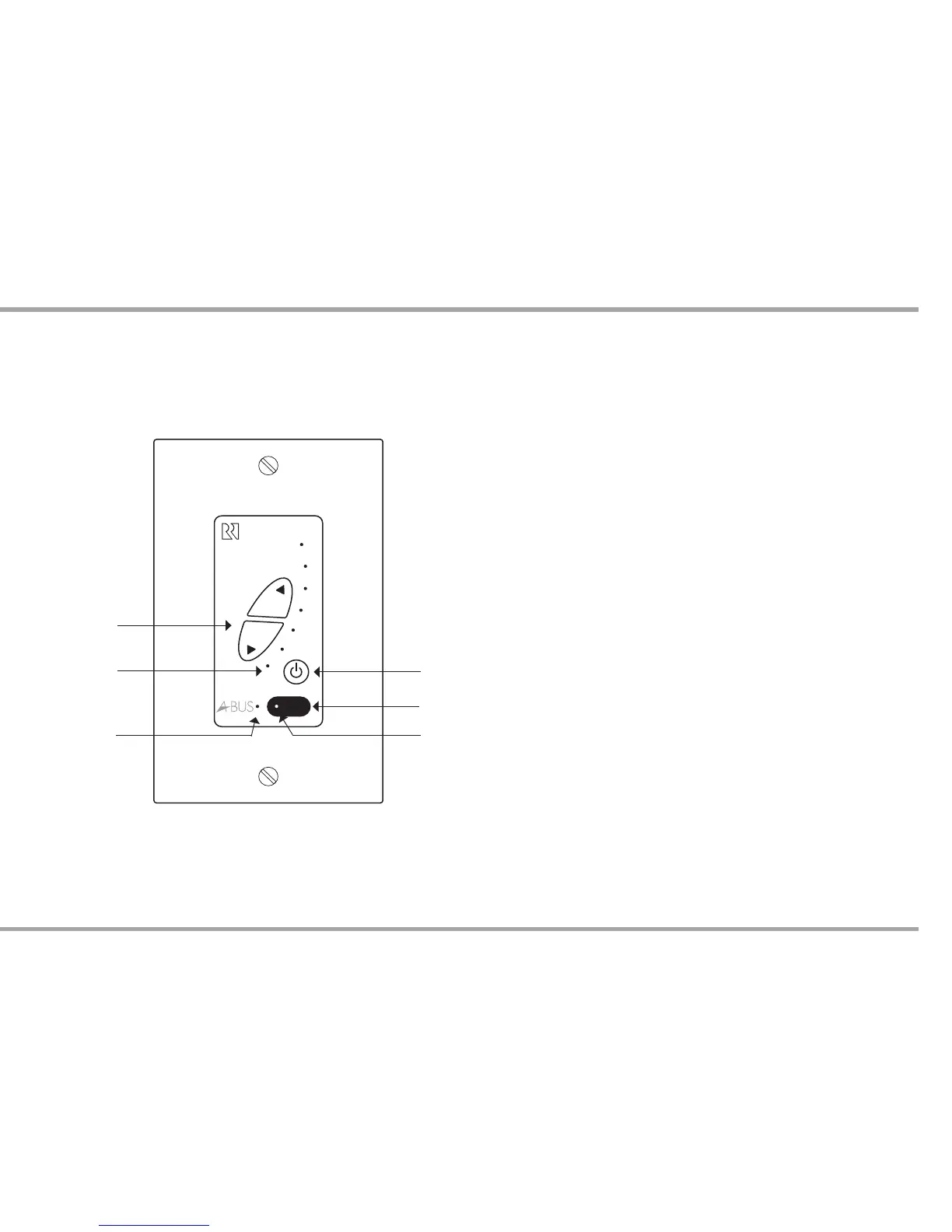8
Russound A-C68 Installation Manual
The A-K3 keypad provides individual zone control of the system. It has green
backlit soft-touch buttons for volume, power and source selection for up to six
sources. A built-in IR receiver with LED confirmation allows for use of remote
controls.
VOLUME UP/DOWN - Raises/lowers room volume
VOLUME LEVEL - Volume level indicator LEDs light
up from bottom to top to indicate volume level. Also
indicates source selected (1-6) when in “multi-source”
mode.
STATUS LED - Green LED lights to show Status “on”
and turns off when Status is “off”
IR CONFIRMATION LED - Red LED blinks to confirm IR
signal reception.
IR RECEIVER - Receives IR signals from a remote
control. Source components attached to IR emitters
in an A-BUS system can be controlled with their own
remote controls or A-LRC2 learning remote aimed at
the A-K3.
POWER - Turns zone ON when pressed once. (In multi
-
source mode, when ON, press and hold will turn zone
OFF. When OFF, press and hold will turn OFF all zones.)
Status LED remains lit when keypad/zone is OFF if any
other zone in system is ON.
SOURCE SELECT (Multisource controller) - When the
keypad is set in “Multisource” mode, the power button
is used to toggle through and select a source. Tap the
power button to toggle between 1 and 6 multiple
sources (once power is on). The top LEDs of the volume
indicator show (from top to bottom) the source that is
selected (top LED is source 1, next LED down is
source 2, etc).
1
2
3
4
6
6
5
1
2
3
4
6
5
A-K3 Keypad
