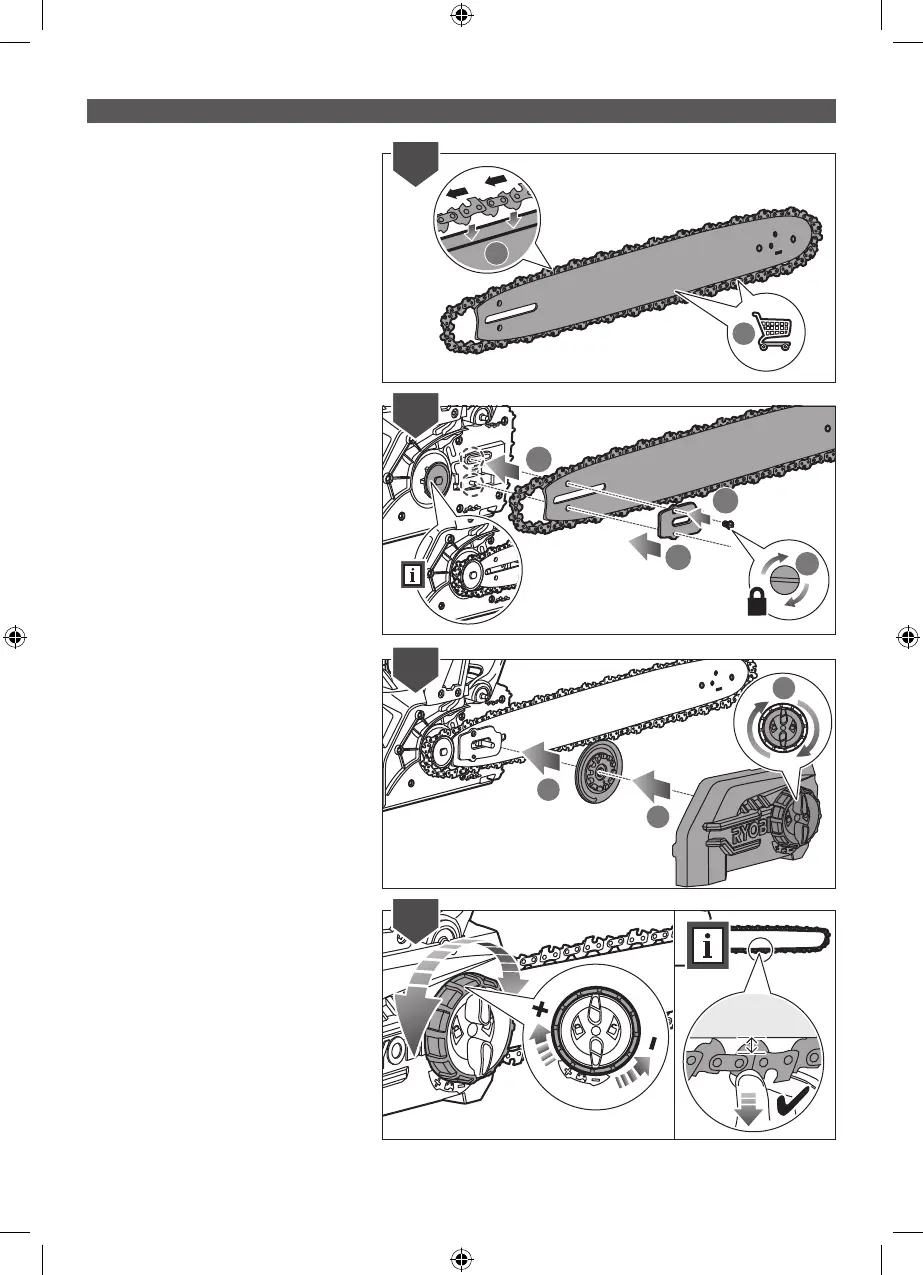22
1
2
1
2
3
4
3
1
2
3
6
5
7
8
5. Install the new chain on the bar. Ensure
that the chain is placed in the correct
direction and the drive links are aligned
in the bar groove.
6. Slide the end of the chain over the drive
sprocket at a slight angle, then fit the bar
to the chainsaw in position.
7. Reinstall the inner chain tensioner and
sprocket cover.
NOTE: Turn the inner chain tensioner
counterclockwise as far as it will go to
easily fit the new chain.
8. Adjust the chain tension until the gap
between the drive teeth and the bar
is 4-5.5 mm. Turn the chain tensioner
adjustment ring clockwise to increase
the tension. Turn the adjustment ring
counterclockwise to reduce the tension.
NOTE: Frequently check the chain
tension while turning the knob.
