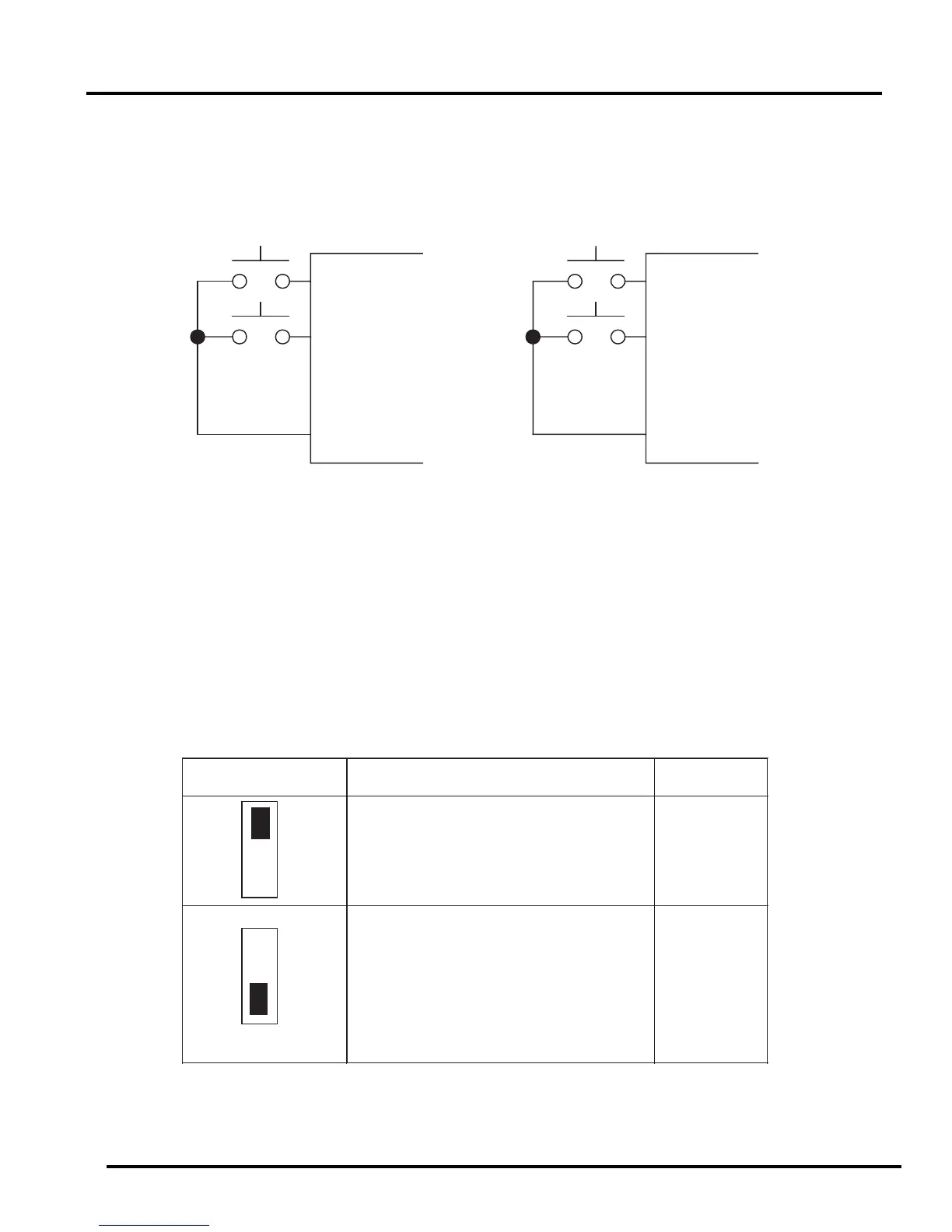CV10
Quick Start Guide
SEPTEMBER 2004 11
4) Parameter 1-06 = 0003: The Up/Down Digital Inputs (Digital Input Function Codes 14 and 15) set
the Frequency Command. Set Parameters 5-03 to 0014 and 5-04 to 0015 and connect Up / Down
pushbuttons to the drive as shown below in Fig 2.
S4 Up
S5 Down
COM Common 24V Common
S4 Up
S5 Down
NPN Inputs
(sink)
PNP Inputs
(source)
Figure 2
5) Parameter 1 - 06 = 0004: Serial Communications set the Frequency Command. Refer to the
serial communications document for more detailed information.
h) Set for External Start / Stop Control: By default, the drive is configured to use the keypad
pushbuttons to start and stop the drive. To enable starting and stopping the drive using external switches
or pushbuttons, set parameter 1-00 equal to 0001 (External Terminal Control) and set parameter 1 - 01
to the desired value as described below. After setting parameters 1-00 and 1-01, remove AC input
power, wait for the "Charged" LED to extinguish, and connect the switches or pushbuttons as shown in
Figures 3-A, 3-B, and 3-C. Reference page 52 of the CV10 instruction manual for more detailed
information.
Set Switch SW1 according to the desired type of digital input used:
SW1 Type of external signal Remarks
N NPN
NPN input (sink)
(Zero volts on the input terminal is ON)
Active Low
PNP
PNP input (source)
(24 VDC on the input terminal is ON)
Active High
Factory
default