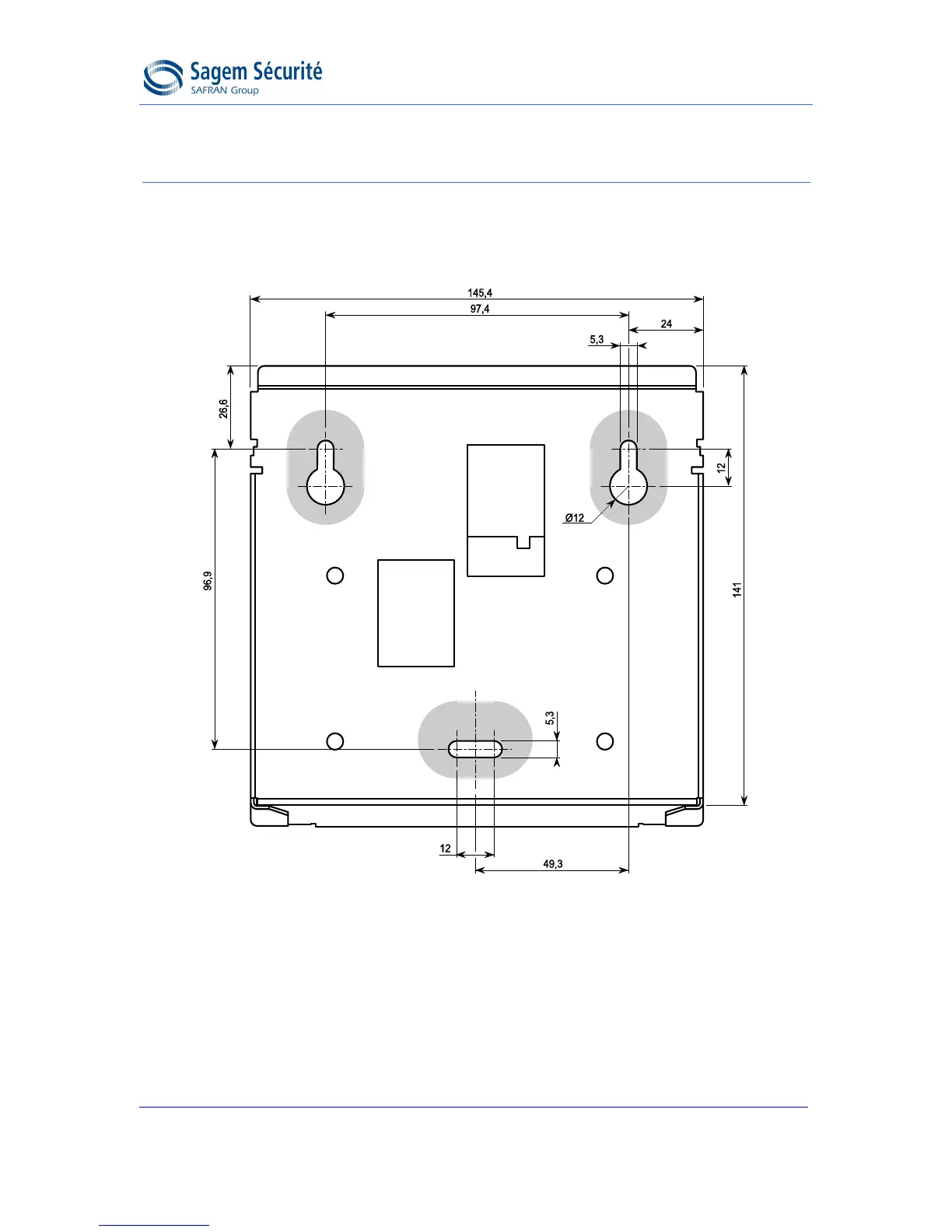M
M
A
A
5
5
0
0
0
0
/
/
M
M
A
A
5
5
0
0
0
0
+
+
S
S
E
E
R
R
I
I
E
E
S
S
I
I
N
N
S
S
T
T
A
A
L
L
L
L
A
A
T
T
I
I
O
O
N
N
P
P
R
R
O
O
C
C
E
E
D
D
U
U
R
R
E
E
S
S
t
t
a
a
g
g
e
e
1
1
:
:
D
D
r
r
i
i
l
l
l
l
i
i
n
n
g
g
t
t
h
h
e
e
m
m
o
o
u
u
n
n
t
t
i
i
n
n
g
g
h
h
o
o
l
l
e
e
s
s
Mounting and cable entry hole location (rear view)
a) Using the dimensional drawing in Appendix 3, drill 2 holes for the
mounting keyholes screws so that the cable entry is in a suitable
position for cabling.
b) Drill the hole for the third screw in the center of the slot so that it is
possible to correct the position later, if necessary.
c) The mounting screws must be 5 mm diameter maximum.
