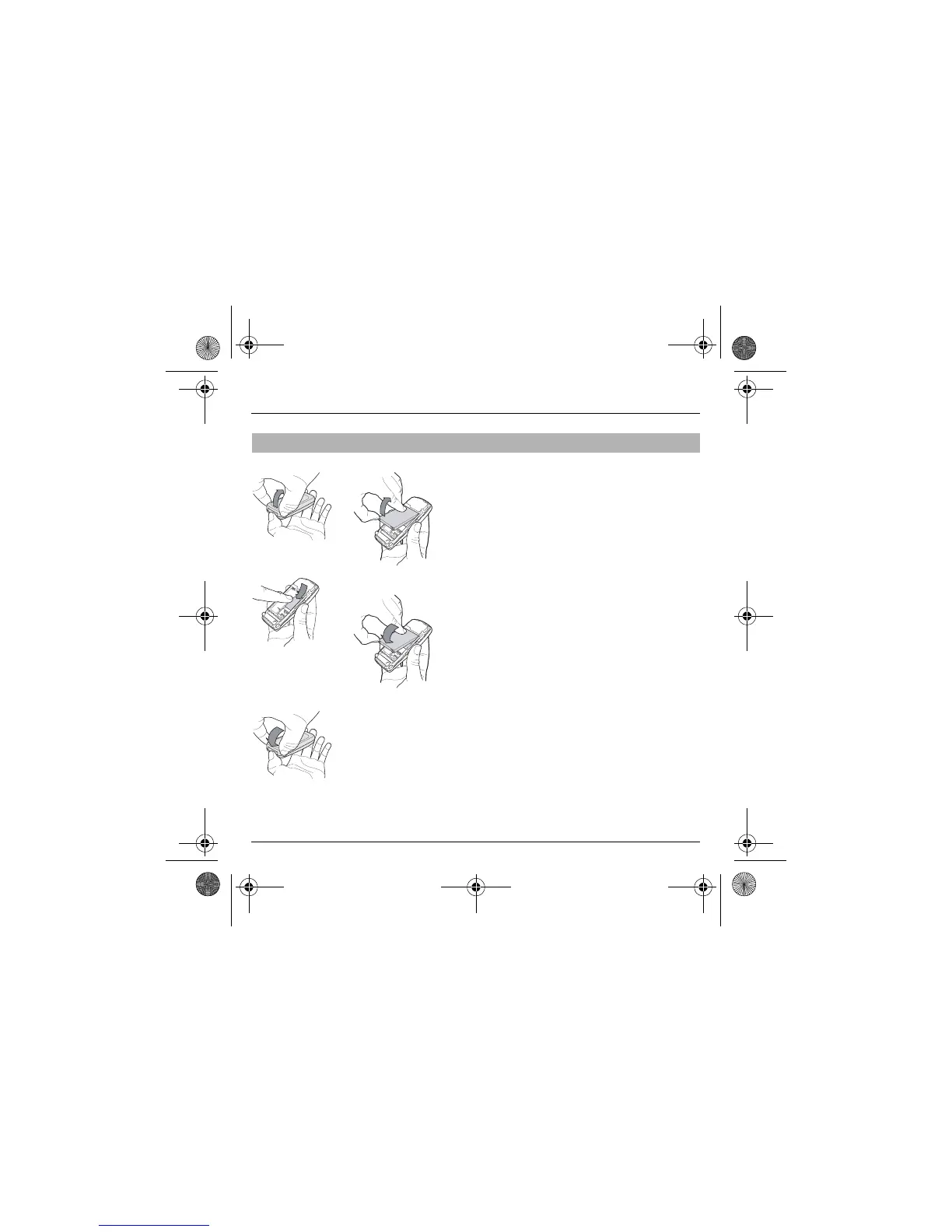11
Activating your phone
The SIM card is inserted under the phone's battery. Ensure
that the phone is switched off and the charger disconnected.
Turn phone over and remove rear cover by lifting bottom end
first.
Take out battery if already installed.
Slide card fully under retaining plate with gold-plated contacts
facing phone and bevelled corner pointing as shown on
drawing of phone.
Insert battery into position by first positioning top section with
connectors.
Replace cover by engaging top hook first, then push down
back of rear cover.
Installing the SIM card and installing the battery
2
1
3
4
5
