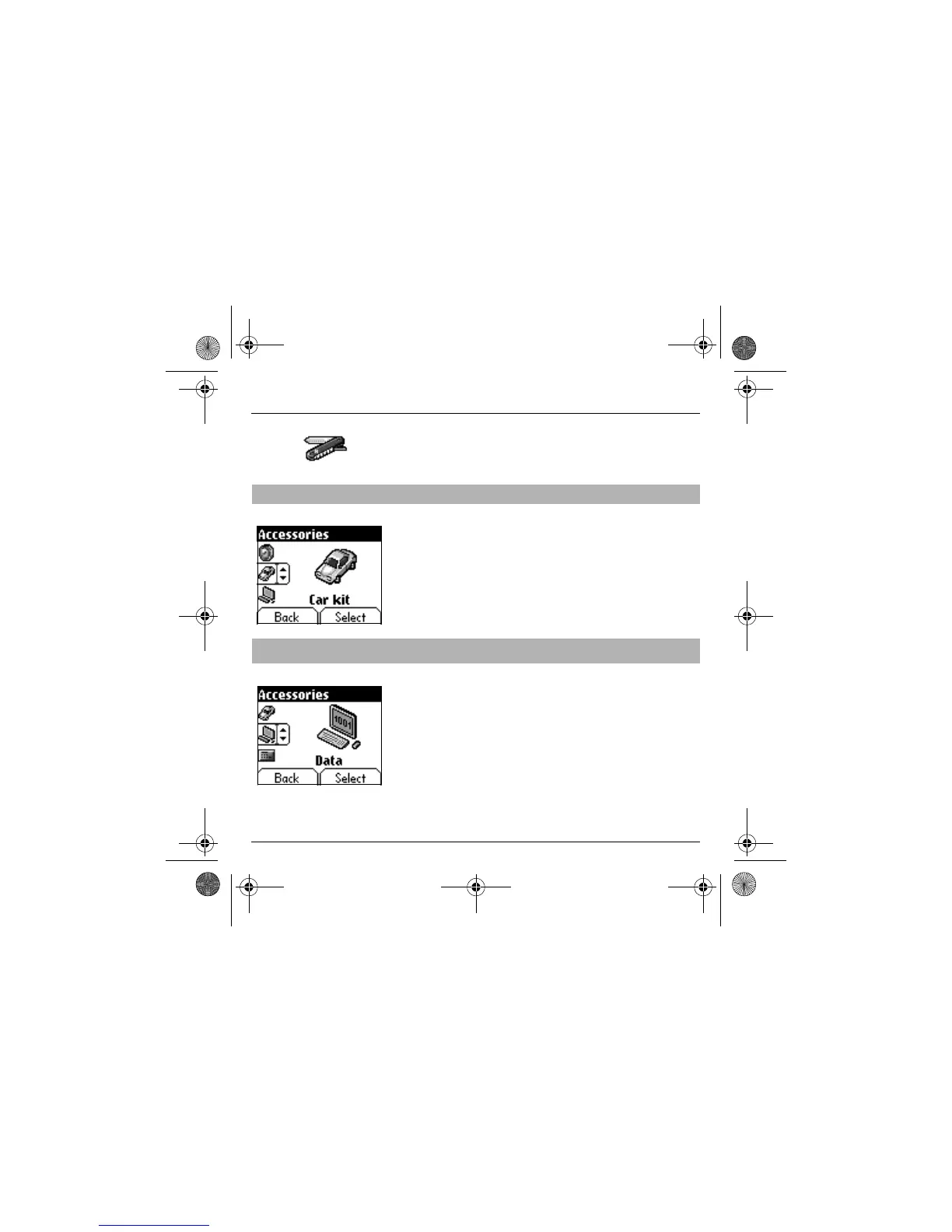56
Accessories
From the
Accessories
menu, select the
Car kit
menu and
Select
.
Choose from the options offered (Automatic response, Switch off, Alarm
timing, Hands-free volume control).
From the
Accessories
menu, select the
Data
parameters menu and
Enter
.
Choose the correct speed depending on the Personal computer you would
like to connect to the handset.
Car kit
This menu allows you to configure your phone with a car kit.
Data
This menu is used to configure the data exchange with a Personal
Computer.
Back
Select
Back
Select
My-X2 English.book Page 56 Lundi, 26. mai 2003 10:45 10