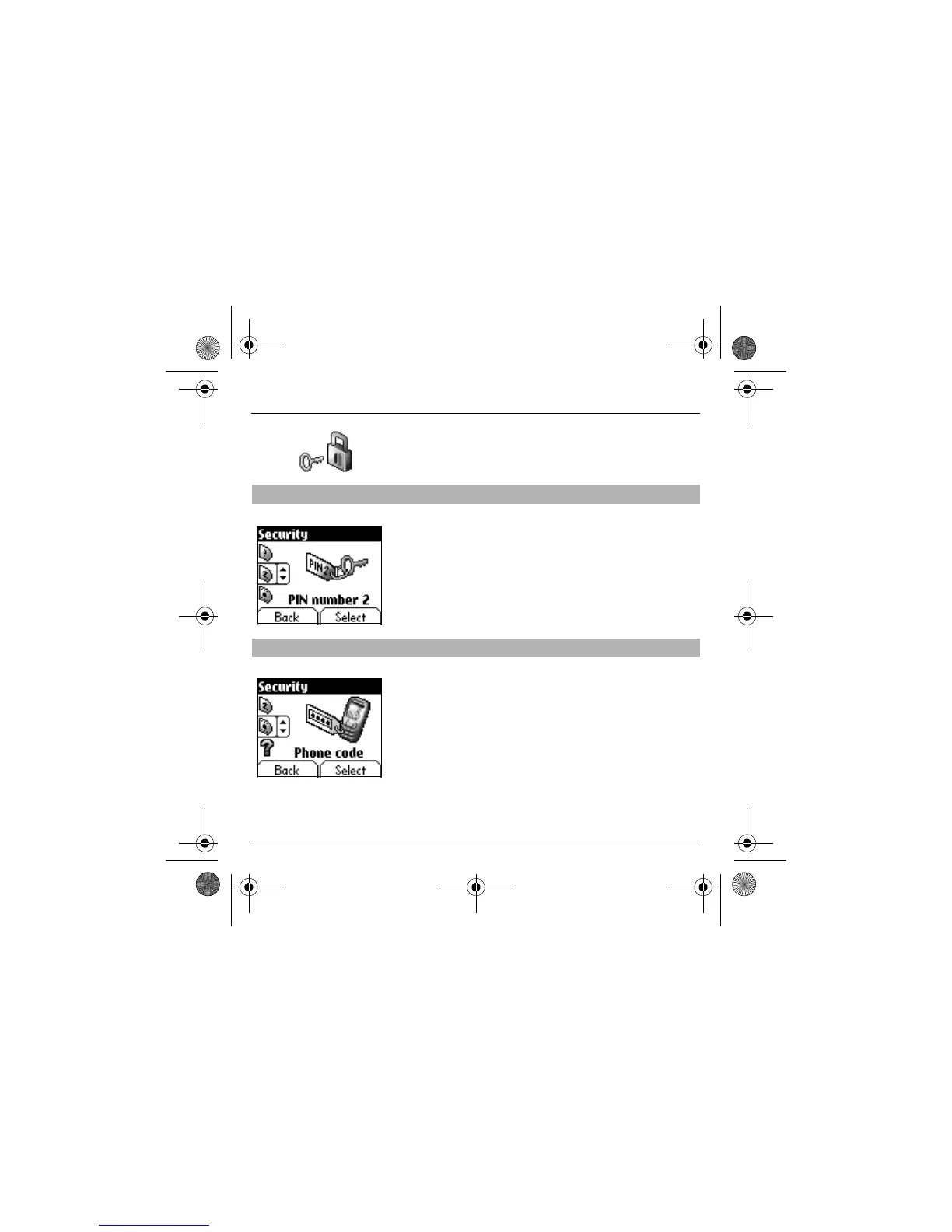50
Security
The
Phone code
menu allows you to activate the phone code so that it is
requested and checked whenever the phone is switched on if a different SIM
card is used. This code is automatically linked to the SIM card installed when
the phone is activated.
* This function may or may not be available depending on your SIM card.
Proceed as above in order to activate, deactivate or modify PIN number 2 of
your phone.
To activate or deactivate the phone code, select the
Phone code
menu and
accept
.
Enter 0000 and
accept
.
Select
Activate
or
Deactivate
and
accept
.
To modify the phone code, select
Modify
and
accept
.
Enter old phone code and
accept
.
Enter new phone code and
accept
.
Enter phone code again to verify it and
accept
.
PIN number 2
You have a second PIN number to allow you to access certain functions*.
Phone code
The phone code is a secret code intended to protect the phone if stolen.
Back
Select
Back
Select
My-X2 English.book Page 50 Lundi, 26. mai 2003 10:45 10
