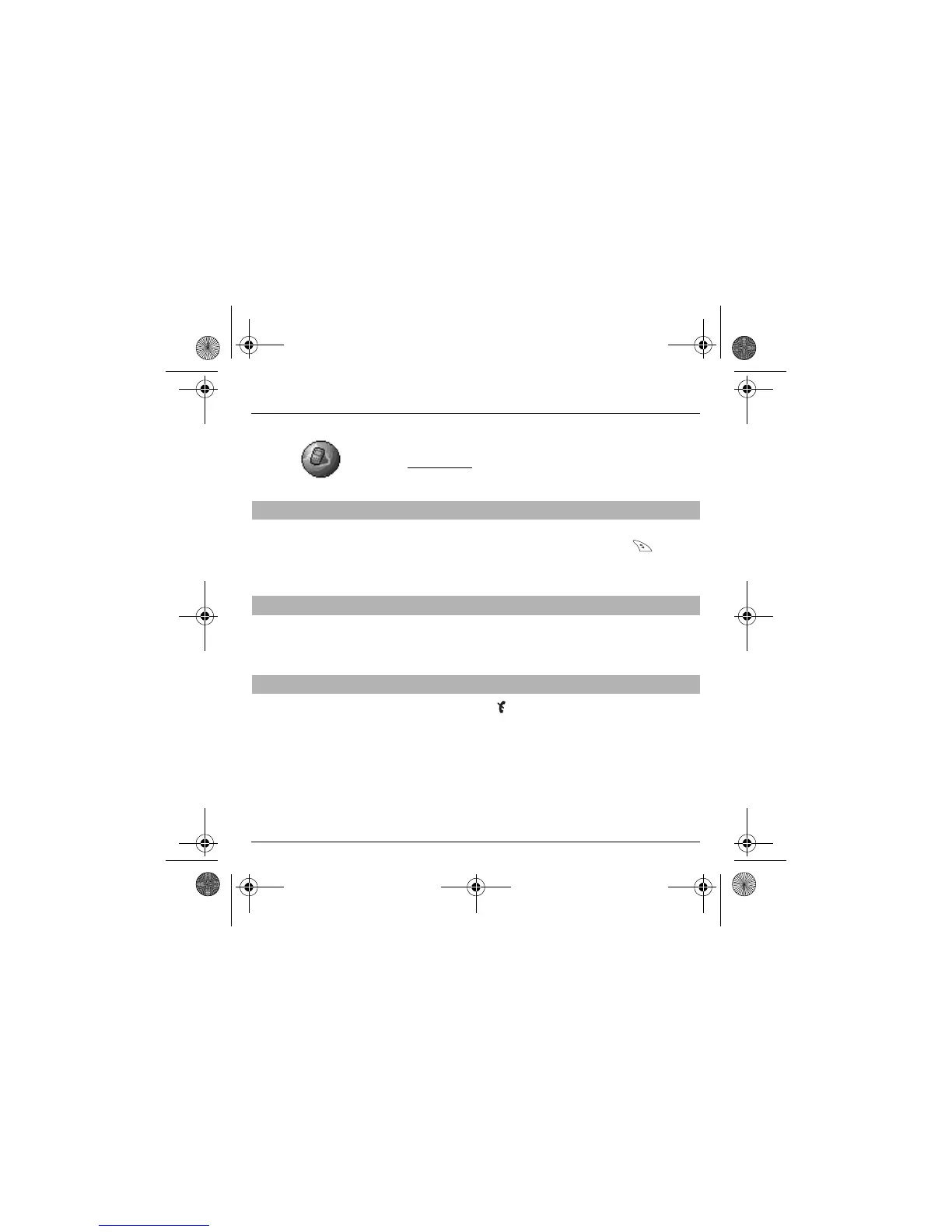34
WAP
Once all the settings have been entered, you can activate the chosen
access provider. Select him from the list. Confirm your choice with
OK
.
Inactivity time
is used to choose the time after which the call is
automatically disconnected if you have forgotten to log off from a service.
Using the
Welcome
menu, you can log onto your access provider's
WAP site by pressing the
right programmable key
.
If you are logging onto the GSM network, the @ symbol flashes, the
metering of the cost of the call starts as soon as it stops flashing.
Some WAP sites allow you to download ring tones, icons or animated
screensavers. Once downloaded, they are stored in your telephone's
memory. You can then save them in your telephone (same operation as used
for downloading using SMS).
To log off press
Stop
key.
The logoff happens automatically after a few seconds of inactivity if you forget
to log off.
This period is defined by the inactivity time setting.
WAP Logging on
Downloading objects
WAP Logging off
My-X2 English.book Page 34 Lundi, 26. mai 2003 10:45 10