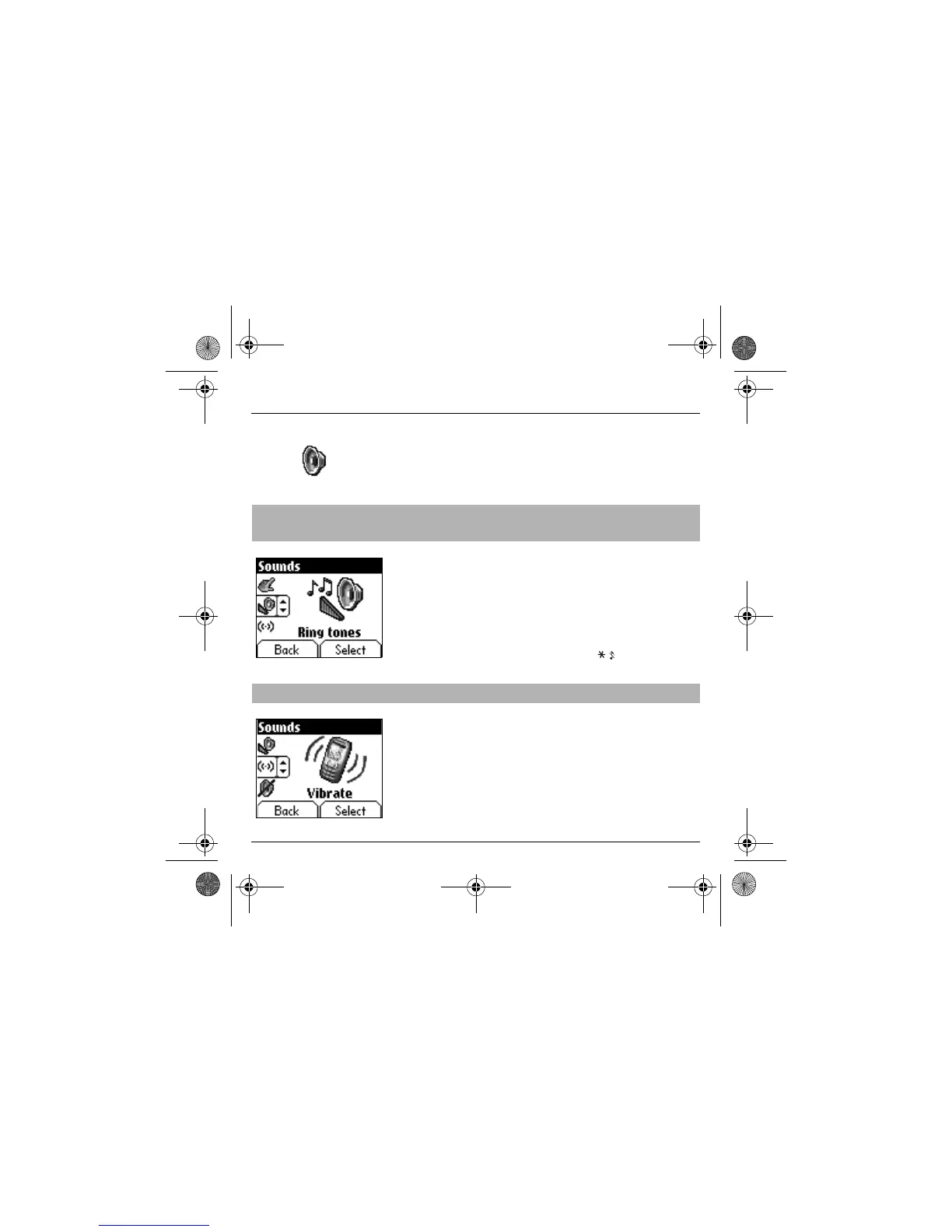36
Sounds
This menu allows you to customise the ring tones on your telephone and
to activate beep and vibrate modes.
From the
Sounds
menu choose
Ring tone
menu and
Select
.
Select the type of event from the list offered (Alarm, Calls, Messages
and Fax) and
accept
.
Select the
ring tone
from the list offered and
accept
.
Adjust the
volume
using the
down
/
up
keys and
accept
.
You can deactivate the sound by pressing the
key
.
From the
Sounds
menu choose the
Vibrate
menu and
Select
.
Select the vibrate mode from the choices offered (ring tone and vibrate,
vibrate only, vibrate inactive or vibrate plus ring tone) and
accept
.
Volume and
ring tone
This menu allows you to allocate a ring tone to each type of event.
Vibrate
This menu allows you to activate the vibrate mode for calls.
