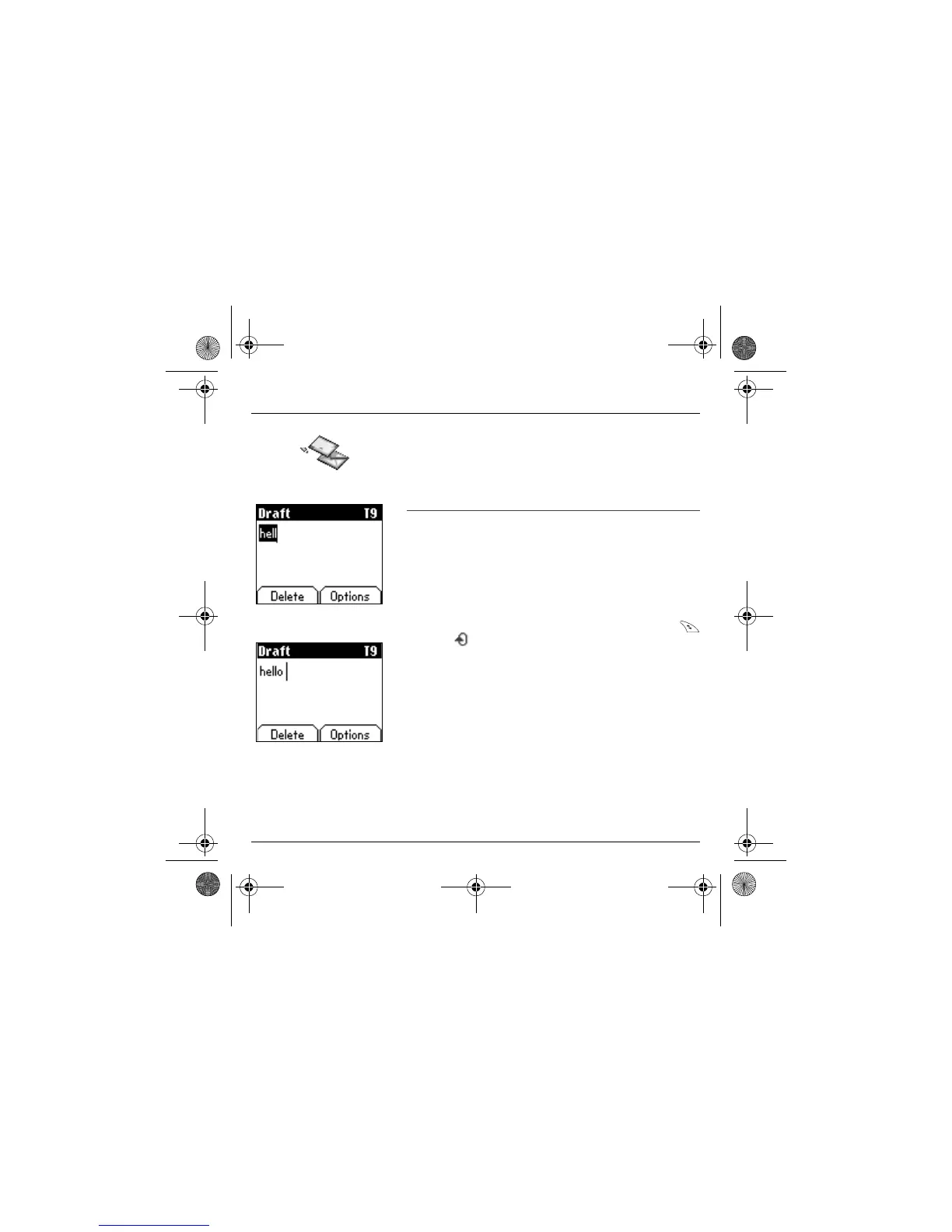27
Messages
The Easy Message T9™ helps you to conveniently enter your short
messages.
Using T9 Mode
Press once the key corresponding to the letter chosen and make the word by
continuing to press the keys corresponding to the various letters without
paying attention to the display, until you have finished inputting the word: it
then appears in inverse video.
If the word offered is what you wanted to enter, press the
0
key to
accept it, create a space and move to the next word.
However, it is possible that several words exist in the corresponding
dictionary for the same sequence of keys pressed. If the word that appears is
not the word you expected, press the
right programmable key
indicating to scroll through the words held in the dictionary
corresponding to this key sequence.
When you find the chosen word, press the
0
key to accept it, create a space
and move on to the down word.
Press the
right key
to simply accept the characters entered without creating
a space and moving on to another
T9
word.
If the word you are expecting is not proposed, please go on adding characters
until you get the message “Add a word?”. Select “Yes”, correct the word when
necessary and press ”OK”.