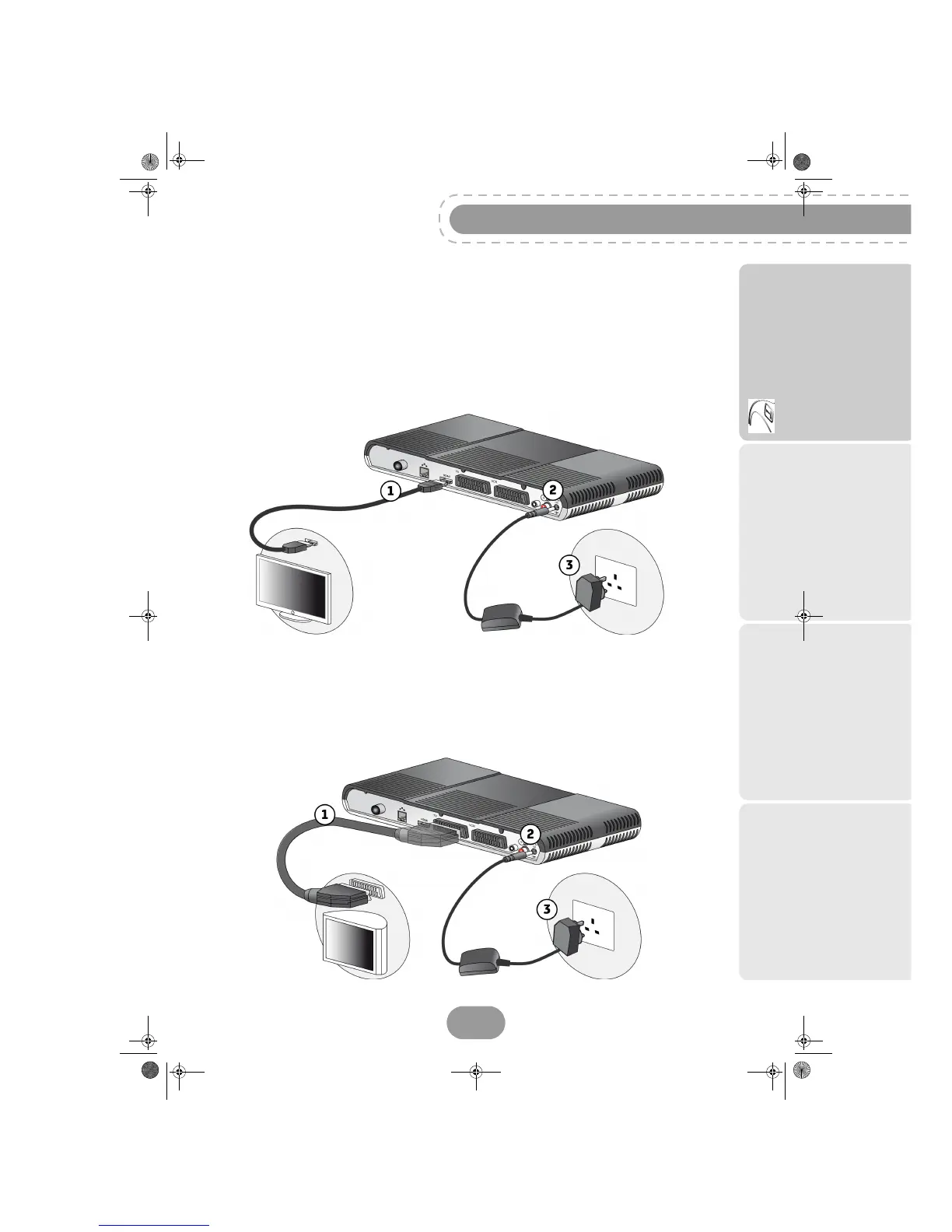DSI86 HD freesat
Getting started
13
Connection to the TV set
Connection to a High-Definition television using a HDMI lead
1. To take advantage of HD high-quality definition, you must connect the HDMI connector of your
digital receiver to the HDMI connector on your television set.
2. To connect other devices to the receiver (VCR, home cinema...), refer to the following pages.
3. Connect the power adapter to the power cable. Then, connect the power cable into the 12V
connector on the receiver.
4. Plug the power cord into the wall socket.
Connection to a Standard-Definition television
1. You must connect the television set to your receiver using a Scart connector (not supplied). For
optimal quality, preferably connect the Scart lead to the TV Scart socket with 3 dots (RGB).
2. To connect other devices to the receiver (VCR, home cinema...), refer to the following sections.
3. Connect the power adapter to the power cable. Then, connect the power cable into the 12V
connector on the receiver.
4. Plug the power cord into the wall socket.
UG 253442997-C DSI86 HD Freesat UK.book Page 13 Jeudi, 13. octobre 2011 10:30 10
