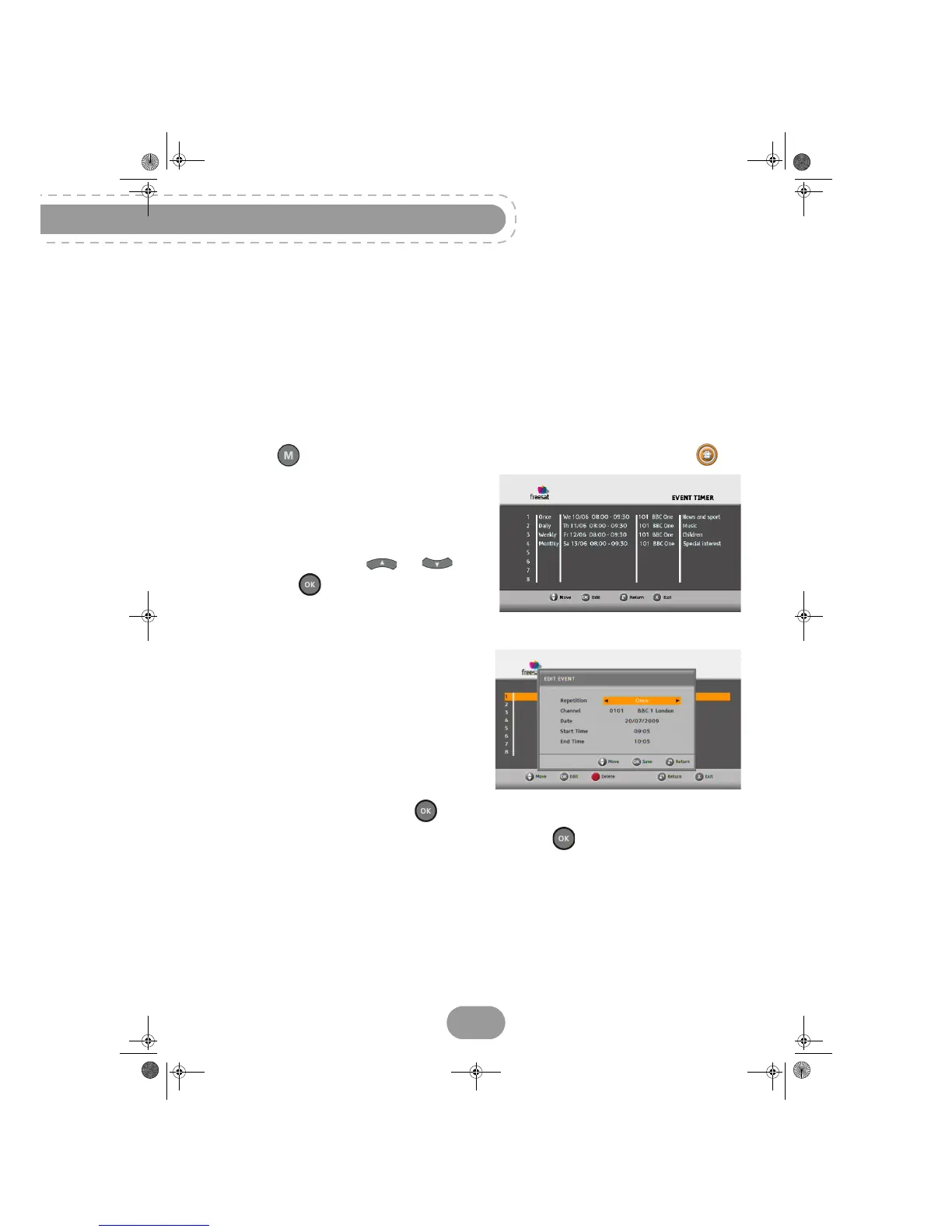DSI86 HD freesat
22
7. Recording programmes to VCR/DVD
To record a programme to VCR or DVD recorder, make sure that:
• your recorder is connected to the receiver as shown on page 14,
• your recorder is set to record at the same time than the receiver,
• your receiver is not switched off at the time of the scheduled recording. Instead, place the receiver
in standby mode (using the remote control).
Recording programmes manually
Press the key to access the main menu. Once you are in the main menu, select TIMER .
The event timer screen shows the list of your
scheduled recordings.
To record a programme:
1. Select a blank line using and
then press .
An edition screen appears allowing you to select
your recording options.
2. Select the recording repetition:
•Once: only once at the scheduled time.
•Daily: at the scheduled time, every day and
every week.
• Daily except WE: at the scheduled time,
every day from Monday to Friday.
• Weekly: once a week at the scheduled time.
3. Select the channel you want to record.
4. Enter the recording date.
5. Enter the recording start and end time.
6. Confirm the schedule by pressing .
To modify an existing recording, just select it in the list and press : the edition screen then appears
allowing you to modify the recording options. Please note that changing the repetition cannot be
undone.
UG 253442997-C DSI86 HD Freesat UK.book Page 22 Jeudi, 13. octobre 2011 10:30 10
