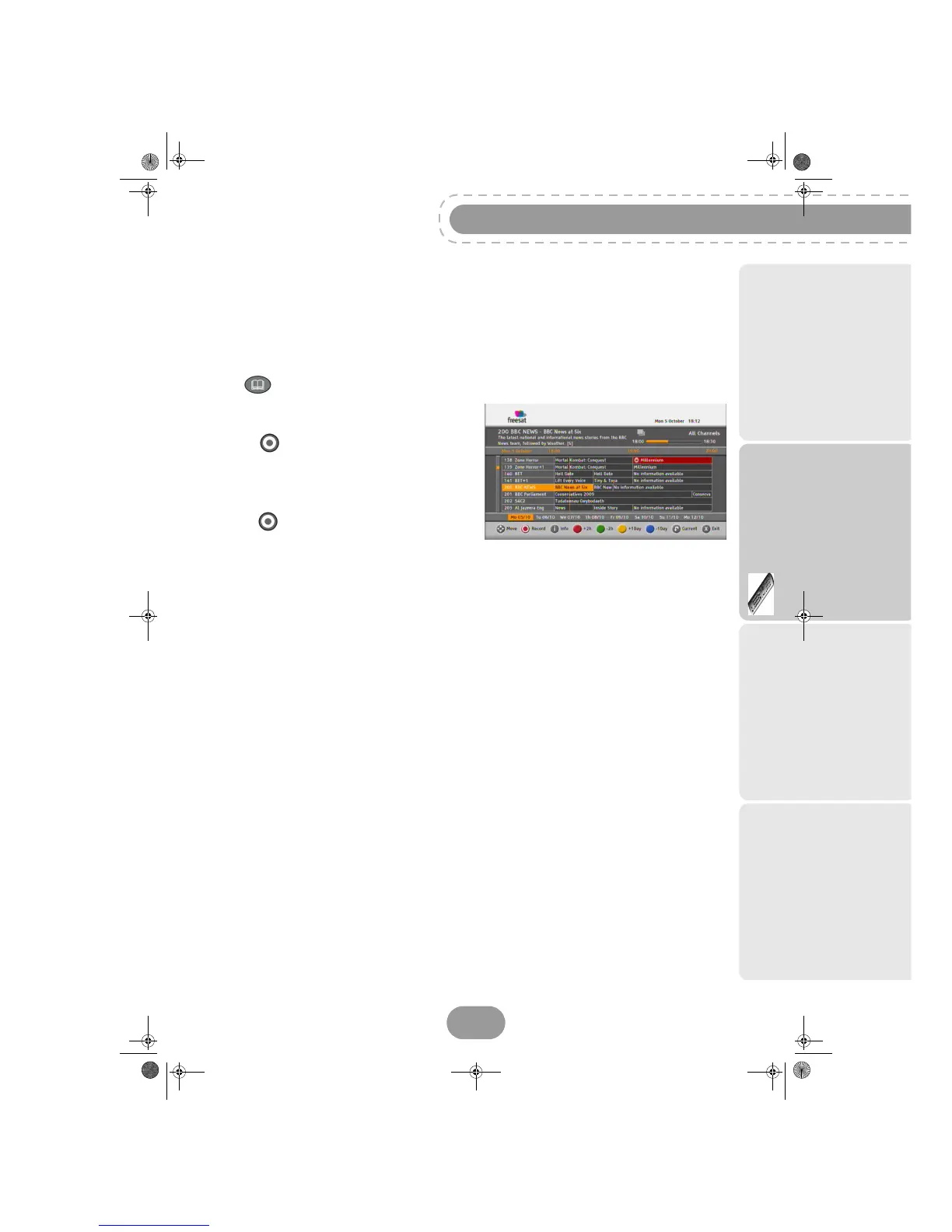23
Recording programmes from the Electronic programme guide
The advantage of recording from the electronic programme guide is that you can record specific
programmes instead of choosing channel time slots. You can only do this if the programme information
is provided by the channel broadcaster.
Press to access the electronic programme guide.
1. Select the channel and programme you want to
record.
2. Press to schedule the recording of the
selected programme.
A timer symbol appears next to the programme
and the programme cell becomes red.
3. To cancel the recording of a programme,
press again. The timer symbol next to the
programme disappears.
UG 253442997-C DSI86 HD Freesat UK.book Page 23 Jeudi, 13. octobre 2011 10:30 10
