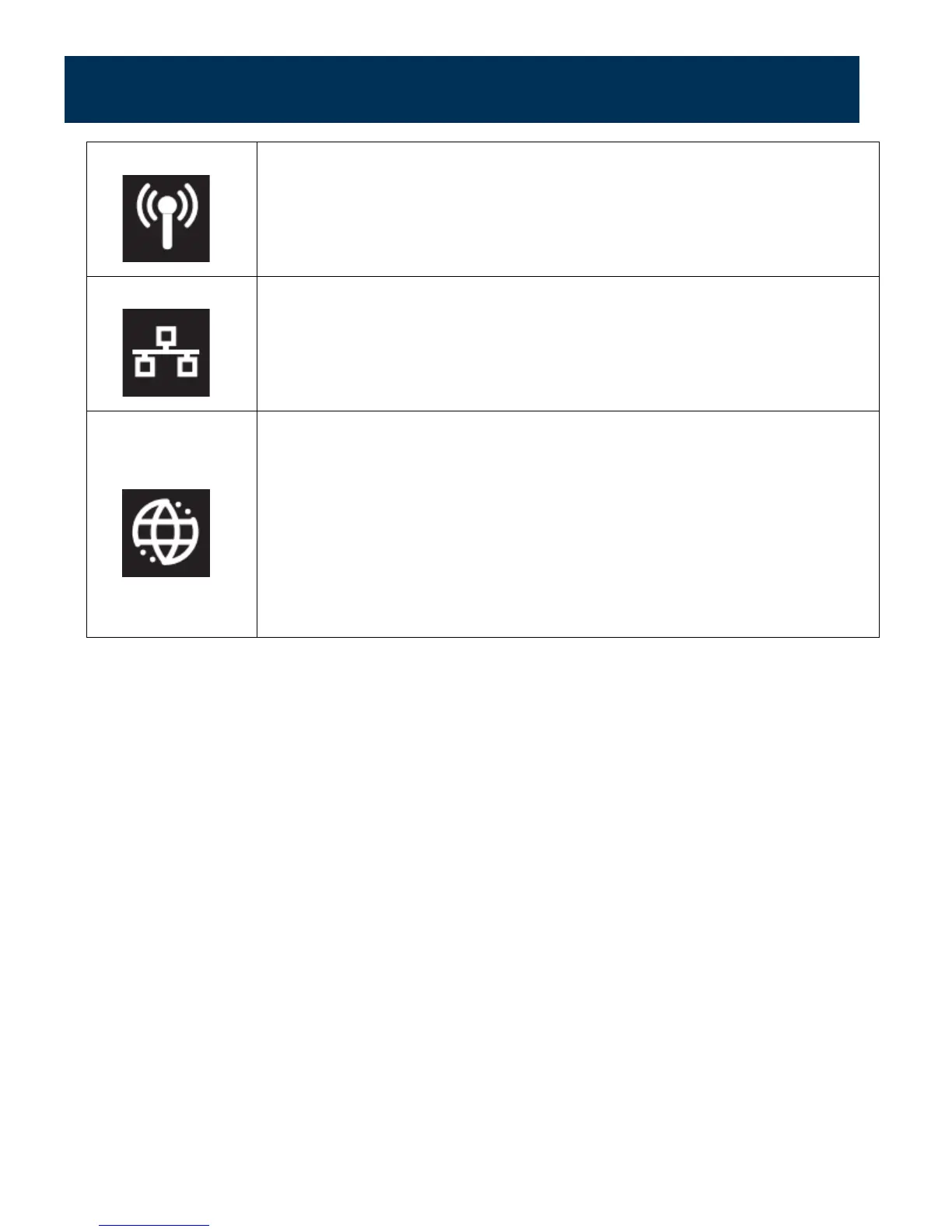Sagemcom F@st 5260
Chapter 1:
Product Overview
Wireless
•
Wireless network is ready.
•
Transmitting or receiving wireless data.
•
Wireless network is disabled.
LAN
•
Connected to least one Local Area Network (LAN)
Ethernet link.
•
Transmitting or receiving data over LAN Ethernet.
•
No LAN Ethernet links.
Internet/WAN
•
Device has a Wide Area Network (WAN) Internet IP
address and is ready to use.
•
Device has a WAN Ethernet link, but no WAN IP
address.
•
Transmitting or receiving data over WAN
Ethernet link.
•
Device has no WAN Ethernet link.
3