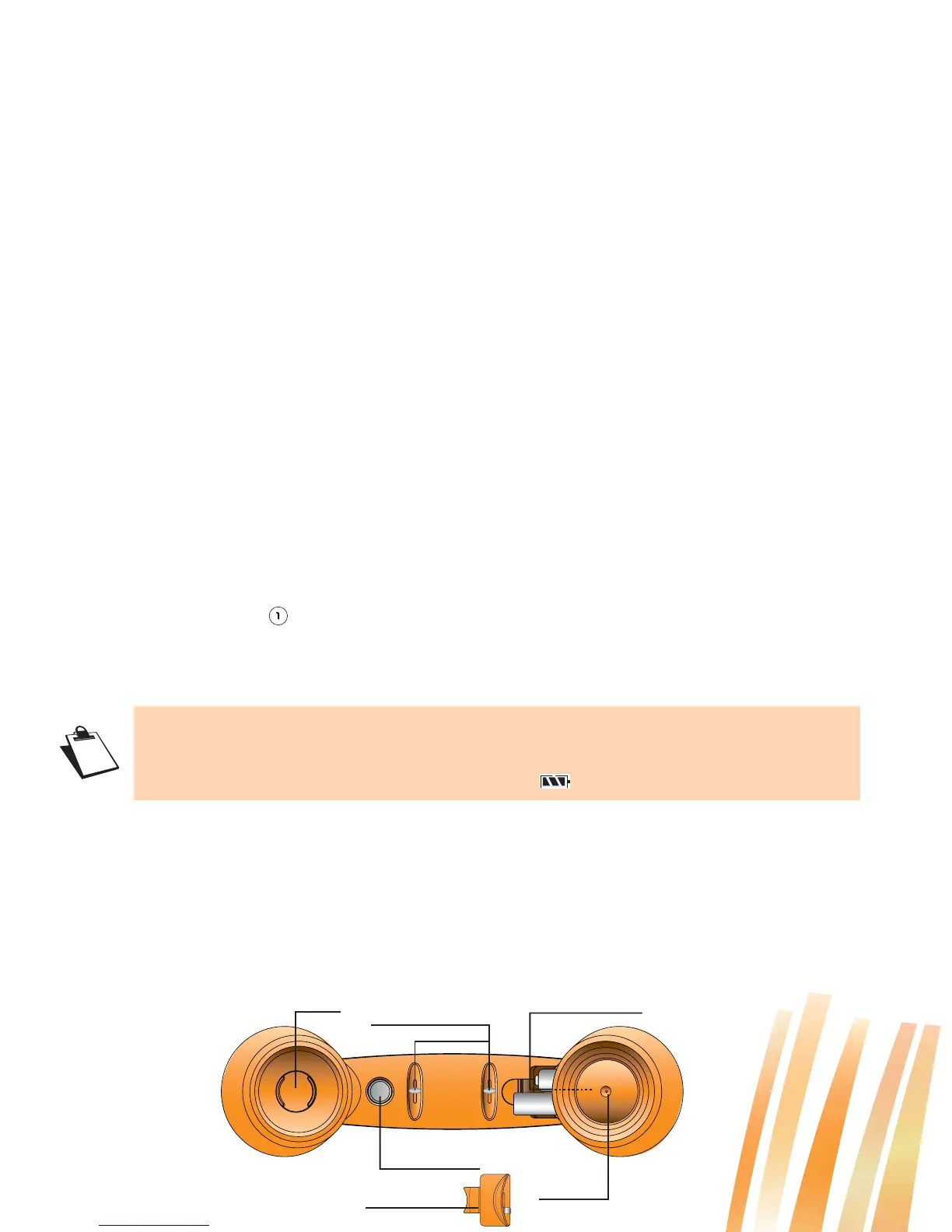4
8
* Keyway: indicates the position of the handset earpiece
** Press and hold the key :
- If the answering machine is turned off: access to voicemail service.
- If the answering machine is turned on: access to your messages on the answering machine.
Your handset
SIXTY's particularity is that it has a wireless handset.
The single button on the handset allows the user to hang up or answer an incoming call. It should be noted that the
handset is provided with a buzzer that sounds on receiving an incoming call with the handset not on its base.
The handset batteries are charged when the handset is placed on its base. When off the base, the handset's battery
power provides 120 hours of standby time and 10 hours of talk time.
Indicator light operation:
• Fast flashing: handset registration.
• Slow flashing: handset on line or new events.
Make sure that when the handset is on the charger, the icon is animated.
Hang up/ Pick up
Battery compartment
Battery cover
Handset charging
contacts
Speaker
Microphone
+
-
