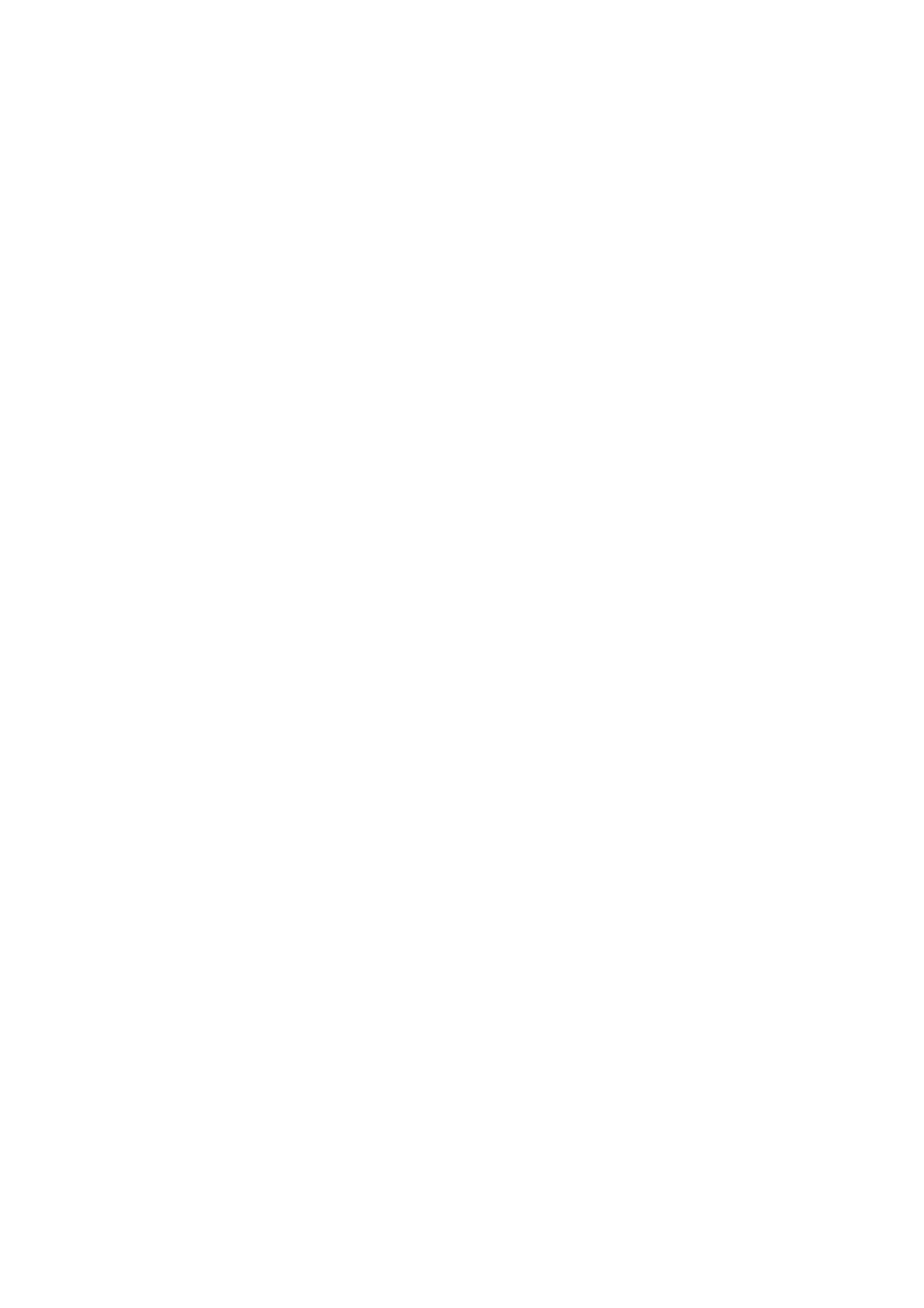3 SERVICE T2130
SP-27
Displays the version and the release of the software in the TX-processor (3) in the T2130.
Example:
Operator: Key: 27-0 <ENT>
RE2100: Displays: ‘SP-27-0’
‘ 1083.A’
Legend: ‘1083’ is S. P. Radio’s identification of the version of the software.
On the label of the
EEPROM is written: C1083A.
‘ ‘ = 1. release
‘A’ = 2. release
‘B’ = 3. release
etc.
SP-28
Sets RF-power level (reduced power).
Power levels: 0 = Normal, 250 W
1 = 150 W
2 = 125 W
3 = 100 W
Example:
Operator: Key: 28-(0-3)<ENT>
‘SP-28-(0-3)’
---
RE2100: Displays: ‘SP-28-2’
‘ 125. ‘
Legend: 125. = Set to 125 W.
SP-29
Trouble shooting service programme.
Example:
Operator: Key: 29
RE2100: Displays: ‘SP-29-0’
‘ SE. ‘
RE2100: Delivers a two-tone RF-signal continuously (same as tune tones).
TX-frequency: 1600.0 kHz.
T2130: The corresponding lowpass filter is switched in and the transmitter is keyed.
It is advisable to connect a 50 ohm dummy load instead of the aerial coupler.
Operator: May now trouble shoot the transmitter without being disturbed by error messages etc.
Adjustment of the RF-level of the two-tones is done by using the keys <FREQ UP>
and <FREQ DOWN>. When the trouble shooting is finished:
Operator: Key: <ENT>
RE2100: Displays: ‘SP-29-0’
‘ A.’
PAGE 3-31
9315
