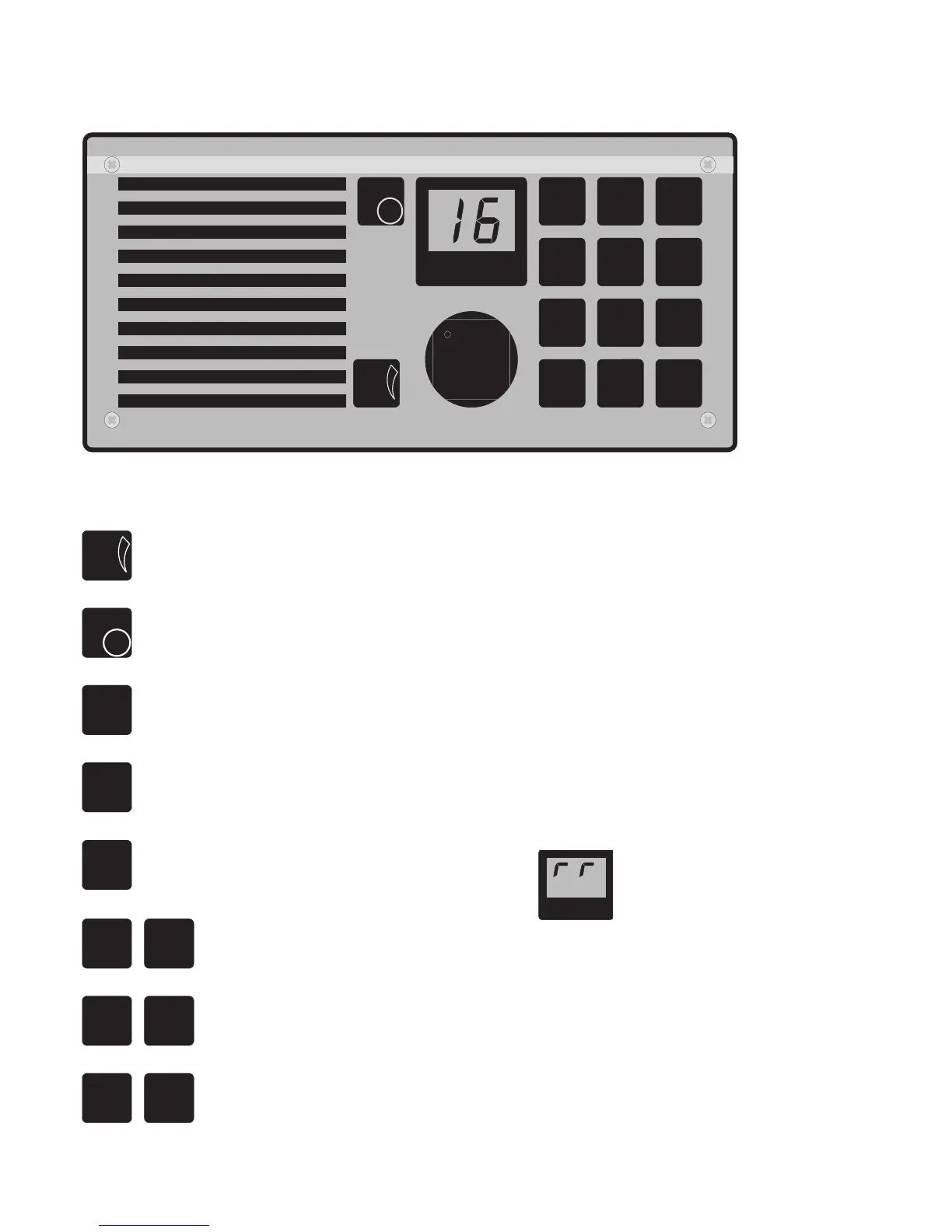1 INTRODUCTION RT2048
1.3. CONTROLS
SELCALL
OFF
VOL
SQ
1
4
2
5
8
DIM
7
P
0
SHIFT
16
1W
9
6
3
1W Tx
T / R
U.S.
DELETE
SCANSCAN
ADD
SCAN
SCAN
TIME
D.W.
US
VOL
OFF
Indication of ON/OFF/VOL turn-style knob operation.
SQ
Squelch sensitivity control knob with turn-style operation.
16
Quick selection of the call and distress channel 16.
SCAN
1
Digits from 1 to 0
SHIFT
Activates the functions marked in orange on the keyboard.
Whenever the keyboard is in “shift-mode” it will be
indicated by “cornerbars” in the display
SHIFT
SCAN
1
Selects scanning programme.
SHIFT
SCAN
2
ADD
Adds a channel to the scanning table.
SHIFT
SCAN
3
DELETE
Deletes a channel from the scanning table.
9403
Page 1-4